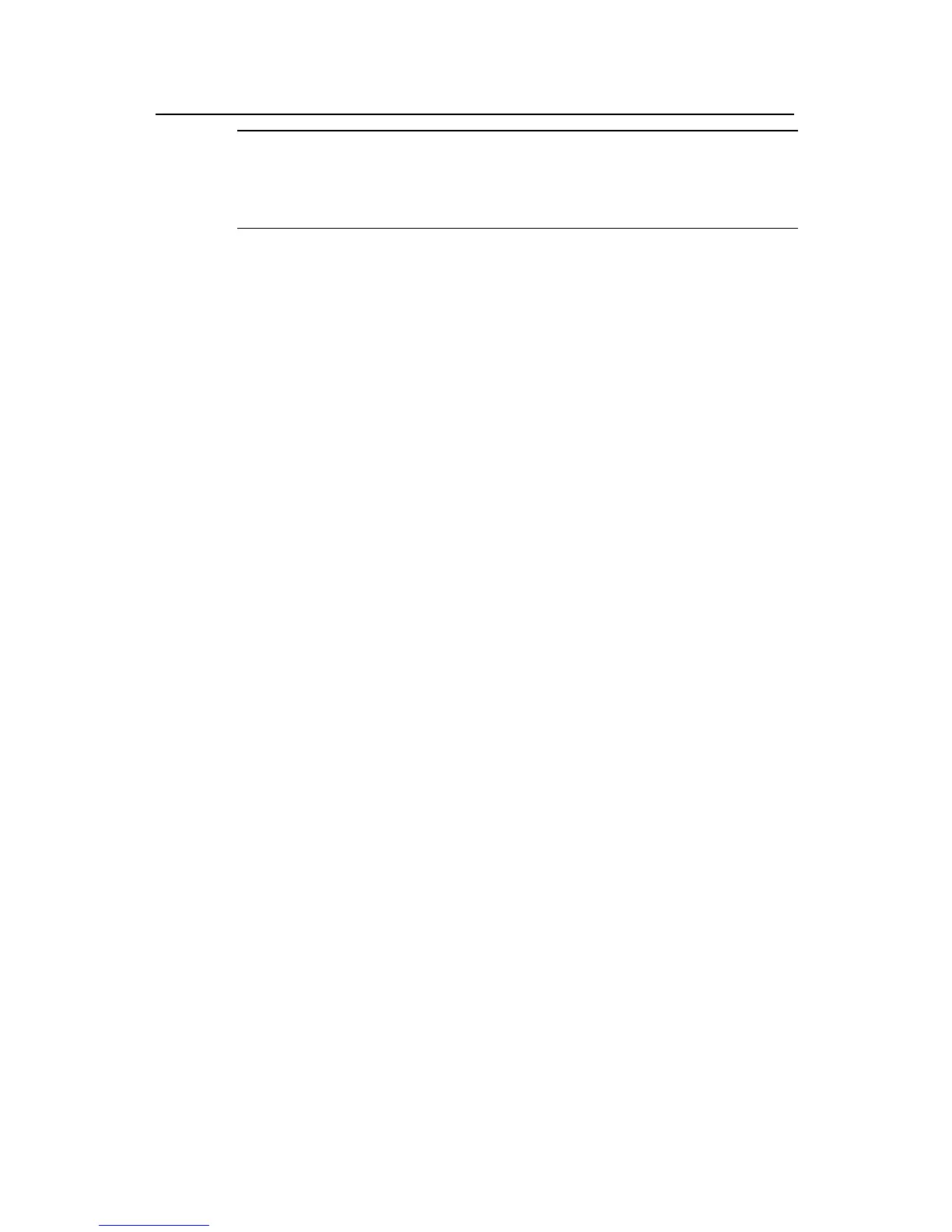Command Manual – IPv4 Routing
H3C S7500E Series Ethernet Switches Chapter 4 IS-IS Configuration Commands
4-2
Note:
Whether a password should use ip or osi is not affected by the actual network
environment.
Description
Use the area-authentication-mode command to specify the area authentication mode
and a password. The password in the specified mode is inserted into all outgoing
Level-1 packets (LSP, CSNP and PSNP) and is used for authenticating the incoming
Level-1 packets.
Use the undo area-authentication-mode command to restore the default.
No area authentication mode is specified by default, that is, the system will neither
authenticate incoming Level-1 packets nor set password for outgoing Level-1 packets.
With area authentication mode configured, the system will discard incoming routes
from untrusted routers.
Related commands: reset isis all, domain-authentication-mode, isis
authentication-mode
Examples
# Set the area authentication password to hello, and the authentication mode to simple.
<Sysname> system-view
[Sysname] isis
[Sysname-isis-1] area-authentication-mode simple hello
4.1.2 auto cost enable
Syntax
auto-cost enable
undo auto-cost enable
View
IS-IS view
Parameters
None
Description
Use the auto-cost enable command to enable interfaces of the current IS-IS process
to calculate interface cost automatically.
