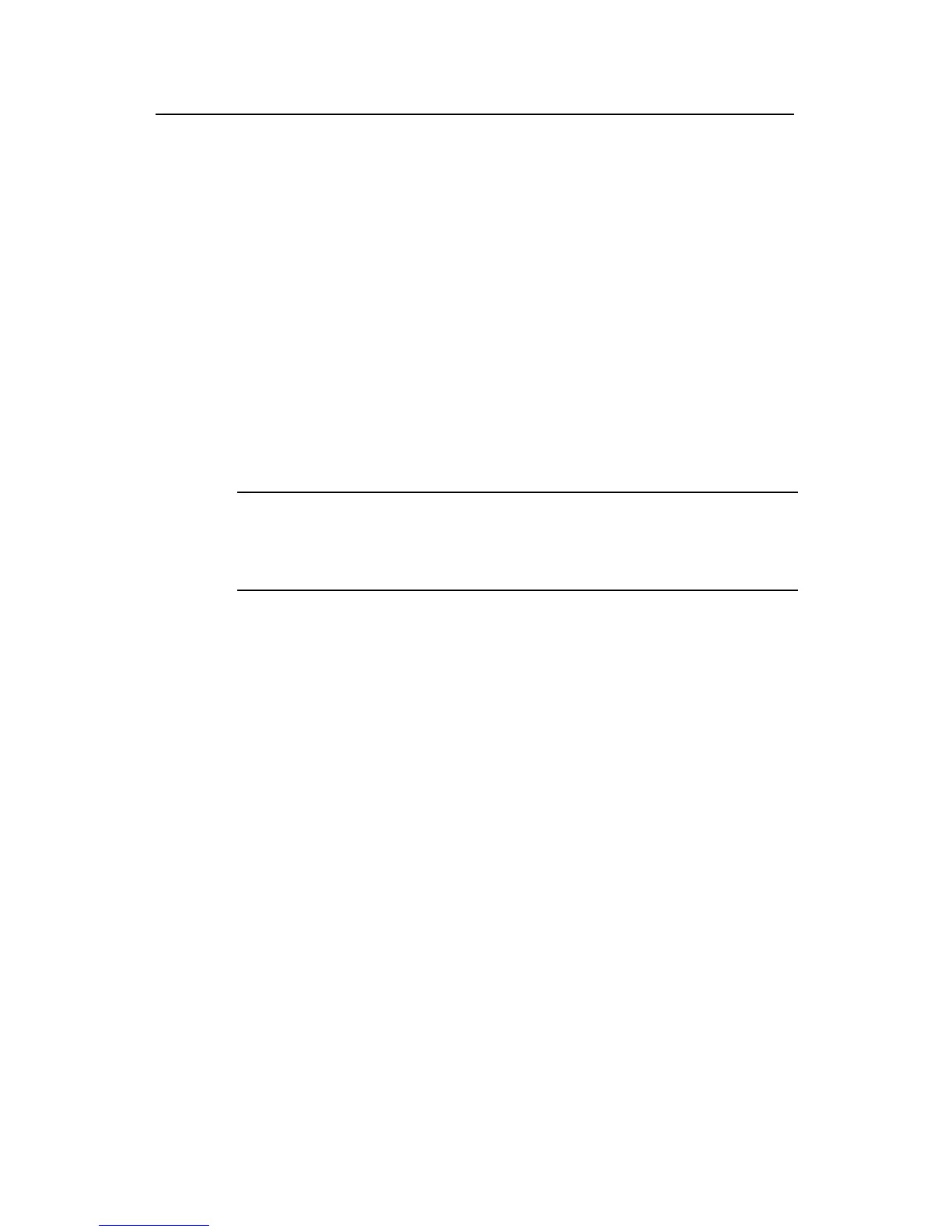Command Manual – IPv4 Routing
H3C S7500E Series Ethernet Switches Chapter 2 RIP Configuration Commands
2-23
View
Interface view
Parameters
None
Description
Use the rip split-horizon command to enable the split horizon function.
Use the undo rip split-horizon command to disable the split horizon function.
The split horizon function is enabled by default.
z The split horizon function is necessary for preventing routing loops. Therefore, you
are not recommended to disable it.
z In special cases, make sure it is necessary to disable the split horizon function.
Note:
Only the poison reverse function takes effect if both the split horizon and poison
reverse functions are enabled.
Examples
# Enable the split horizon function on VLAN-interface 10.
<Sysname> system-view
[Sysname] interface vlan-interface 10
[Sysname-Vlan-interface10] rip split-horizon
2.1.26 rip summary-address
Syntax
rip summary-address ip-address { mask | mask-length }
undo rip summary-address ip-address { mask | mask-length }
View
Interface view
Parameters
ip-address: Summary IP address.
mask: Subnet mask in dotted decimal format.
mask-length: Subnet mask length.
