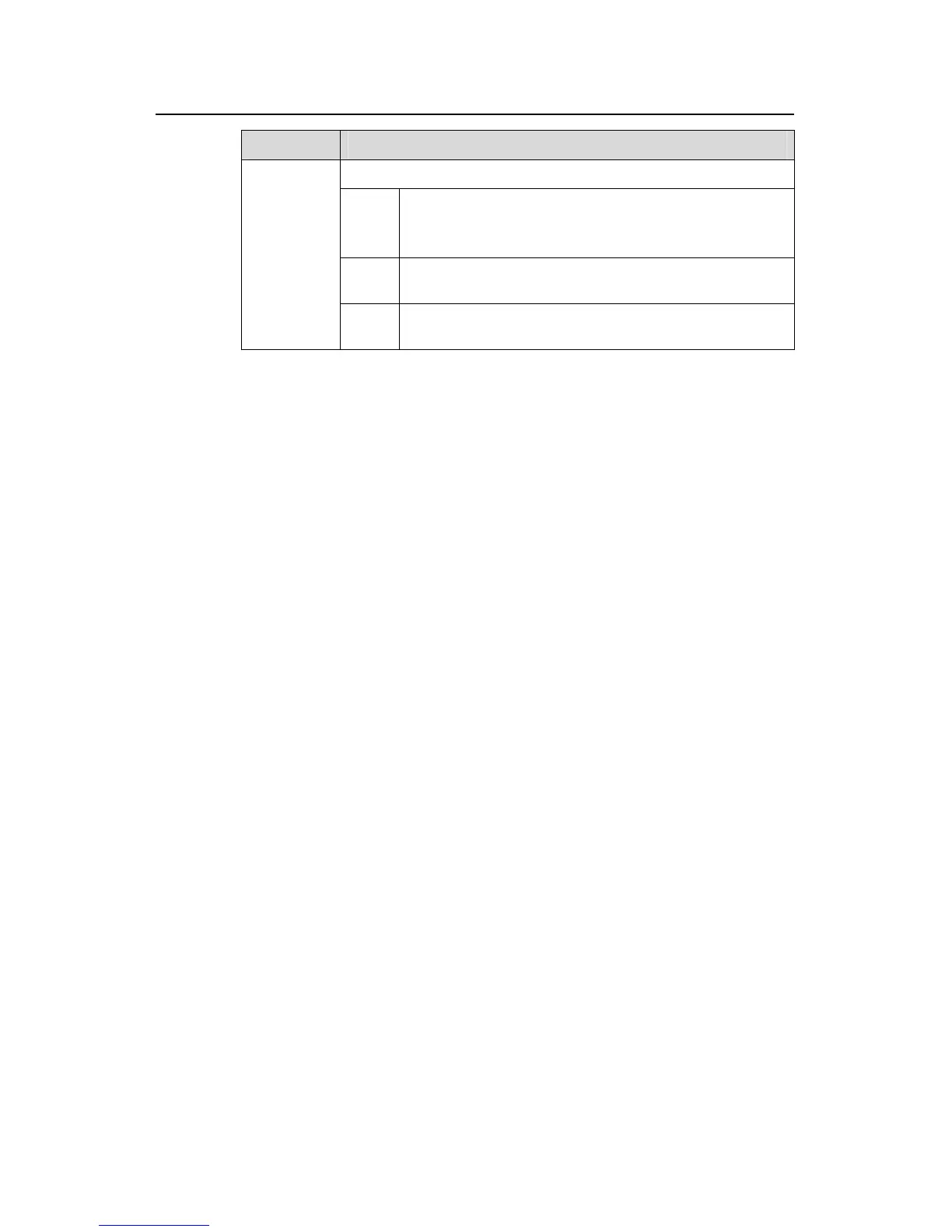Command Manual – IPv4 Routing
H3C S7500E Series Ethernet Switches Chapter 5 BGP Configuration Commands
5-17
Field Description
Origin attribute of the route:
i
Indicates the route is interior to the AS.
Summary routes and routes defined using the network
command are considered IGP routes.
e
Indicates that a route is learned from the exterior gateway
protocol (EGP).
Origin
?
Short for INCOMPLETE. It indicates that the origin of a
route is unknown and the route is learned by other means.
5.1.19 display bgp peer
Syntax
display bgp peer [ ip-address { log-info | verbose } | group-name log-info | verbose ]
View
Any view
Parameters
ip-address: IP address of an peer to be displayed, in dotted decimal notation.
group-name: Name of a peer group to be displayed, a string of 1 to 47 characters.
log-info: Displays the log information of the specified peer.
verbose: Displays the detailed information of the peer/peer group.
Description
Use the display bgp peer command to display peer/peer group information.
Examples
# Display the detailed information of the peer 10.110.25.20.
<Sysname> display bgp peer 10.110.25.20 verbose
Peer: 10.110.25.20 Local: 2.2.2.2
Type: EBGP link
BGP version 4, remote router ID 1.1.1.1
BGP current state: Established, Up for 00h01m51s
BGP current event: RecvKeepalive
BGP last state: OpenConfirm
Port: Local - 1029 Remote - 179
Configured: Active Hold Time: 180 sec Keepalive Time: 60 sec
