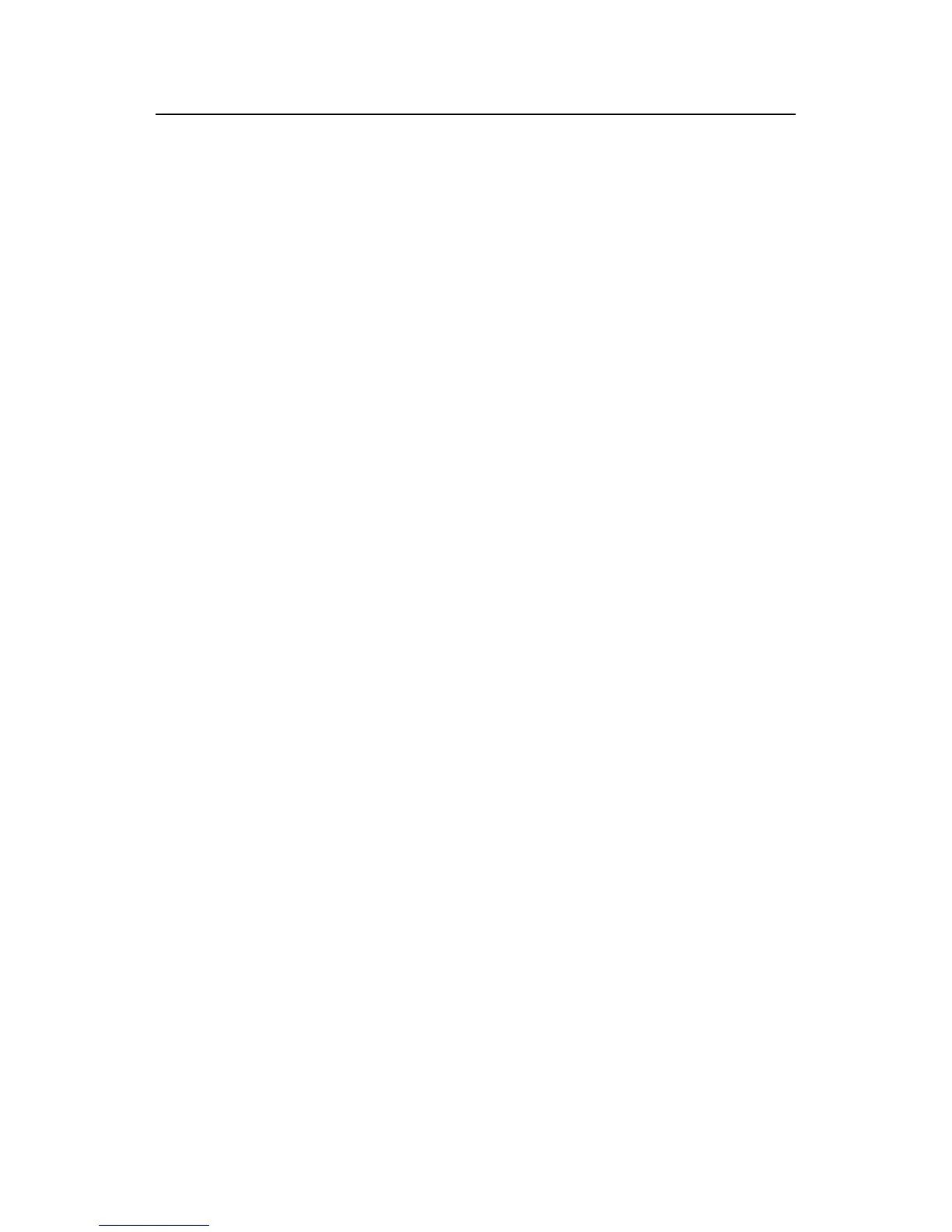Command Manual – ACL
H3C S7500E Series Ethernet Switches Chapter 1 ACL Configuration Commands
1-28
Examples
# Clear statistics about IPv6 ACL 2001, which is referenced by upper layer software.
<Sysname> reset acl ipv6 counter 2001
# Clear statistics about the IPv6 ACL named flow, which is referenced by upper layer
software.
<Sysname> reset acl ipv6 counter name flow
1.3.7 rule (in basic IPv6 ACL view)
Syntax
rule [ rule-id ] { deny | permit } [ fragment | logging | source { ipv6-address
prefix-length | ipv6-address/prefix-length | any } | time-range time-name ] *
undo rule rule-id [ fragment | logging | source | time-range ] *
View
Basic IPv6 ACL view
Parameters
rule-id: IPv6 ACL rule number in the range 0 to 65534.
deny: Defines a deny statement to drop matched packets.
permit: Defines a permit statement to allow matched packets to pass.
fragment: Specifies that the rule applies to only IP fragments.
logging: Specifies to log matched packets.
source { ipv6-address prefix-length | ipv6-address/prefix-length | any }: Specifies a
source address. The ipv6-address and prefix-length arguments specify a source IPv6
address, and its address prefix length in the range 1 to 128. The any keyword indicates
any IPv6 source address.
time-range time-name: Specifies the time range in which the rule takes effect. The
time-name argument specifies a time range name with 1 to 32 characters. It is case
insensitive and must start with an English letter. To avoid confusion, this name cannot
be all.
Description
Use the rule command to create an IPv6 ACL rule or modify the rule if it has existed.
Use the undo rule command to remove an IPv6 ACL rule or parameters from the rule.
With the undo rule command, if no parameters are specified, the entire ACL rule is
removed; if other parameters are specified, only the involved information is removed.
Note that:
