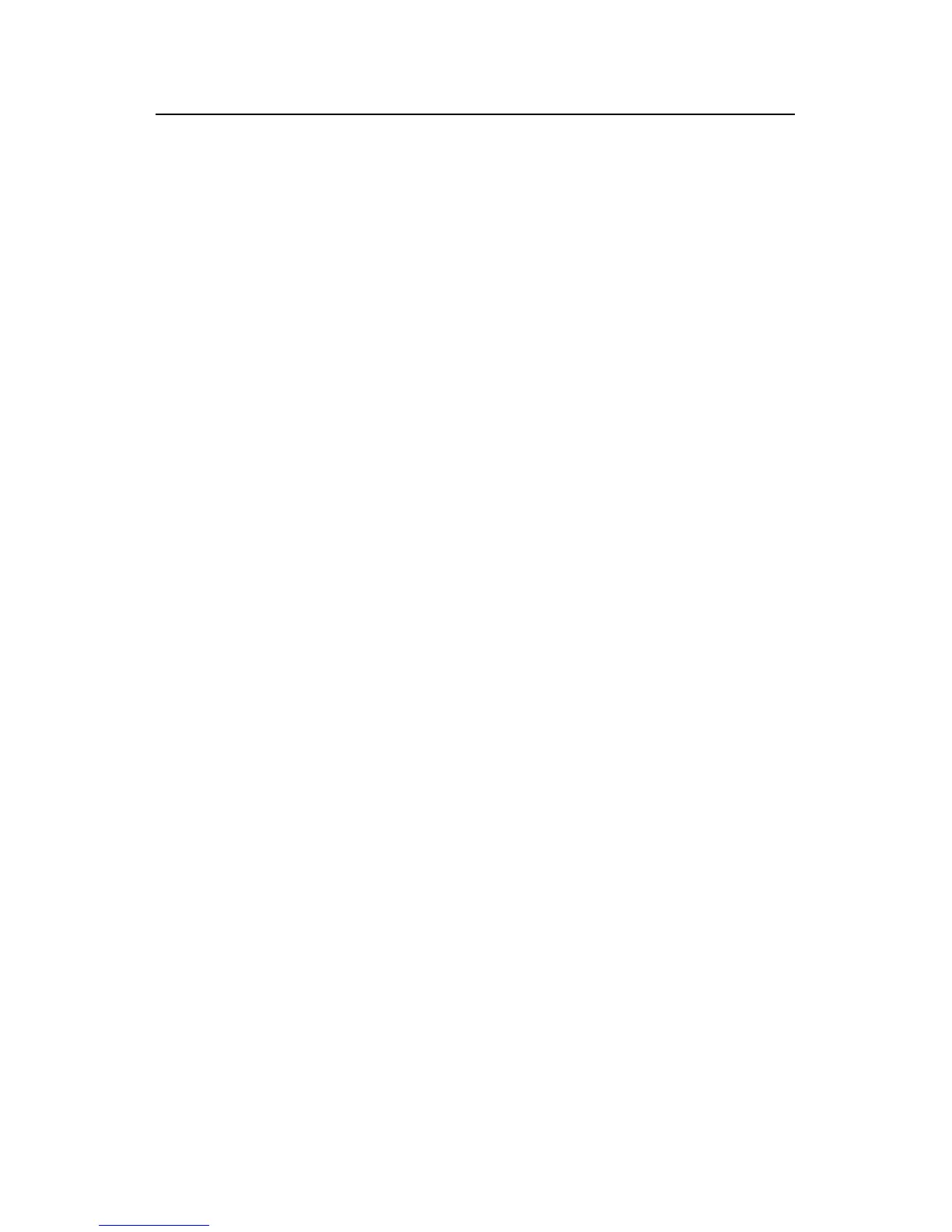Command Manual – NTP
H3C S7500E Series Ethernet Switches Chapter 1 NTP Configuration Commands
1-14
Description
Use the ntp-service reliable authentication-keyid command to specify that the
created authentication key is a trusted key. When NTP authentication enabled, a client
can be synchronized only to a server that can provide a trusted authentication key.
Use the ntp-service reliable authentication-keyid command to remove an
authentication key as a trusted key.
No authentication key is configured to be trusted by default.
Examples
# Enable NTP authentication, specify to use MD5 encryption algorithm, with the key ID
of 37 and key value of BetterKey, and specify that this key is a trusted key.
<Sysname> system-view
[Sysname] ntp-service authentication enable
[Sysname] ntp-service authentication-keyid 37 authentication-mode md5
BetterKey
[Sysname] ntp-service reliable authentication-keyid 37
1.1.15 ntp-service source-interface
Syntax
ntp-service source-interface interface-type interface-number
undo ntp-service source-interface
View
System view
Parameters
interface-type interface-number: Specifies an interface by its interface type and
interface number.
Description
Use the ntp-service source-interface command to specify an interface for sending
NTP messages.
Use the undo ntp-service source-interface command to remove the configured
interface for sending NTP messages.
If you do not wish the IP address of a certain interface on the local device to become the
destination address of response messages, you can use this command to specify a
particular interface for sending all NTP messages, so that the source address in all NTP
messages is the primary IP address of this interface.
