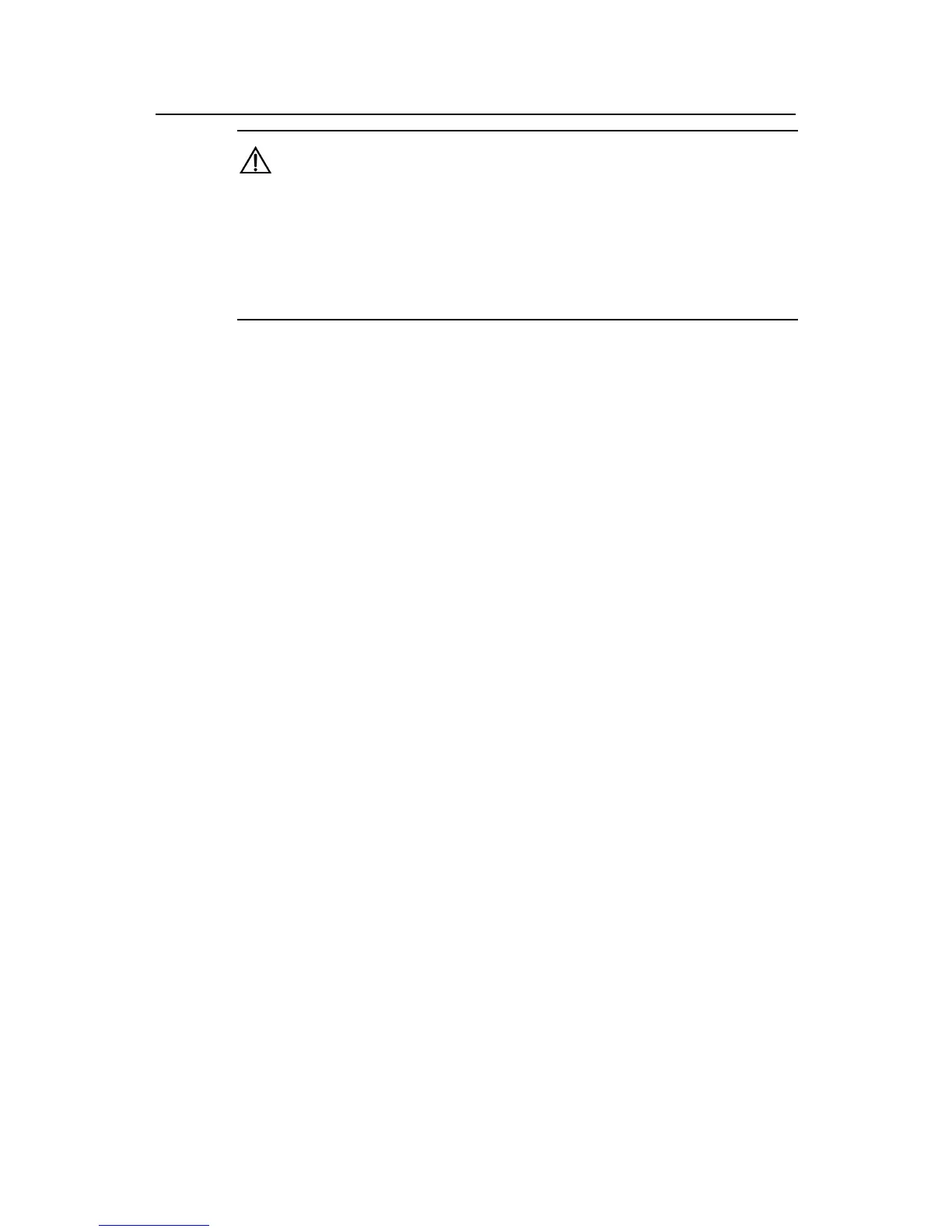Command Manual – Portal
H3C S7500E Series Ethernet Switches Chapter 1 Portal Configuration Commands
1-17
Caution:
z If the portal feature is enabled on an interface, you cannot remove the portal server
that the interface references. If there are users on this interface, you cannot modify
the parameters of the portal server.
z You must disable portal authentication on an interface before removing the portal
server applied to the interface.
Examples
# Configure portal server pts, setting the IP address to 192.168.0.111, the key to portal,
and the redirection URL to http://192.168.0.111/portal.
<Sysname> system-view
[Sysname] portal server pts ip 192.168.0.111 key portal url
http://192.168.0.111/portal
1.1.13 portal server method
Syntax
portal server server-name method { direct | layer3 | redhcp }
undo portal
View
Interface view
Parameters
server-name: Name of the portal server, a case-sensitive string of 1 to 32 characters.
method: Specifies the authentication mode to be used.
direct: Direct authentication.
layer3: Layer 3 authentication.
redhcp: Re-DHCP authentication.
Description
Use the portal server command to enable portal authentication on an interface, and
specify the portal server to be referenced and the authentication mode and service
type.
Use the undo portal command to disable portal authentication on an interface.
By default, portal authentication is disabled on an interface.
