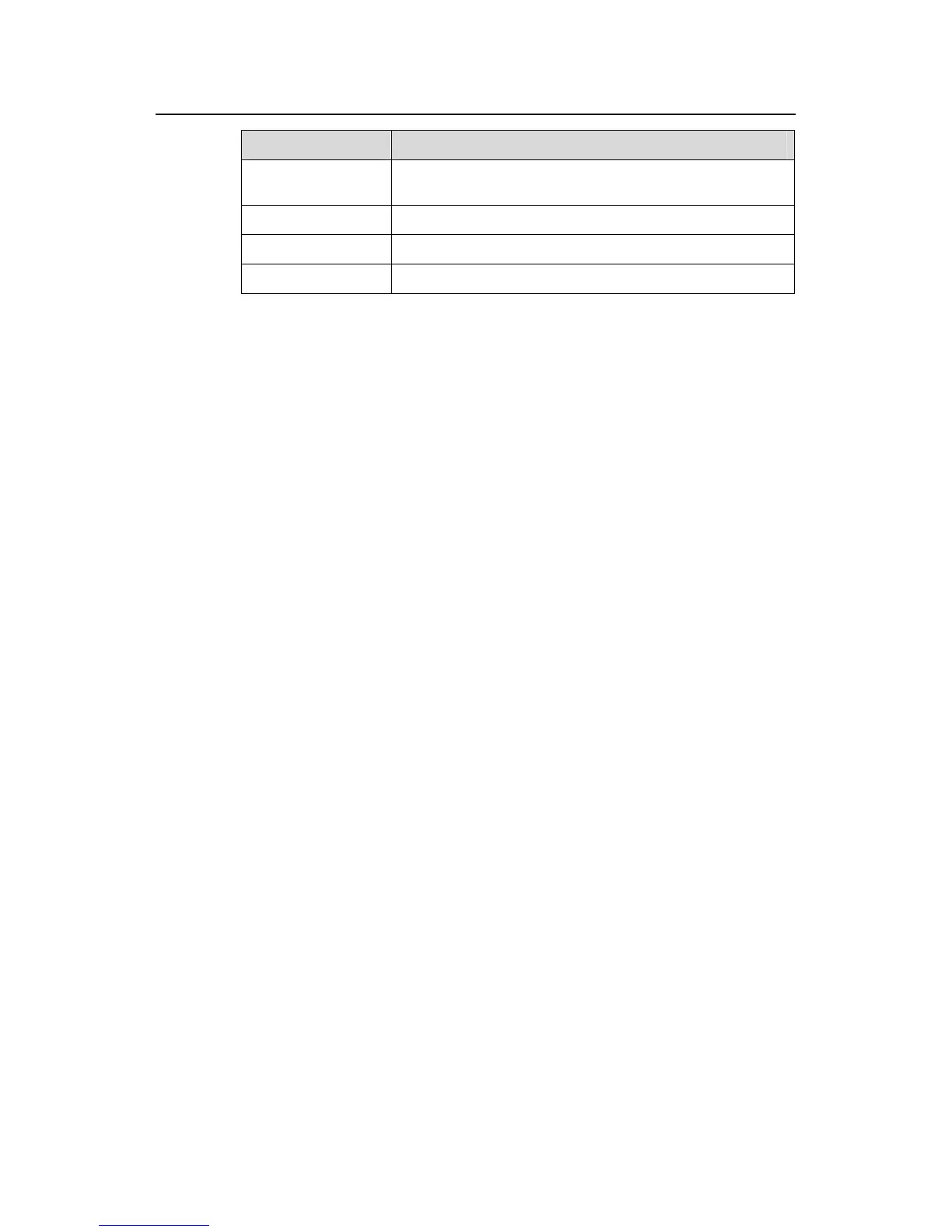Command Manual – IP Addressing and Performance
H3C S7500E Series Ethernet Switches
Chapter 2 IP Performance Configuration
Commands
2-9
Field Description
sb_cc
Current data size in the sending buffer (It is available only for
TCP that can buffer data)
rb_cc Data size currently in the receiving buffer
socket option Socket option
socket state Socket state
2.1.6 display ip statistics
Syntax
display ip statistics [ slot slot-number ]
View
Any view
Parameters
slot slot-number: Displays statistics of IP packets on the slot.
Description
Use the display ip statistics command to display statistics of IP packets.
Related commands: display ip interface, reset ip statistics.
Examples
# Display statistics of IP packets.
<Sysname> display ip statistics
Input: sum 92306 local 89167
bad protocol 0 bad format 0
bad checksum 0 bad options 0
Output: forwarding 415 local 80746
dropped 0 no route 0
compress fails 0
Fragment:input 0 output 0
dropped 0
fragmented 0 couldn't fragment 0
Reassembling:sum 0 timeouts 0
