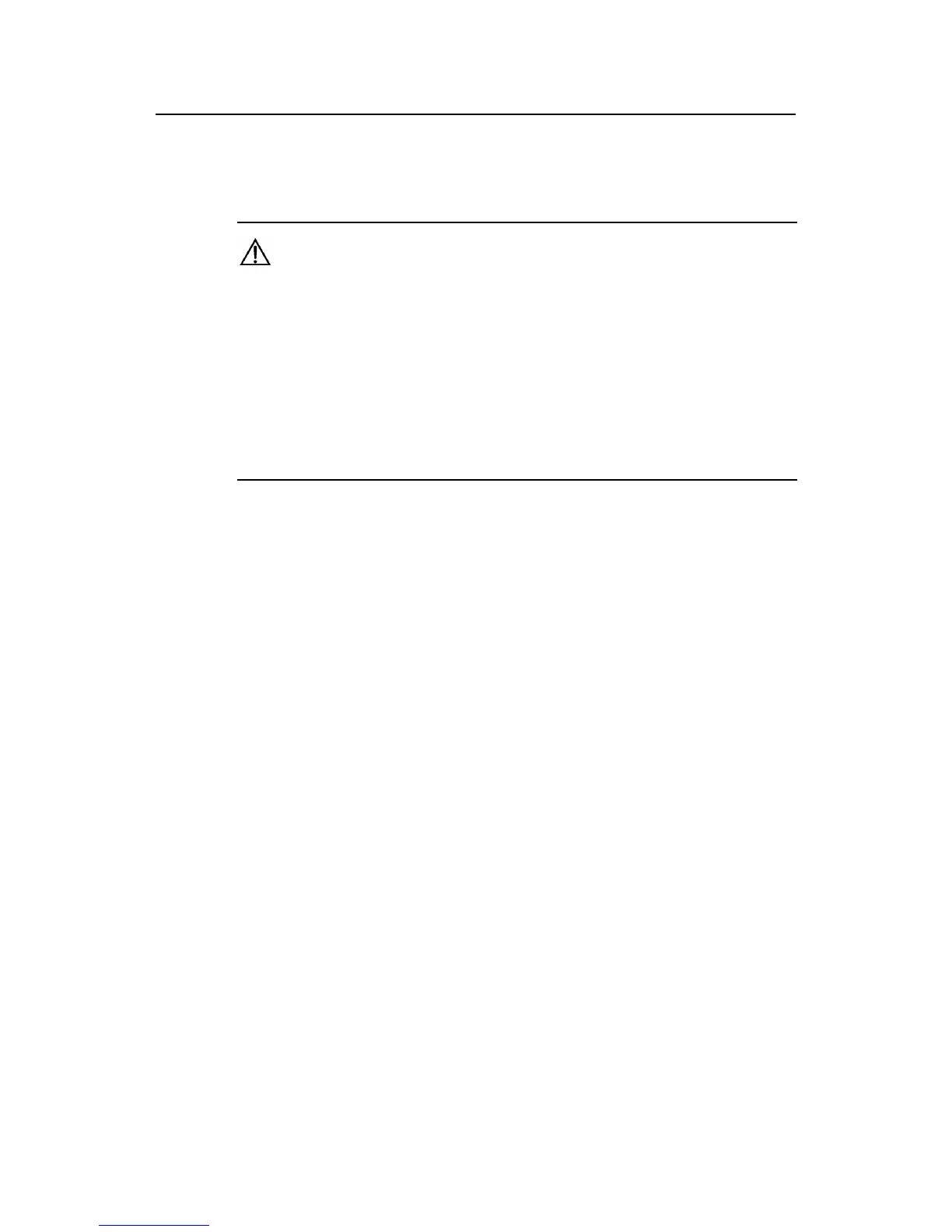Command Manual – System Maintaining and Debugging
H3C S7500E Series Ethernet Switches Chapter 3 Device Management Commands
3-20
Description
Use the reboot command to reboot the device.
Caution:
z This command reboots the device, thus resulting in service interruption. Please use
it with caution.
z If a primary boot file fails or does not exist, the device cannot be rebooted with this
command. In this case, you can re-specify a primary boot file to reboot the device, or
you can power off the device then power it on and the system automatically uses the
secondary boot file to restart the device.
z If you are performing file operations when the device is to be rebooted, the system
does not execute the command for the sake of security.
Examples
# Reboot the device.
<Sysname> reboot
Start to check configuration with next startup configuration file, please wait
......
This command will reboot the device. Current configuration will be lost in
next startup if you continue. Continue? [Y/N]:y
This will reboot device. Continue? [Y/N]:y
Now rebooting, please wait...
3.1.18 reset unused porttag
Syntax
reset unused porttag
View
User view
Parameters
None
Description
Use the reset unused porttag command to clear the 16-bit index saved but not used in
the current system.
