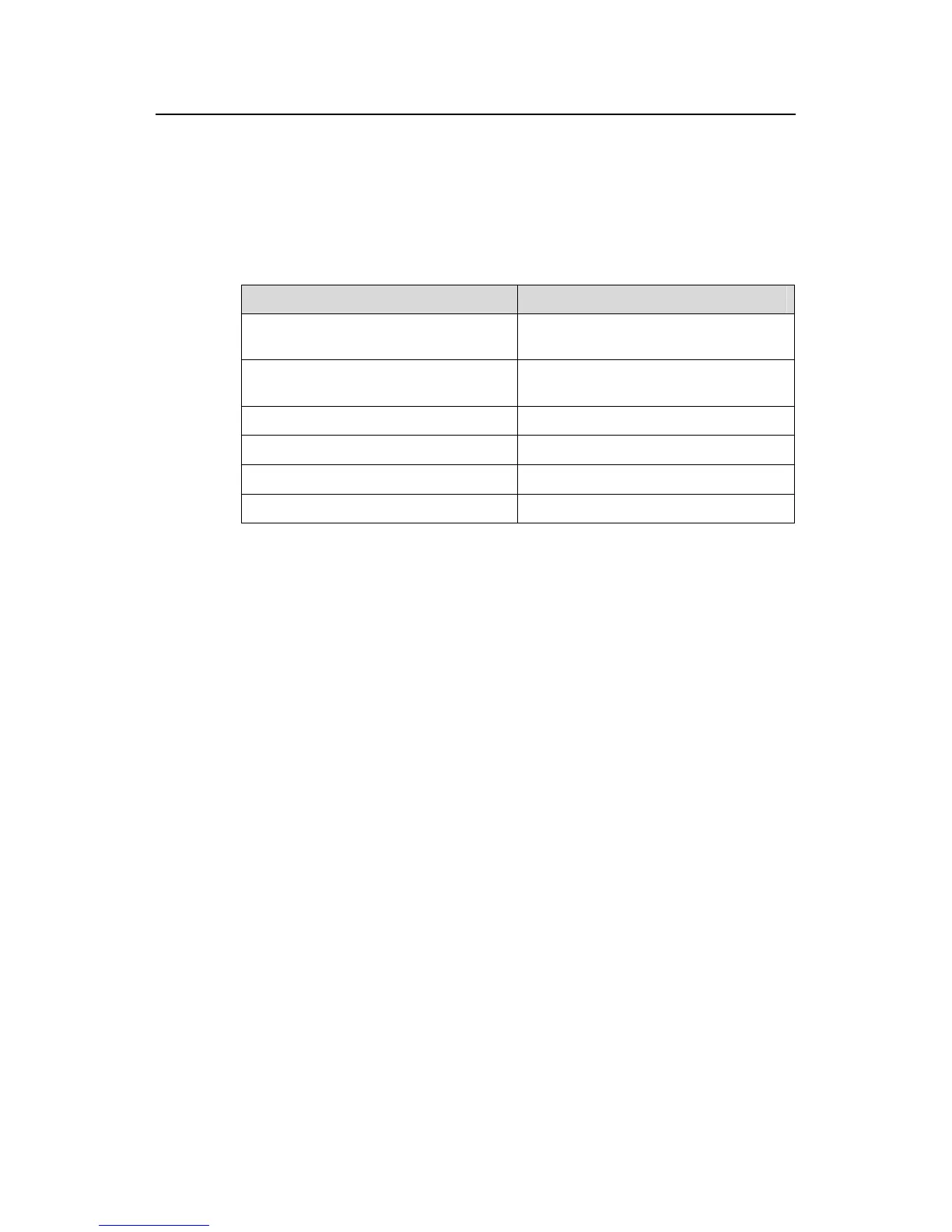Command Manual – System Maintaining and Debugging
H3C S7500E Series Ethernet Switches Chapter 3 Device Management Commands
3-9
System temperature information (degree centigrade):
----------------------------------------------------
Board Temperature Lower limit Upper limit
0 28 0 80
3 35 0 80
Table 3-4 Description on fields on the display environment command
Field Description
System Temperature information
(degree centigrade)
Temperature information of system
cards (degree centigrade)
CPU Temperature information (degree
centigrade)
Temperature information of cards of the
system (degree centigrade)
Board Card number
Temperature Current temperature
Lower limit Lower limit of temperature
Upper limit Upper limit of temperature
3.1.8 display fan
Syntax
display fan [ fan-id ]
View
Any view
Parameters
fan-id: Built-in fan number.
Description
Use the display fan command to display the operating state of built-in fans.
Examples
# Display the operating state of all fans in a device.
<Sysname> display fan
Fan 1 State: Normal
The above information indicates that fan 1 works normally.
