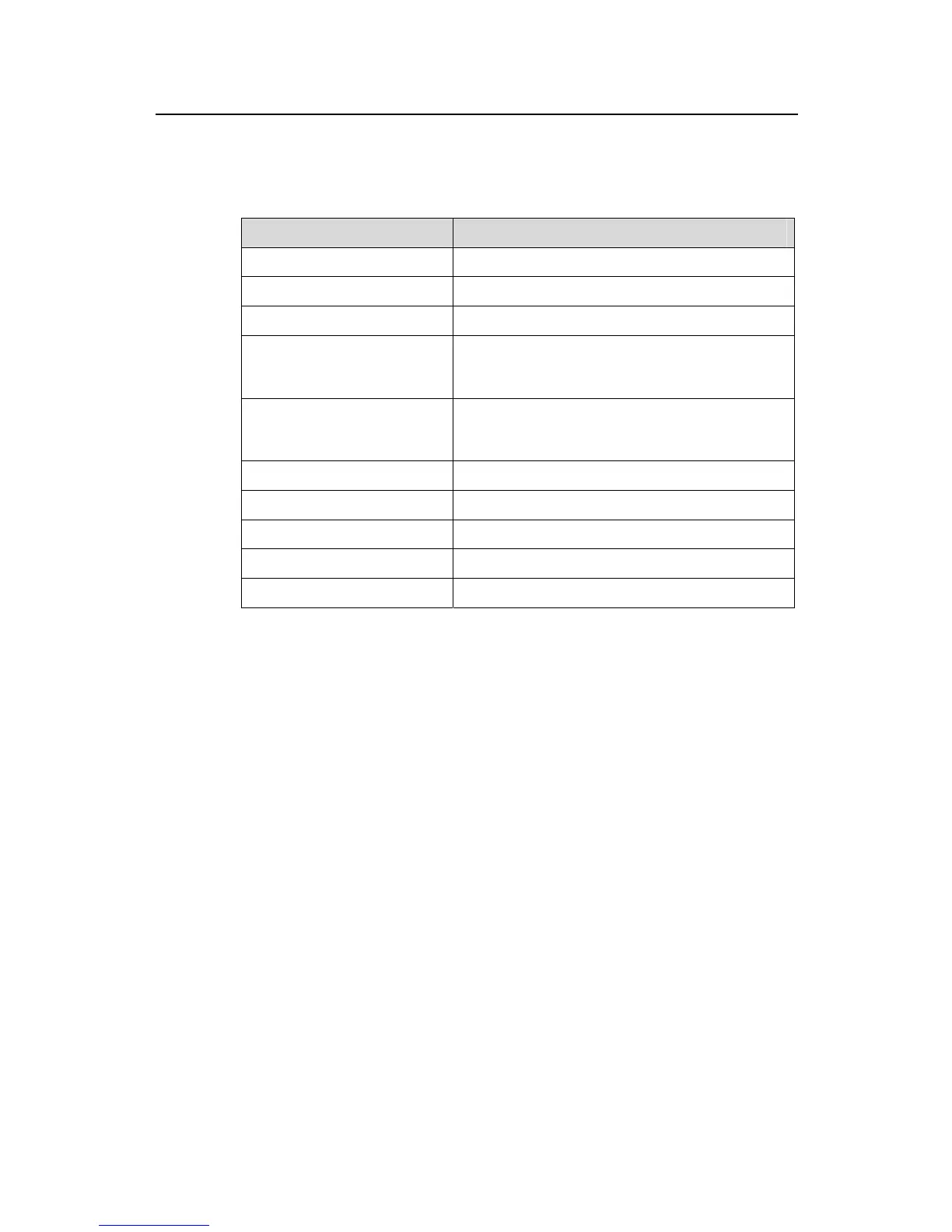Command Manual – Multicast
H3C S7500E Series Ethernet Switches Chapter 3 IGMP Configuration Commands
3-4
Host port(s):total 1 port.
Eth1/0/1
Table 3-2 Description on the fields of the display igmp group port-info command
Field Description
Total1 IP Group(s). Total number of IP multicast groups
Total 1 IP Source(s). Total number of IP multicast sources
Total 1 MAC Group(s). Total number of MAC multicast groups
Port flags: D-Dynamic port,
S-Static port, A-Aggregation
port, C-Copy port
Port flags: D for dynamic port, S for static port, A for
aggregation port, C for port copied from a (*, G)
entry to an (S, G) entry
Subvlan flags: R-Real VLAN,
C-Copy VLAN
Sub-VLAN flags: R for real egress sub-VLAN
under the current entry, C for sub-VLAN copied
from a (*, G) entry to an (S, G) entry
Router port(s)
Number of router ports
IP group address Address of IP multicast group
MAC group address Address of MAC multicast group
Attribute Attribute of IP multicast group
Host port(s) Number of host member ports
3.1.3 display igmp interface
Syntax
display igmp interface [ interface-type interface-number ] [ verbose ]
View
Any view
Parameters
interface-type interface-number: Specifies an interface to display the IGMP information
about. If no interface is specified, this command will display the related information of all
IGMP-enabled interfaces.
verbose: Displays the detailed IGMP configuration and running information.
Description
Use the display igmp interface command to view IGMP configuration and running
information of the specified interface or all IGMP-enabled interfaces.
