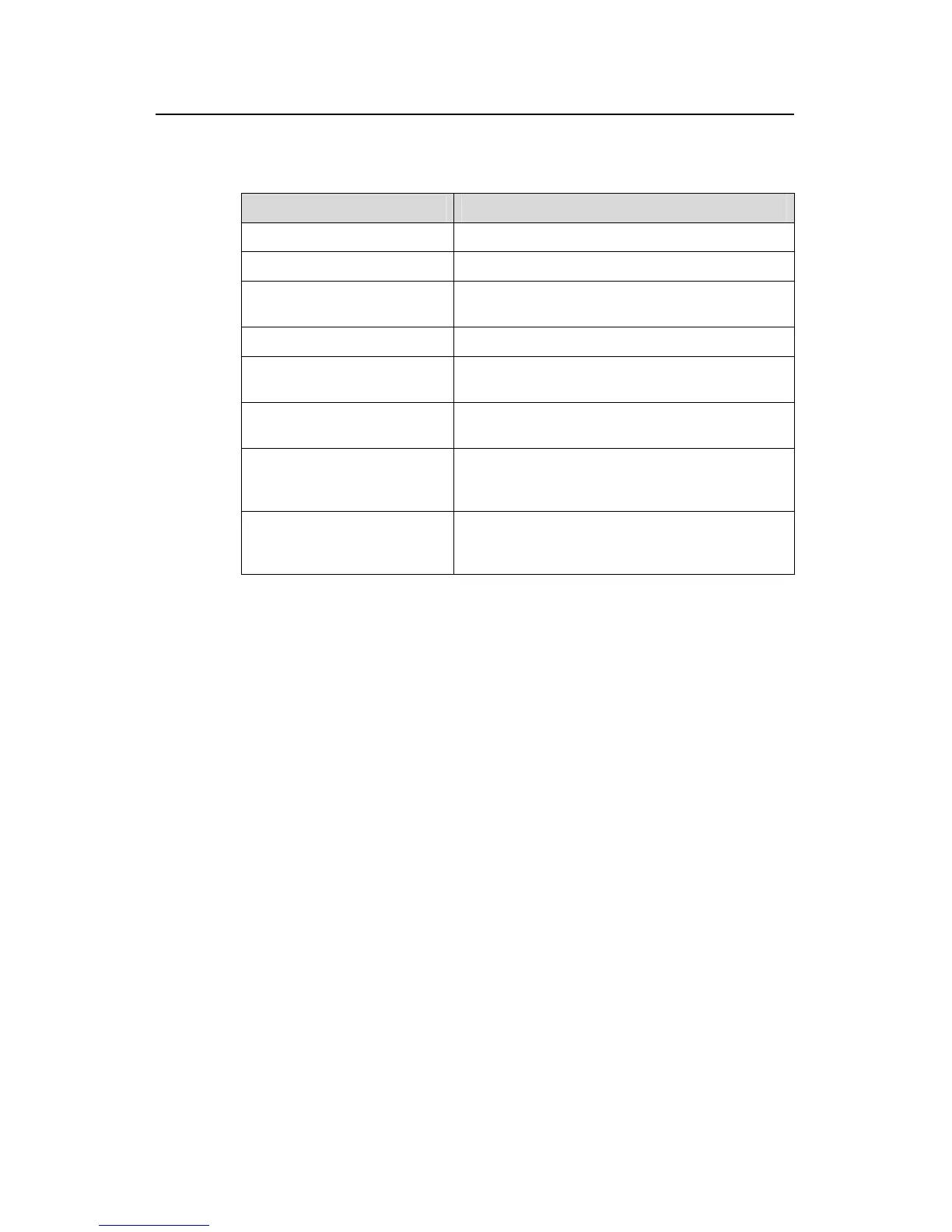Command Manual – IPv4 Routing
H3C S7500E Series Ethernet Switches Chapter 2 RIP Configuration Commands
2-7
Current packets number/Maximum packets number: 234/2000
Table 2-3 Description on the fields of the display rip interface command
Field Description
Interface-name The name of an interface running RIP.
Address/Mask The IP address and Mask of the interface.
MetricIn/Out
Additional routing metric added to the incoming
and outgoing routes
Version RIP version running on the interface
Split-horizon
Indicates whether the split-horizon is enabled (ON:
enabled, OFF: disabled).
Poison-reverse
Indicates whether the poison-reverse is enabled
(ON: enabled, OFF: disabled)
Input/Output
Indicates if the interface is allowed to receive
(Input) or send (Output) RIP messages (on is
allowed, off is not allowed).
Current packets
number/Maximum packets
number
Packets to be sent/Maximum packets that can be
sent on the interface
2.1.7 display rip route
Syntax
display rip process-id route [ statistics | ip-address { mask | mask-length } | peer
ip-address ]
View
Any view
Parameters
process-id: RIP process ID, in the range of 1 to 65535.
statistics: Displays the route statistics, including total number of routes and number of
routes of each neighbor.
ip-address { mask | mask-length }: Displays route information about a specified IP
address.
peer ip-address: Displays all routing information learned from a specified neighbor.
Description
Use the display rip route command to display the routing information of a specified
RIP process.
