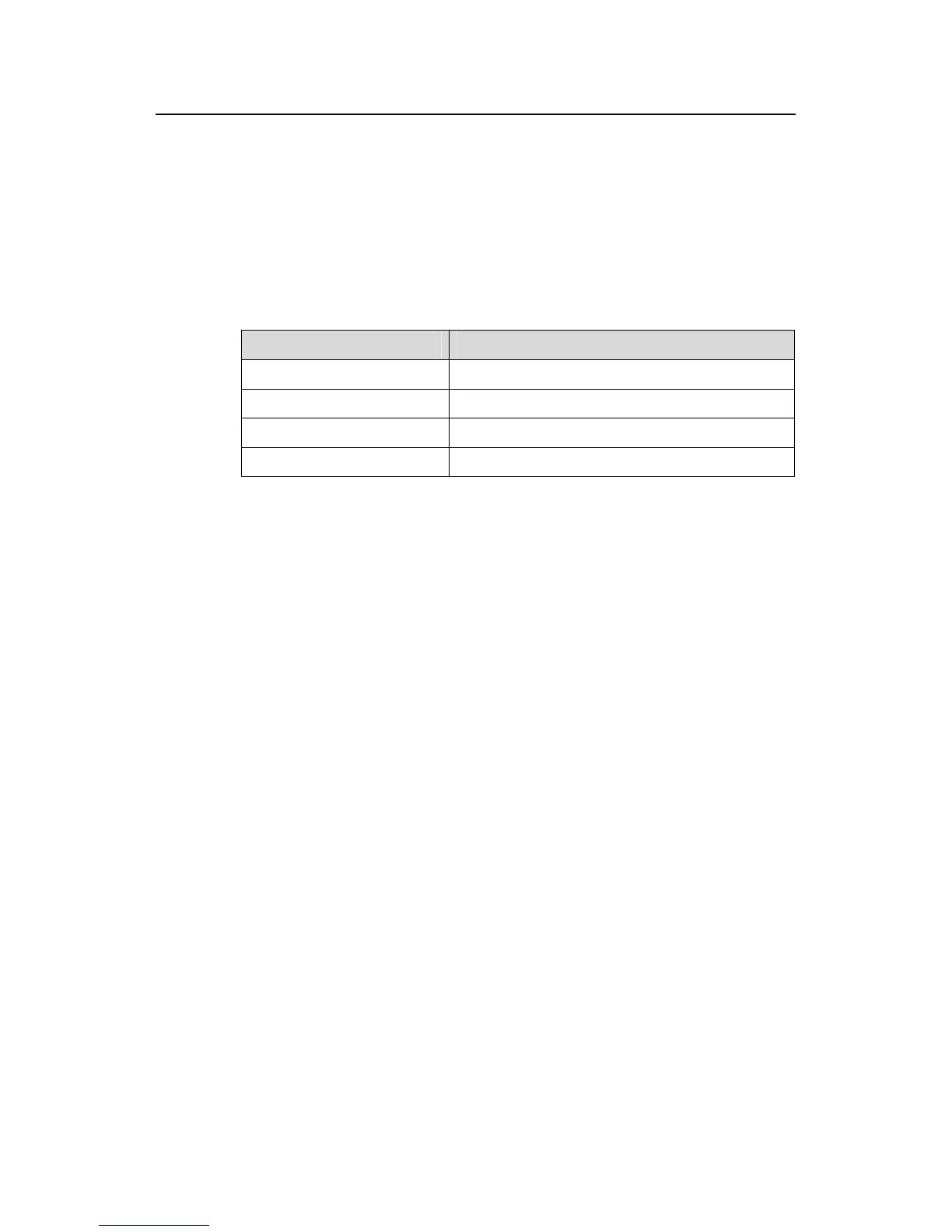Command Manual – QoS
H3C S7500E Series Ethernet Switches Chapter 2 QoS Policy Configuration Commands
2-21
0 (Packets)
Committed Access Rate:
CIR 640 (kbps), CBS 4000 (byte), EBS 4000 (byte)
Green Action: pass
Red Action: discard
Yellow Action: pass
Green : 0(Packets)
Table 2-6 Description on the fields of the display qos policy global command
Field Description
Direction Direction in which the policy is applied globally
Policy Policy name
Classifier Class name
Behavior Traffic behavior name
2.3.4 display qos policy interface
Syntax
display qos policy interface [ interface-type interface-number ] [ inbound |
outbound ]
View
Any view
Parameters
interface-type: Port type.
interface-number: Port number.
inbound: Specifies the inbound direction.
outbound: Specifies the outbound direction.
Description
Use the display qos policy interface command to display the configuration and
statistics information about the policy applied on a port.
If no interface is provided, the configuration and statistics information about the policies
applied on all the ports is displayed.
Examples
# Display the configuration and statistics information about the policy applied on
Ethernet2/0/1 port.
