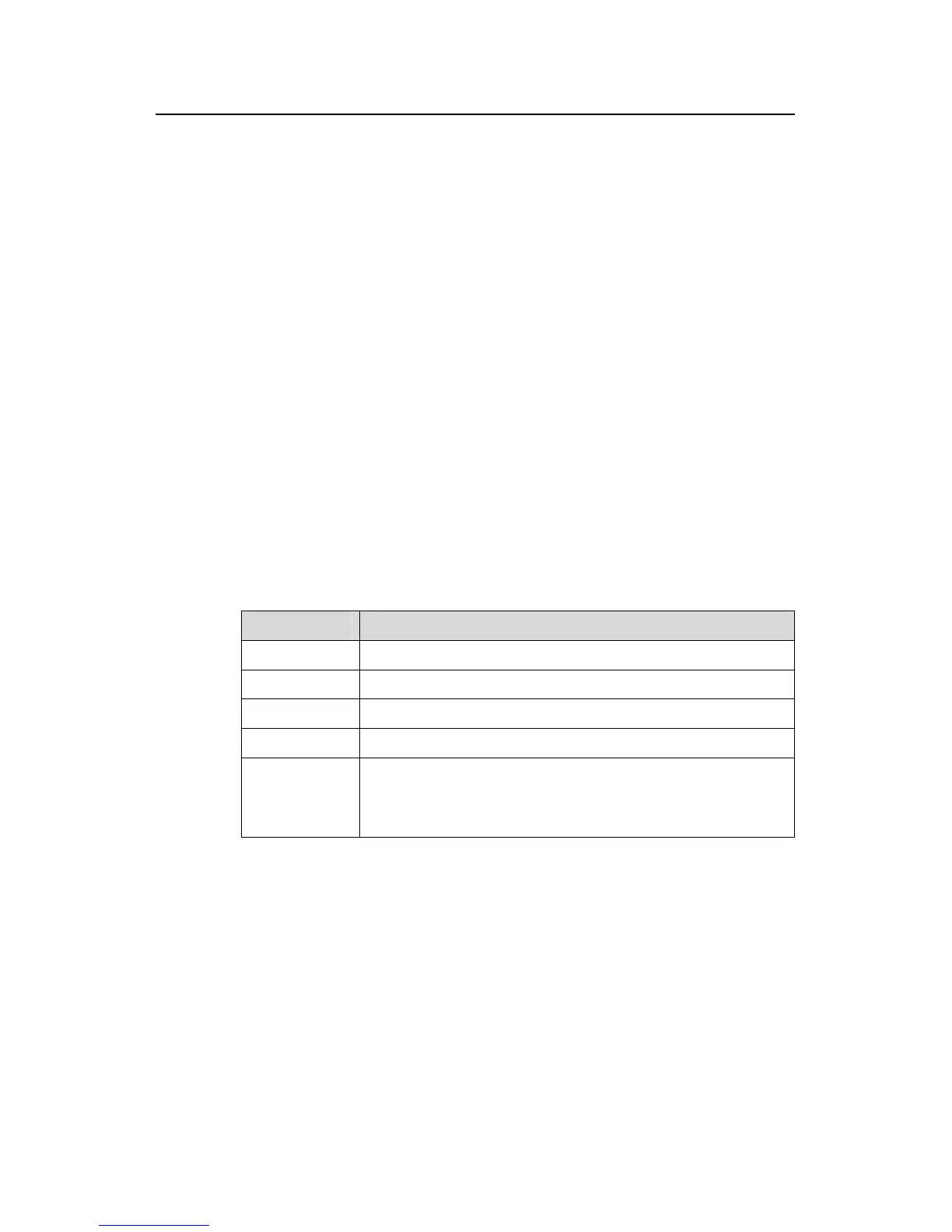Command Manual – NTP
H3C S7500E Series Ethernet Switches Chapter 1 NTP Configuration Commands
1-5
Description
Use the display ntp-service trace command view the brief information of each NTP
server along the NTP server chain from the local device back to the primary reference
source.
The display ntp-service trace command is available only if the local device can ping
through all the devices on the NTP server chain; otherwise, this command will fail to
display all the NTP servers on the NTP chain due to timeout.
Examples
# View the brief information of each NTP server from the local device back to the
primary reference source.
<Sysname> display ntp-service trace
server 127.0.0.1,stratum 2, offset -0.013500, synch distance 0.03154
server 133.1.1.1,stratum 1, offset -0.506500, synch distance 0.03429
refid LOCL
The information above shows an NTP server chain for the server 127.0.0.1: The server
127.0.0.1 is synchronized to the server 133.1.1.1, and the server 133.1.1.1 is
synchronized to the local clock source.
Table 1-3 Description on the fields of the display ntp-service trace command
Field Description
server IP address of the NTP server
stratum The stratum level of the corresponding system clock
offset The clock offset relative to the upper-level clock
synch distance The synchronization distance relative to the upper-level clock
refid
Identifier of the primary reference source. When the stratum level
of the primary reference clock is 0, it is displayed as LOCL;
otherwise, it is displayed as the IP address of the primary
reference clock.
1.1.4 ntp-service access
Syntax
ntp-service access { peer | query | server | synchronization } acl-number
undo ntp-service access { peer | query | server | synchronization }
View
System view
