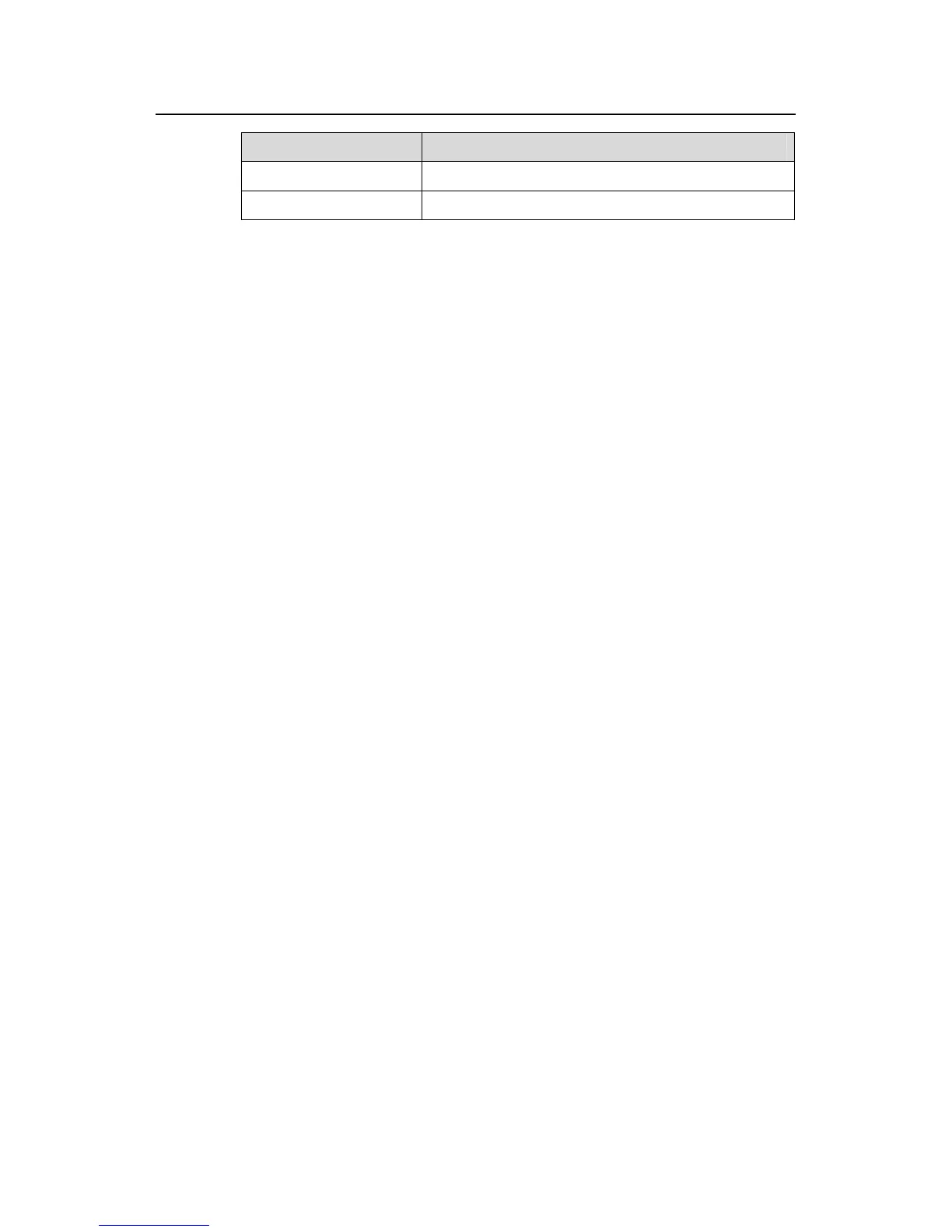Command Manual – IPv6 Configuration
H3C S7500E Series Ethernet Switches Chapter 1 IPv6 Basics Configuration Commands
1-13
Field Description
socket option Socket option set by the application
socket state State of the socket
1.1.10 display ipv6 statistics
Syntax
display ipv6 statistics [ slot slot-number ]
View
Any view
Parameters
slot slot-number: Display statistics of IPv6 packets and IPv6 ICMP packets on the slot.
Description
Use the display ipv6 statistics command to display statistics of IPv6 packets and IPv6
ICMP packets.
Examples
# Display the statistics of IPv6 packets and IPv6 ICMP packets.
<Sysname> display ipv6 statistics
IPv6 Protocol:
Sent packets:
Total: 0
Local sent out: 0 forwarded: 0
raw packets: 0 discarded: 0
routing failed: 0 fragments: 0
fragments failed: 0
Received packets:
Total: 0
local host: 0 hopcount exceeded: 0
format error: 0 option error: 0
protocol error: 0 fragments: 0
reassembled: 0 reassembly failed: 0
reassembly timeout: 0
