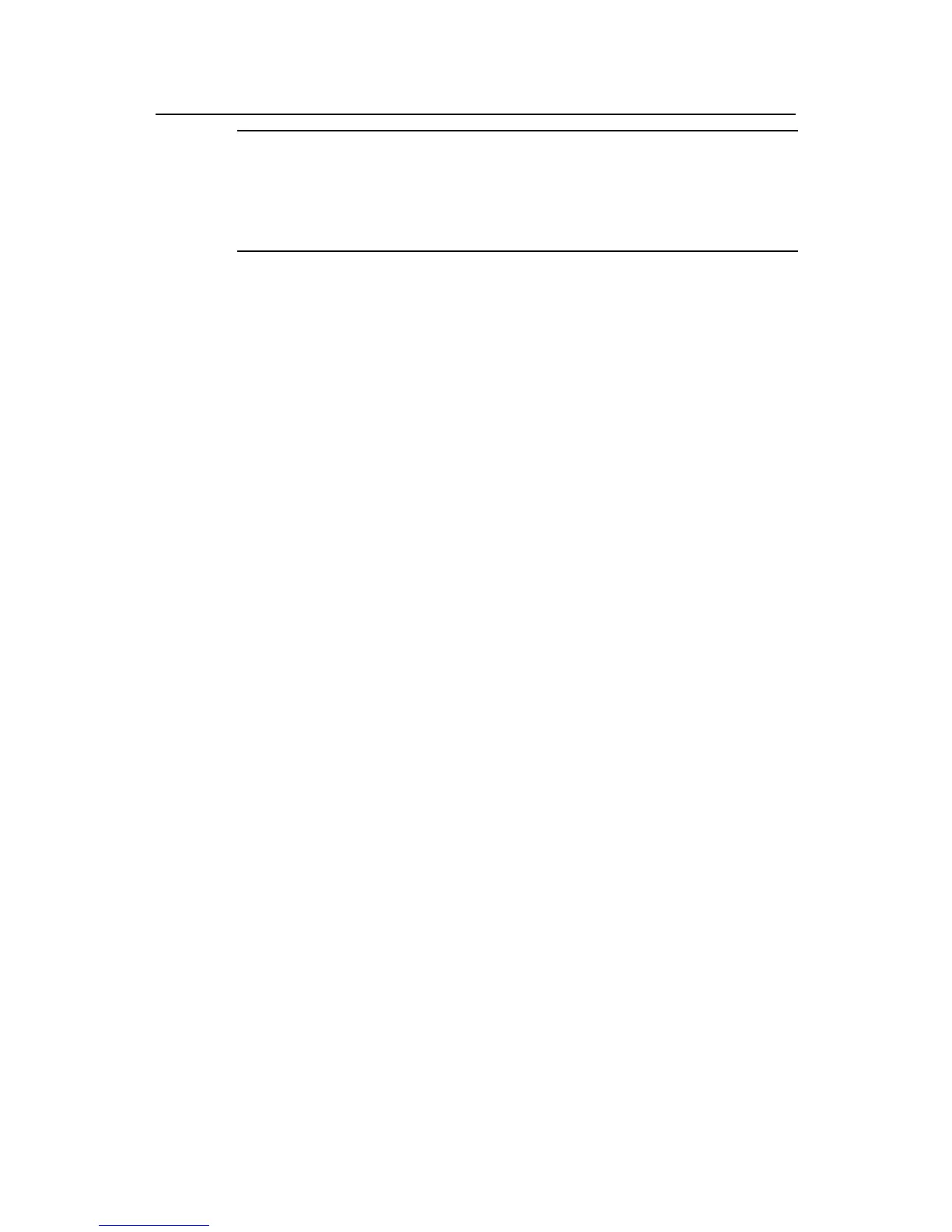Command Manual – VLAN
H3C S7500E Series Ethernet Switches Chapter 2 Isolate-User-VLAN Configuration Commands
2-4
Note:
After the mapping between the isolate-user-vlan and the secondary VLANs is created,
no port can be added to or deleted from either the isolate-user-vlan or the secondary
VLAN(s). Only after the mapping relation is deleted are the above operations possible.
Related commands: display isolate-user-vlan.
Examples
# Associate the isolate-user-VLAN 2 to the secondary VLANs VLAN 3 and VLAN 4.
<Sysname> system-view
[Sysname] vlan 2
[Sysname-vlan2] isolate-user-vlan enable
[Sysname-vlan2] port ethernet 2/0/2
[Sysname-vlan2] vlan 3
[Sysname-vlan3] port ethernet 2/0/3
[Sysname-vlan3] vlan 4
[Sysname-vlan4] port ethernet 2/0/4
[Sysname-vlan4] quit
[Sysname] isolate-user-vlan 2 secondary 3 to 4
2.1.3 isolate-user-vlan enable
Syntax
isolate-user-vlan enable
undo isolate-user-vlan enable
View
VLAN view
Parameters
None
Description
Use the isolate-user-vlan enable command to configure the current VLAN as an
isolate-user-VLAN.
Use the isolate-user-vlan enable command to remove the isolate-user-VLAN
configuration for a specified VLAN.
By default, no VLAN is an isolate-user-VLAN.
