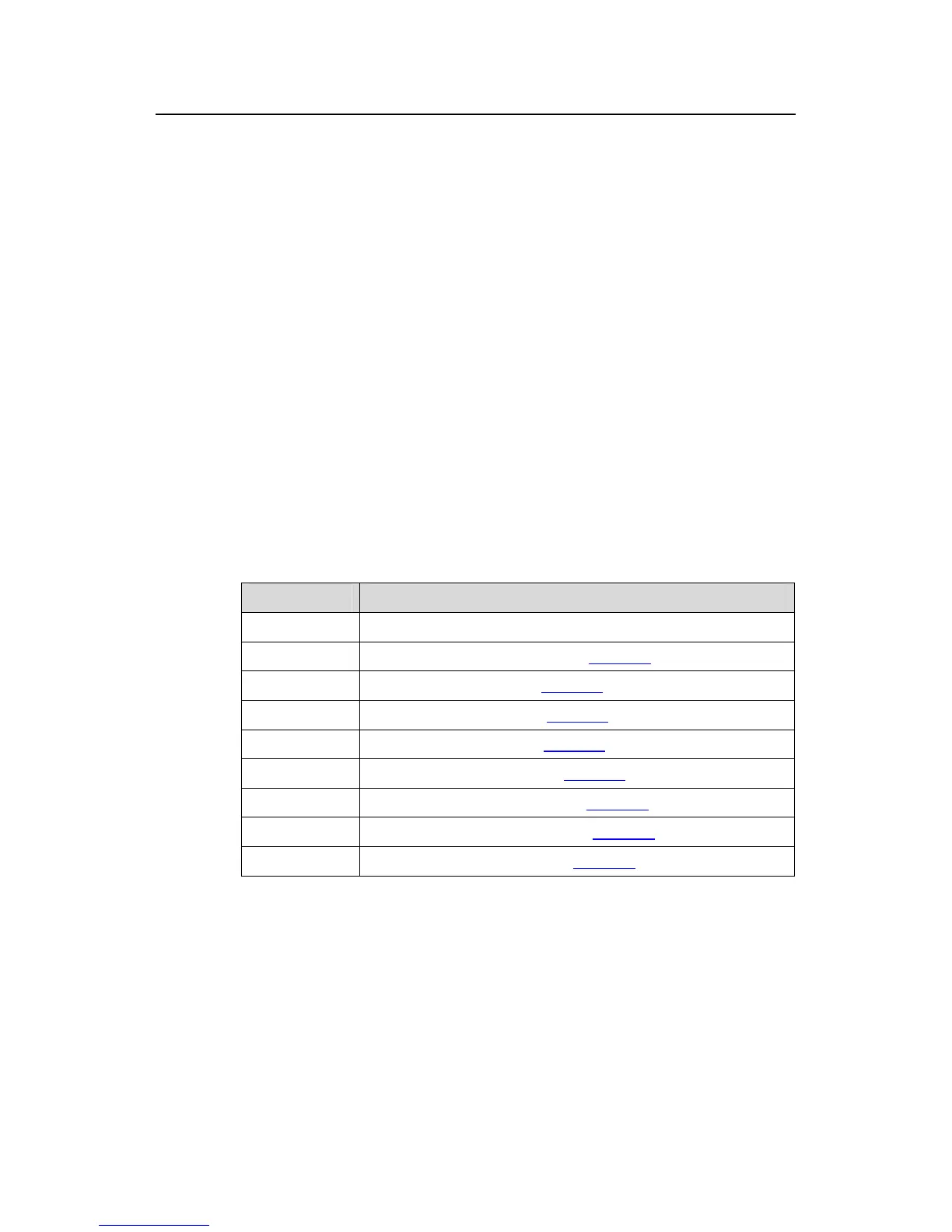Command Manual – Information Center
H3C S7500E Series Ethernet Switches
Chapter 1 Information Center Configuration
Commands
1-8
Parameters
level severity: Displays the summary of the log buffer, where severity represents
information level, in the range 0 to 7.
slot slotnum: Slot number.
Description
Use the display logbuffer summary command to display the summary of the log
buffer.
Examples
# Display the summary of the log buffer on the device.
<Sysname> display logbuffer summary
SLOT EMERG ALERT CRIT ERROR WARN NOTIF INFO DEBUG
0 0 0 0 0 0 0 0 0
1 0 0 0 0 0 0 0 0
2 0 0 0 0 0 0 0 0
3 0 0 0 0 16 0 1 0
Table 1-7 Descriptions on the fields of the display logbuffer summary command
Field Description
SLOT Slot number
EMERG Represents emergencies, refer to Table 1-4 for details
ALERT Represents alerts, refer to Table 1-4 for details
CRIT Represents critical, refer to Table 1-4 for details
ERROR Represents errors, refer to Table 1-4 for details
WARN Represents warnings, refer to Table 1-4 for details
NOTIF Represents notifications, refer to Table 1-4 for details
INFO Represents informational, refer to Table 1-4 for details
DEBUG Represents debugging, refer to Table 1-4 for details
1.1.5 display logfile buffer
Syntax
display logfile buffer
View
Any view
