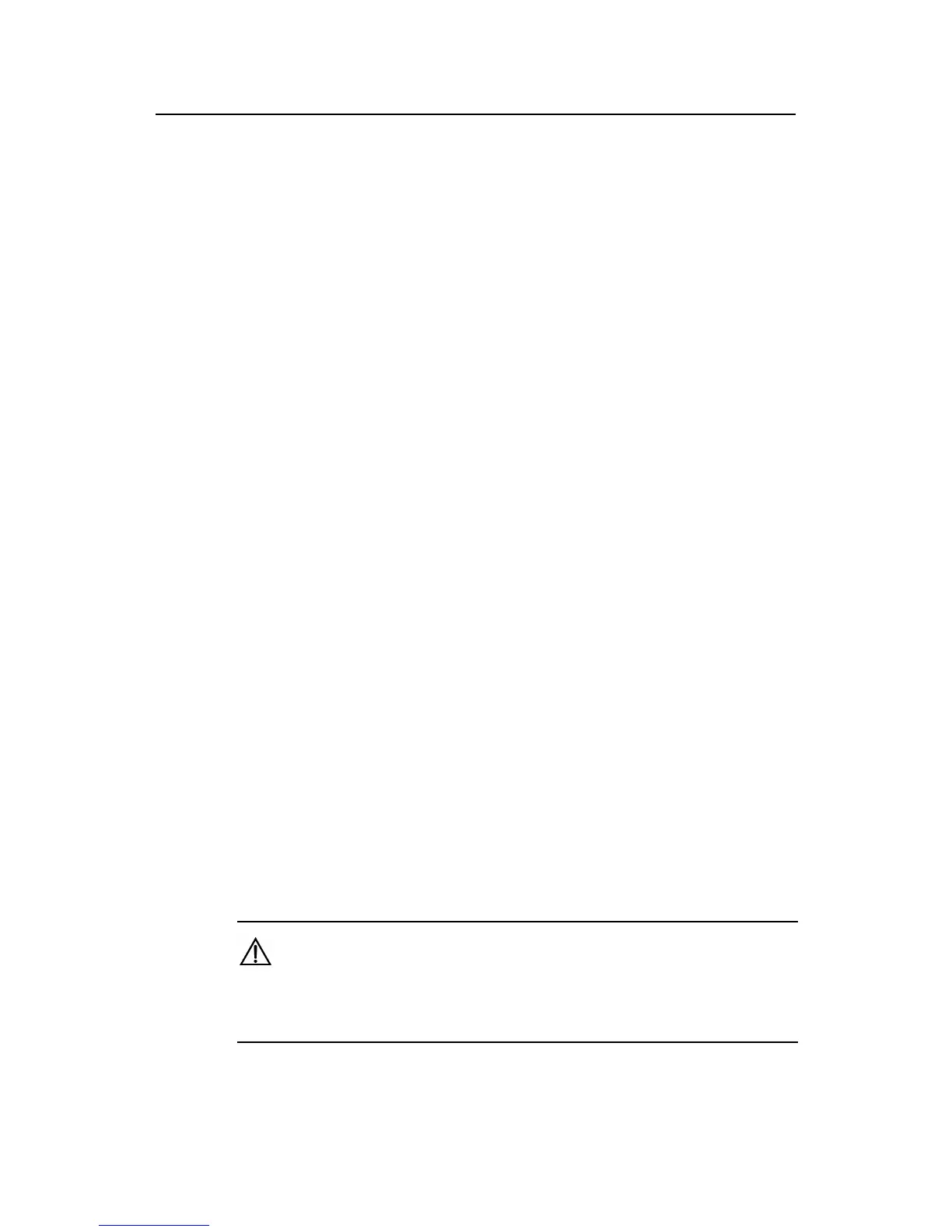Command Manual – VLAN
H3C S7500E Series Ethernet Switches Chapter 1 VLAN Configuration Commands
1-17
1.3.3 port hybrid protocol-vlan
Syntax
port hybrid protocol-vlan vlan vlan-id { protocol-index [ to protocol-end ] | all }
undo port hybrid protocol-vlan { vlan vlan-id { protocol-index [ to protocol-end ] | all }
| all }
View
Ethernet port view, port group view
Parameters
vlan vlan-id: Specifies a VLAN ID, in the range 1 to 4094.
protocol-index: Beginning protocol index, in the range 0 to 15. Note that the beginning
protocol index is automatically numbered according to the order in which protocols are
associated with VLANs if not manually specified. You can use the display
protocol-vlan vlan all command to display the protocol index.
to protocol-end: Specifies the end protocol index, in the range 0 to 15. The protocol-end
argument must be greater than or equal to the beginning protocol index.
all: All protocols.
Description
Use the port hybrid protocol-vlan vlan command to associate a port with a
protocol-based VLAN.
Use the undo port hybrid protocol-vlan command to delete the association between
the port and the protocol-based VLAN.
Execution of the above commands in Ethernet port view will apply the configurations to
the current port only whereas under port group view will apply the configurations to all
ports in the port group.
Note that only the Hybrid port supports the above feature at the moment. Before issuing
this command, ensure that the port has been added to the VLAN to be associated with
and that the VLAN has been assigned with a protocol.
Caution:
At present, the AppleTalk-based protocol template cannot be associated with a port on
an S7500E series Ethernet switch
Related commands: display protocol-vlan interface.
