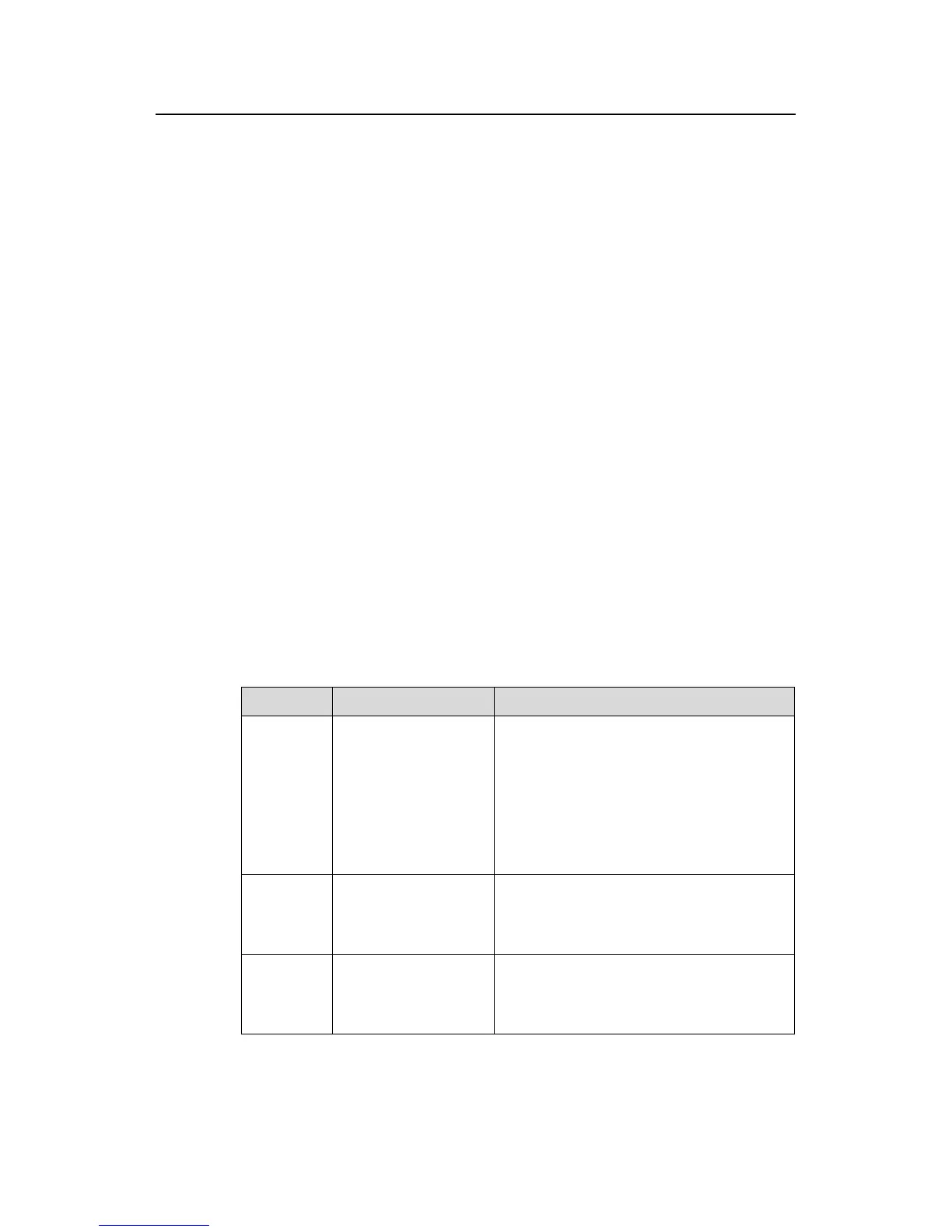Command Manual – IP Routing Overview
H3C S7500E Series Ethernet Switches Chapter 1 Routing Overview Commands
1-3
1.1.3 display ip routing-table
Syntax
display ip routing-table [ verbose | | { begin | exclude | include }
regular-expression ]
View
Any view
Parameters
verbose: Displays detailed routing table information, including that for inactive routes.
With this argument absent, the command displays only summary information about
active routes.
|: Uses a regular expression to filter output information.
begin: Displays routing table entries starting from the one specified by the regular
expression.
include: Displays routing table entries specified by the regular expression.
exclude: Displays routing table entries other than those specified by the regular
expression.
regular-expression: Regular expression, a string of 1 to 256 characters used for
specifying routing entries.
Table 1-3 Special characters for regular expressions
Character Meaning Remarks
_
Underscore, functions
similarly as a wildcard
and matches one of
the following:
(^|$|[,(){}])
or a space, the
beginning of a string,
the end of a string.
If it is not the first character in a regular
expression, it can appear as many times as
the command line length permits.
If it is the first character in a regular
expression, it can be followed with up to four
underscores.
If it appears intermittently in a regular
expression, only the first group takes effect.
(
Left parenthesis,
represents a stack
push operation in a
program.
It is not recommended to use this character
in a regular expression.
.
Full stop, a wildcard
that matches any
character, including a
space.
—
