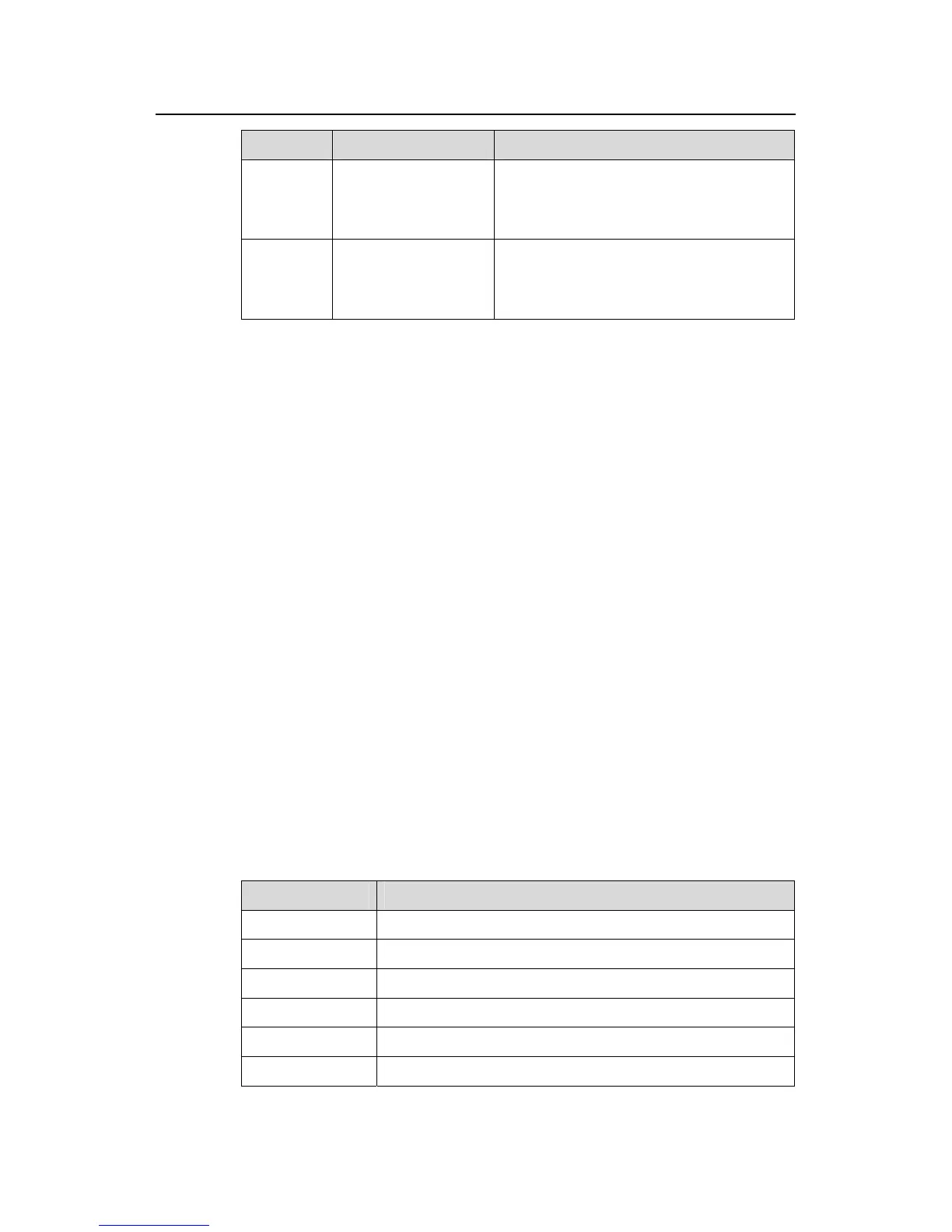Command Manual – IP Routing Overview
H3C S7500E Series Ethernet Switches Chapter 1 Routing Overview Commands
1-4
Character Meaning Remarks
*
Asterisk, indicates that
the character(s) to its
left can appear 0 or
more times.
zo* matches z and zoo.
+
Plus, indicates that the
character(s) to its left
can appear one or
more times.
zo+ matches zo and zoo, but not z.
Description
Use the display ip routing-table command to display brief information about active
routes in the routing table.
Use the display ip routing-table verbose command to display detailed information
about all routes in the routing table.
Examples
# Display brief information about active routes in the routing table.
<Sysname> display ip routing-table
Routing Tables: Public
Destinations : 6 Routes : 6
Destination/Mask Proto Pre Cost NextHop Interface
10.10.3.0/24 Direct 0 0 10.10.3.1 Vlan2
10.10.3.1/32 Direct 0 0 127.0.0.1 InLoop0
127.0.0.0/8 Direct 0 0 127.0.0.1 InLoop0
127.0.0.1/32 Direct 0 0 127.0.0.1 InLoop0
192.168.0.0/24 Direct 0 0 192.168.0.72 Vlan1
192.168.0.72/32 Direct 0 0 127.0.0.1 InLoop0
Table 1-4 Description on the fields of the display ip routing-table command
Field Description
Destinations Number of destination addresses
Routes Number of routes
Destination/Mask Destination address/mask length
Proto Protocol that presents the route
Pre Priority of the route
Cost Cost of the route
