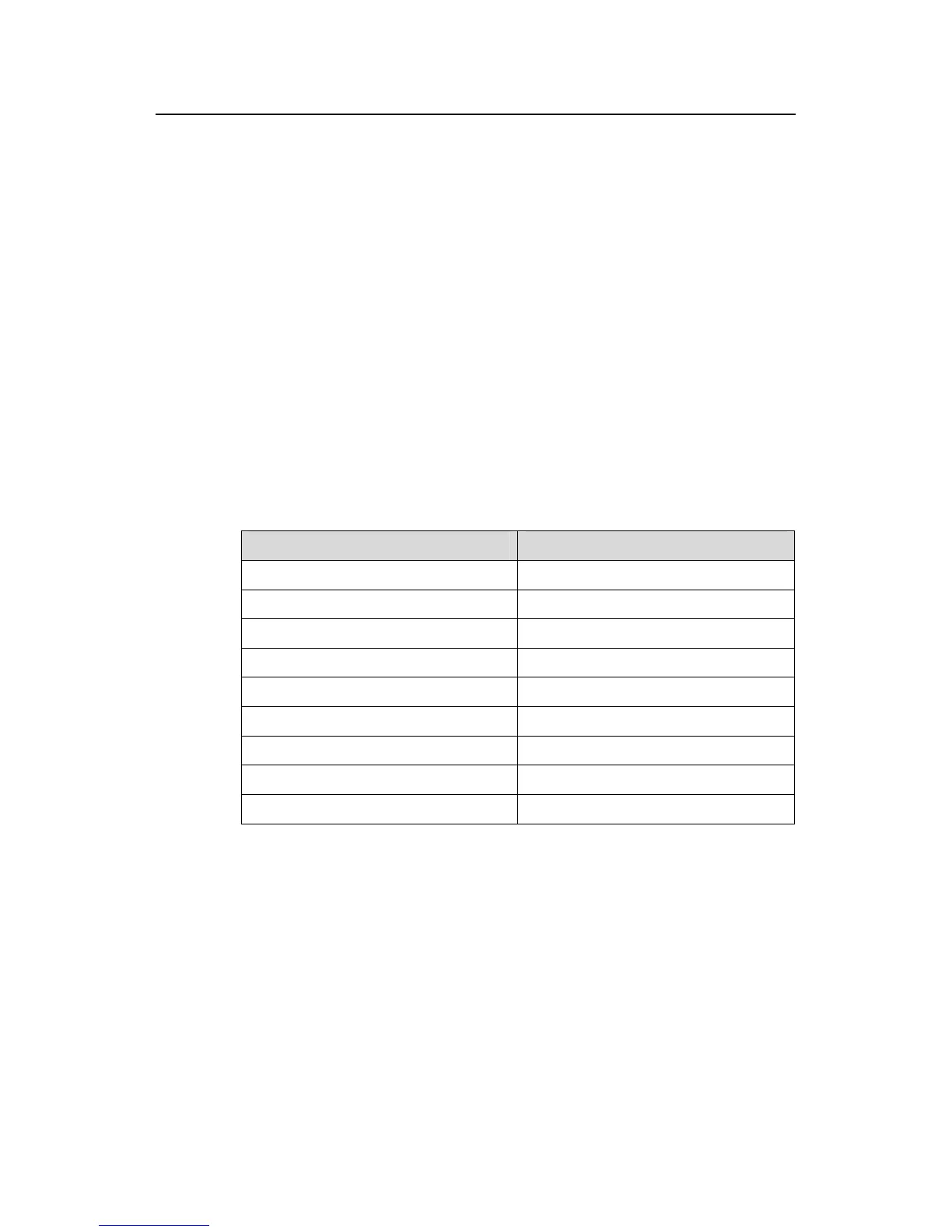Command Manual – IPv6 Routing
H3C S7500E Series Ethernet Switches Chapter 3 IPv6 OSPFv3 Configuration Commands
3-11
Description
Use the display ospfv3 lsdb statistic command to display LSA statistics in the
OSPFv3 LSDB.
Examples
# Display OSPFv3 LSDB statistics.
<System> display ospfv3 lsdb statistic
OSPFv3 Router with ID (1.1.1.1) (Process 1)
LSA Statistics
----------------------------------------------------------------------
Area ID Router Network InterPre InterRou IntraPre Link ASE
0.0.0.0 2 1 1 0 1
0.0.0.1 1 0 1 0 1
Total 3 1 2 0 2 3 0
Table 3-5 Descriptions on the fields of the display ospfv3 lsdb statistic command
Field Description
Area ID Area ID
Router Router-LSA number
Network Network-LSA number
InterPre Inter-Area-Prefix-LSA number
InterRou Inter-Area-Router-LSA number
IntraPre Intra-Area-Prefix-LSA number
Link Link-LSA number
ASE AS-external-LSA number
Total Total LSA number
3.1.9 display ospfv3 next-hop
Syntax
display ospfv3 [ process-id ] next-hop
View
Any view
Parameters
process-id: Specifies ID of an OSPFv3 process, ranging from 1 to 65535.
