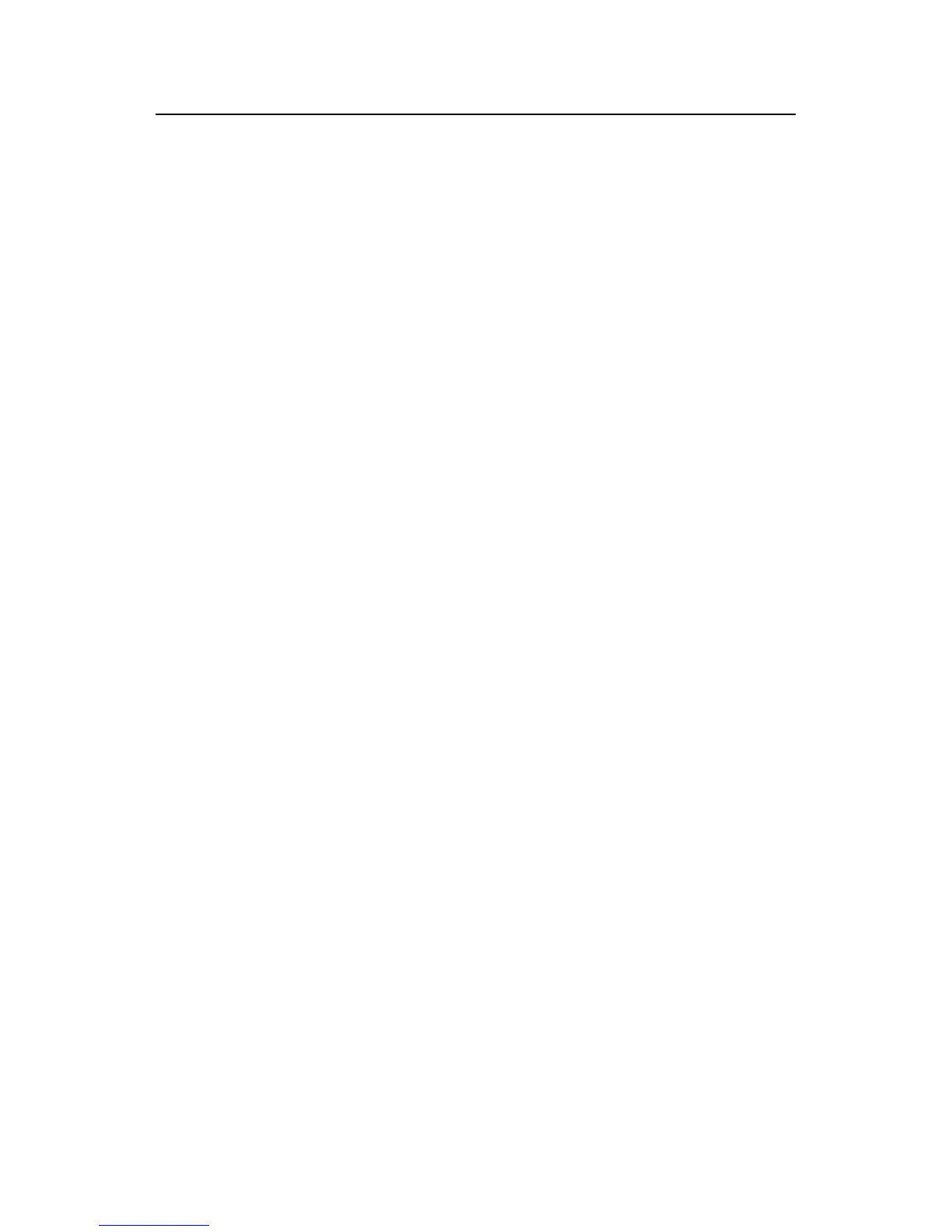Command Manual – QoS
H3C S7500E Series Ethernet Switches Chapter 2 QoS Policy Configuration Commands
2-8
Description
Use the car command to configure TP action for a traffic behavior.
Use the undo car command to remove the TP action.
Note that, if you configure the TP action for a traffic behavior for multiple times, only the
last configuration takes effect.
Related commands: qos policy, traffic behavior, classifier behavior.
Examples
# Configure TP action for a traffic behavior. When the traffic rate is lower than 6400
kbps, packets are forwarded normally. When the traffic rate exceeds 6400 kbps, the
packets beyond 6400 kbps are dropped.
<Sysname> system-view
[Sysname] traffic behavior database
[Sysname-behavior-database] car cir 6400 red discard
2.2.3 display traffic behavior
Syntax
display traffic behavior user-defined [ behavior-name ]
View
Any view
Parameters
behavior-name: Name of a user defined traffic behavior.
Description
Use the display traffic behavior command to display the information about a user
defined traffic behavior.
If no behavior name is provided, this command displays the information about all the
user-defined behaviors.
Examples
# Display the information about all the user defined traffic behaviors.
<Sysname> display traffic behavior user-defined
User Defined Behavior Information:
Behavior: test
Marking:
Remark dot1p COS 4
Committed Access Rate:
