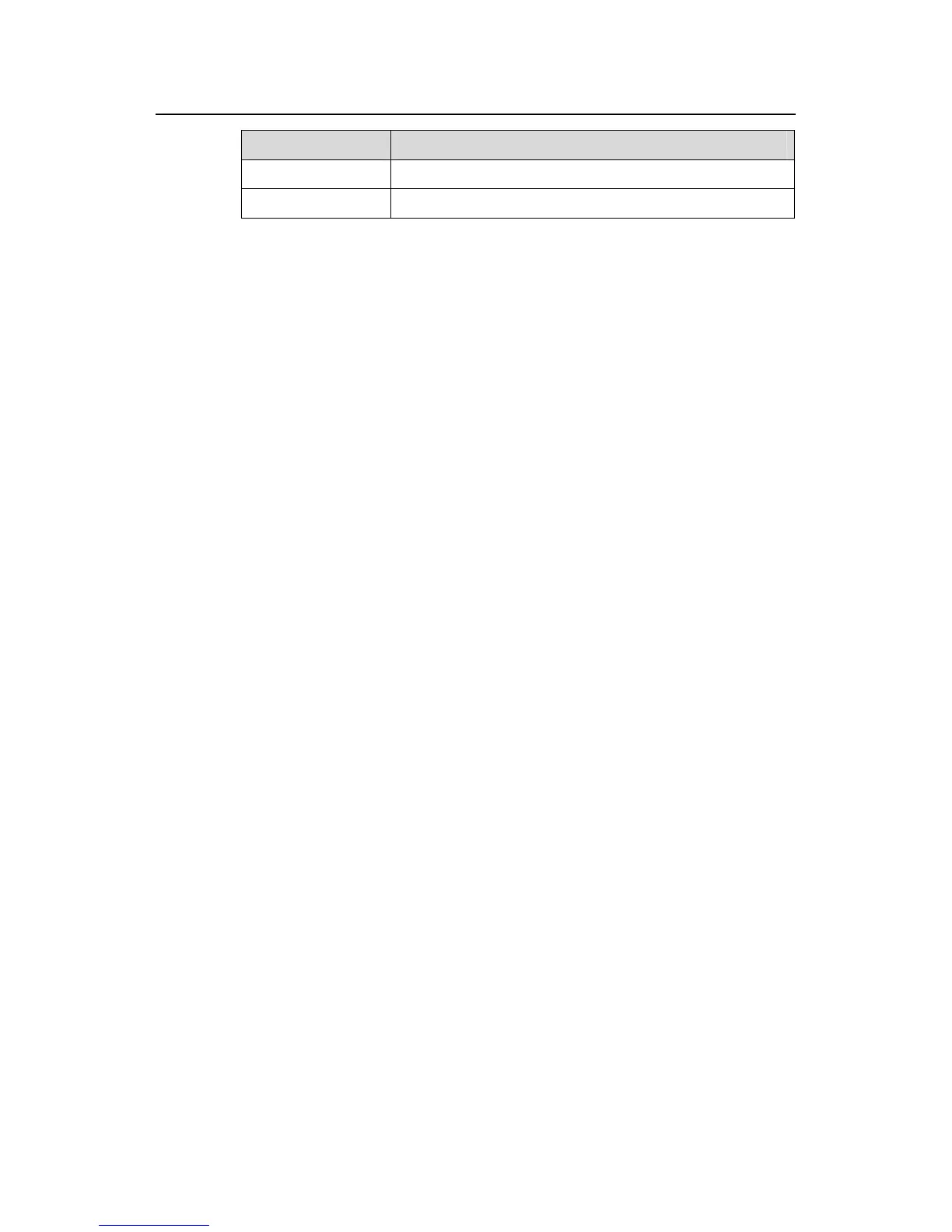Command Manual – IP Routing Overview
H3C S7500E Series Ethernet Switches Chapter 1 Routing Overview Commands
1-26
Field Description
Label Label
Age Time that has elapsed since the route was generated
1.1.19 reset ip routing-table statistics protocol
Syntax
reset ip routing-table statistics protocol { all | protocol }
View
User view
Parameters
all: Clears statistics for all routing protocols.
protocol: Clears statistics for the routing protocol, which can be bgp, direct, is-is, ospf,
rip, or static.
Description
Use the reset ip routing-table statistics protocol command to clear the routing
statistics of the routing table.
Examples
# Clear the routing statistics of the routing table.
<Sysname> reset ip routing-table statistics protocol all
1.1.20 reset ipv6 routing-table statistics
Syntax
reset ipv6 routing-table statistics protocol { all | protocol }
View
User view
Parameters
all: Clears statistics for all routing protocols.
protocol: Clears statistics for the routing protocol, which can be bgp4+, direct, isisv6,
ospfv3, ripng, or static.
