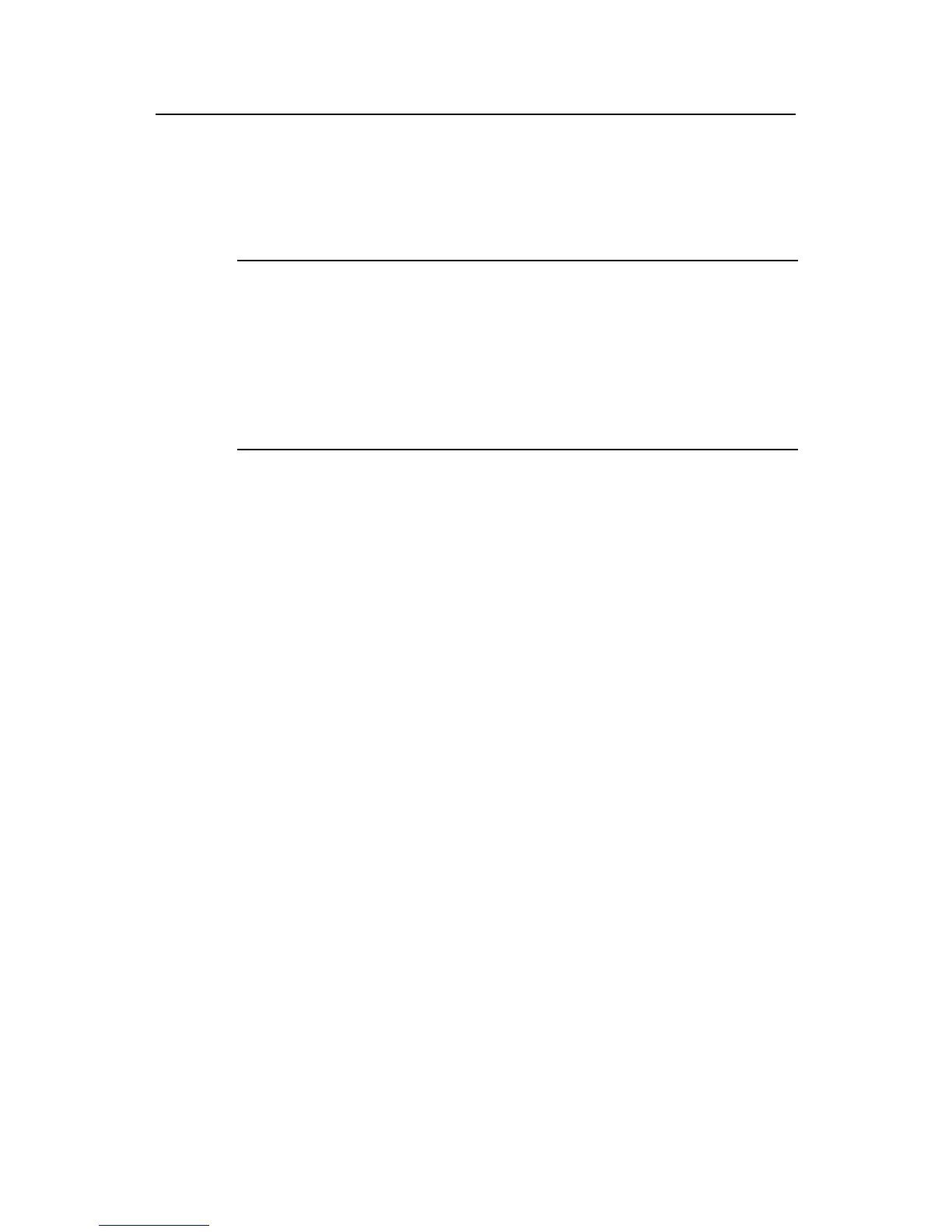Command Manual – File System Management
H3C S7500E Series Ethernet Switches Chapter 1 File System Management Commands
1-1
Chapter 1 File System Management Commands
Note:
Throughout this document, a filename can be entered as either of the following:
z A fully qualified filename with the path included to indicate a file under a specific
path. The filename can be 1 to 135 characters in length, excluding the ending
character.
z A short filename with the path excluded to indicate a file in the current working path.
The filename can be 1 to 91 characters in length.
1.1 File System Configuration Commands
1.1.1 cd
Syntax
cd directory
View
User view
Parameters
directory: Name of the target directory.
Description
Use the cd command to change the current directory.
Examples
# Change the current directory to the Flash.
<Sysname> cd flash:
# Return to the upper directory.
<Sysname> cd ..
# Return to the root directory.
<Sysname> cd /
