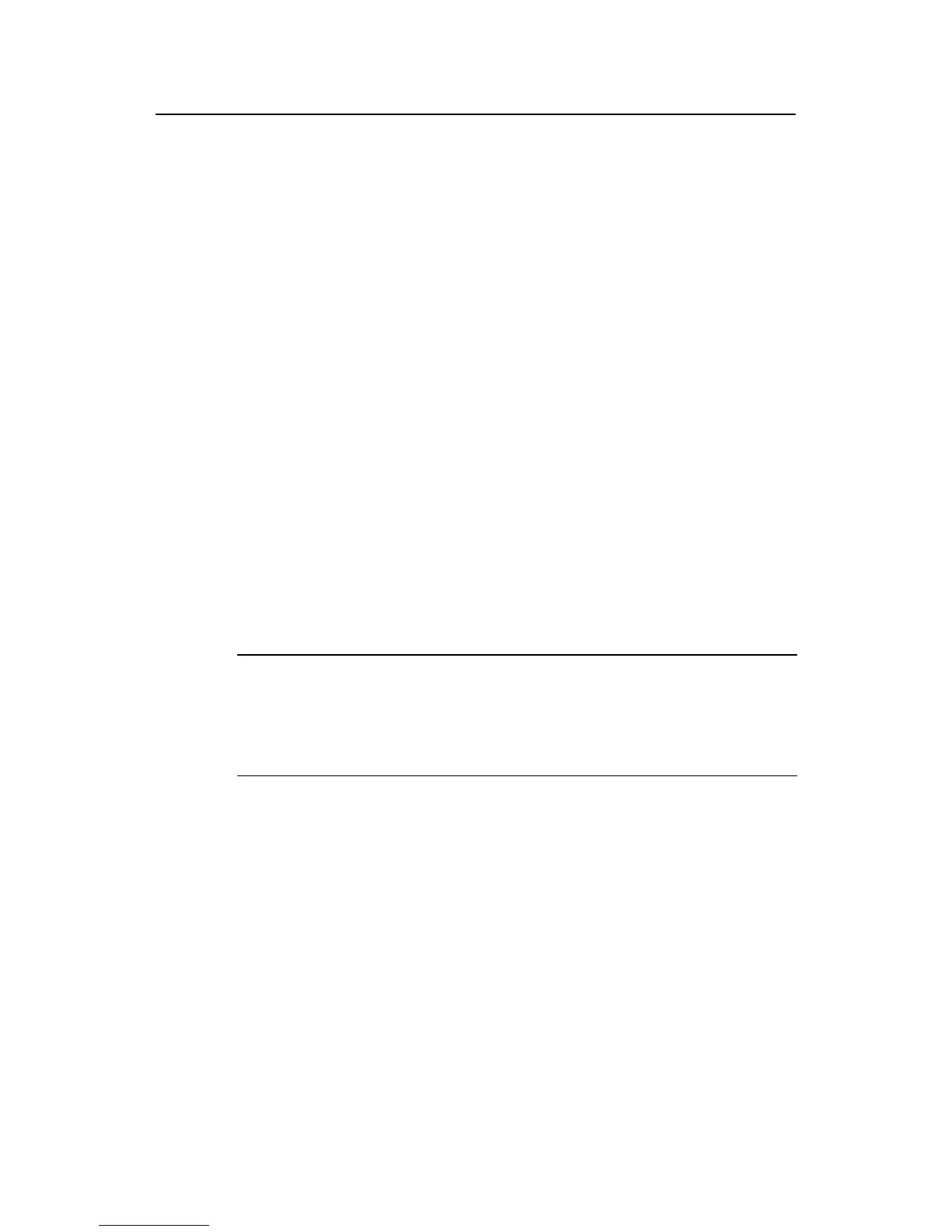Command Manual – QinQ-BPDU Tunneling
H3C S7500E Series Ethernet Switches Chapter 1 QinQ Configuration Commands
1-6
1.1.7 qos apply policy
Syntax
qos apply policy policy-name inbound
undo qos apply policy inbound
View
Ethernet port view, port group view
Parameters
inbound: Applies the specified policy to the traffic received on the current port(s).
policy-name: Policy name, a string of 1 to 31 characters.
Description
Use the qos apply policy command to apply a policy on a port or a port group.
Use the undo qos apply policy command to remove the policy applied on a port or a
port group.
In selective QinQ implementation on SC/SA/EA series boards, a QoS policy can be
applied only to incoming traffic. Therefore, the qos apply policy command can be
applied only on ports receiving traffic from the customer network.
Note:
SC boards include LSQ1GP24SC boards, SA boards include LSQ1FP48SA boards,
and EA boards include only LSQ1GP12EA boards. For complete information about
board types, refer to the accompanied installation manual.
Examples
# Apply the policy test in the inbound direction of Ethernet 2/0/1.
<Sysname> system-view
[Sysname] interface Ethernet 2/0/1
[Sysname-Ethernet2/0/1] qos apply policy test inbound
1.1.8 qos policy
Syntax
qos policy policy-name
undo qos policy policy-name
