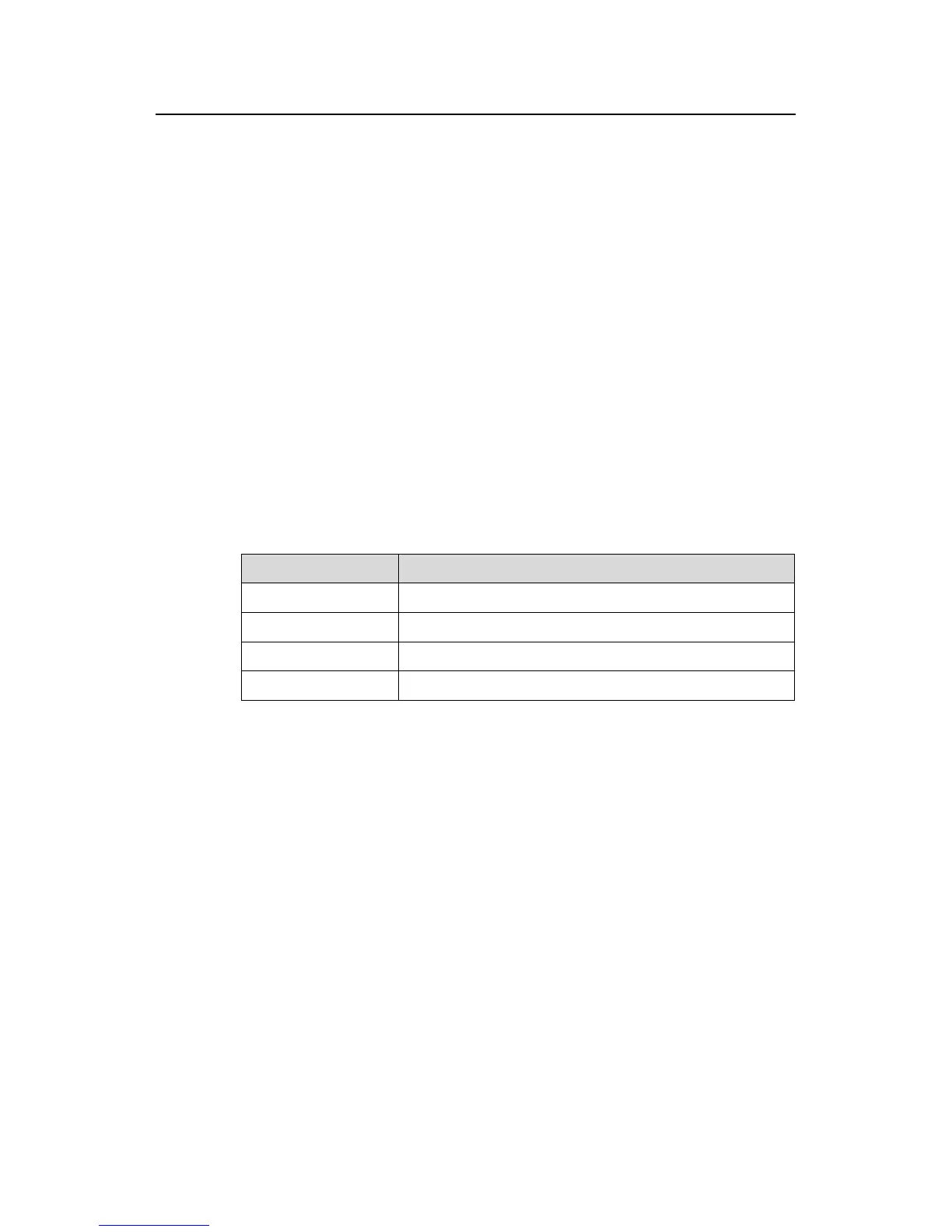Command Manual – System Maintaining and Debugging
H3C S7500E Series Ethernet Switches Chapter 1 Basic Configuration Commands
1-6
Description
Use the command-privilege command to assign a level for the commands in the
specified view.
Use the undo command-privilege view command to restore the default.
By default, each command in each view has its specified level. Therefore, you are not
recommended to modify the default command levels for fear of inconvenience brought
to your operation and maintenance.
Command privilege falls into four levels: visit, monitor, system, and manage, which are
identified by 0 through 3.
The administrator can assign a privilege level for a user according to his need. When
the user logs on a device, the commands available depend on the user’s privilege. For
example, if a user’s privilege is 3 and the command privilege of VTY 0 user interface is
1, and the user logs on the system from VTY 0, he can use all the commands with
privilege smaller than three (inclusive).
The following table describes the default level of the commands.
Table 1-1 Default level of the commands
Command level Commands
Visit (0) ping, tracert, telnet
Monitor (1) refresh, reset, send
System (2) Configuration commands
Manage (3) FTP, Xmodem, TFTP, file system operation commands
Examples
# Set the command level of the interface command to 0.
<Sysname> system-view
[Sysname] command-privilege level 0 view system interface
1.1.6 display clipboard
Syntax
display clipboard
View
Any view
Parameters
None
