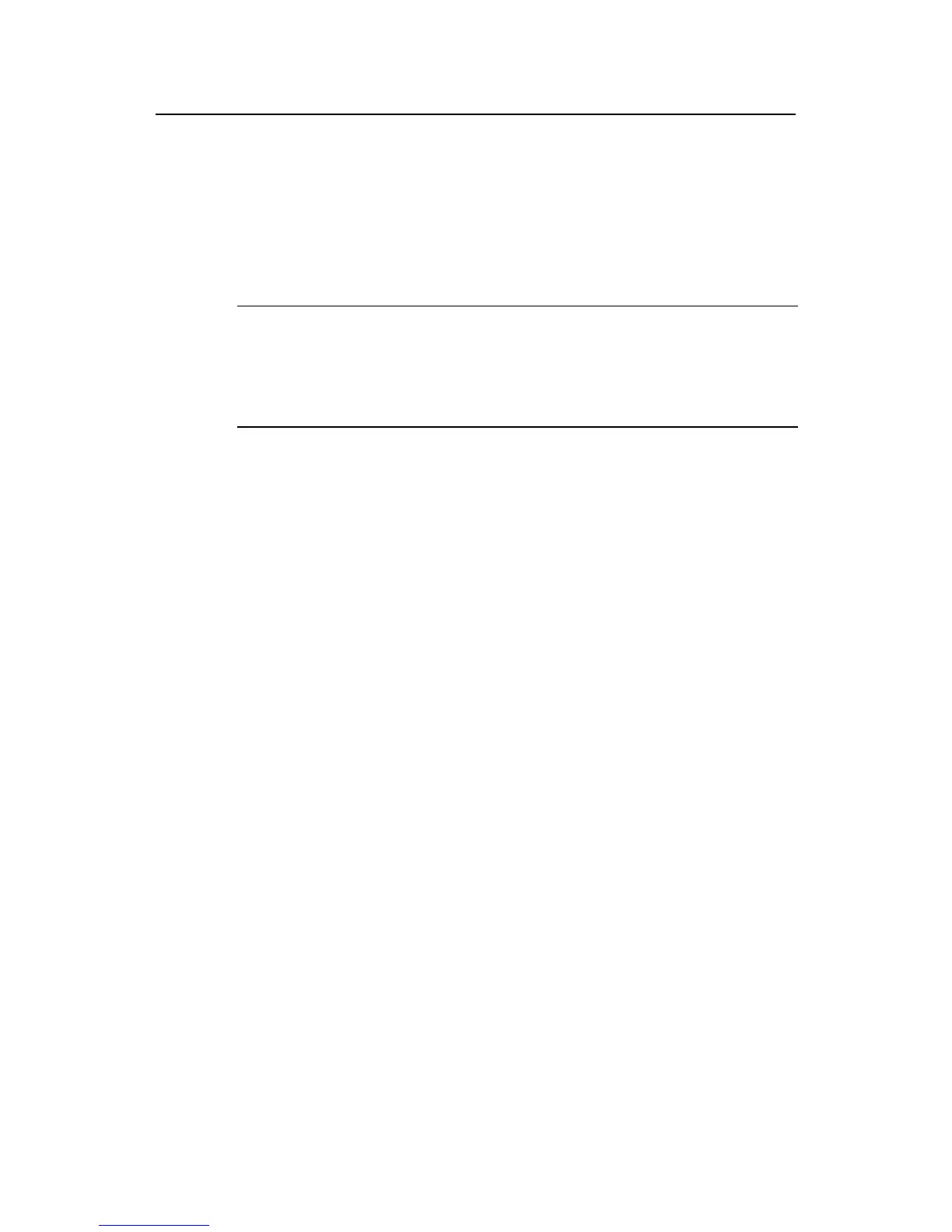Command Manual – IPv6 Routing
H3C S7500E Series Ethernet Switches
Chapter 1 IPv6 Static Routing
Configuration Commands
1-1
Chapter 1 IPv6 Static Routing Configuration
Commands
Note:
z Throughout this chapter, the term “router” refers to a Layer 3 switch running routing
protocols
z At present, the LSQ1GP12EA boards in the S7500E series do not support IPv6.
1.1 IPv6 Static Routing Configuration Commands
1.1.1 delete ipv6 static-routes all
Syntax
delete ipv6 static-routes all
View
System view
Parameters
None
Description
Use the delete ipv6 static-routes all command to delete all static routes including the
default route.
When using this command, you will be prompted whether to continue the deletion and
only after you confirm the deletion will the static routes be deleted.
Related commands: display ipv6 routing-table, ipv6 route-static.
Examples
# Delete all IPv6 static routes.
<Sysname> system-view
[Sysname] delete ipv6 static-routes all
This will erase all ipv6 static routes and their configurations, you must
reconfigure all static routes
