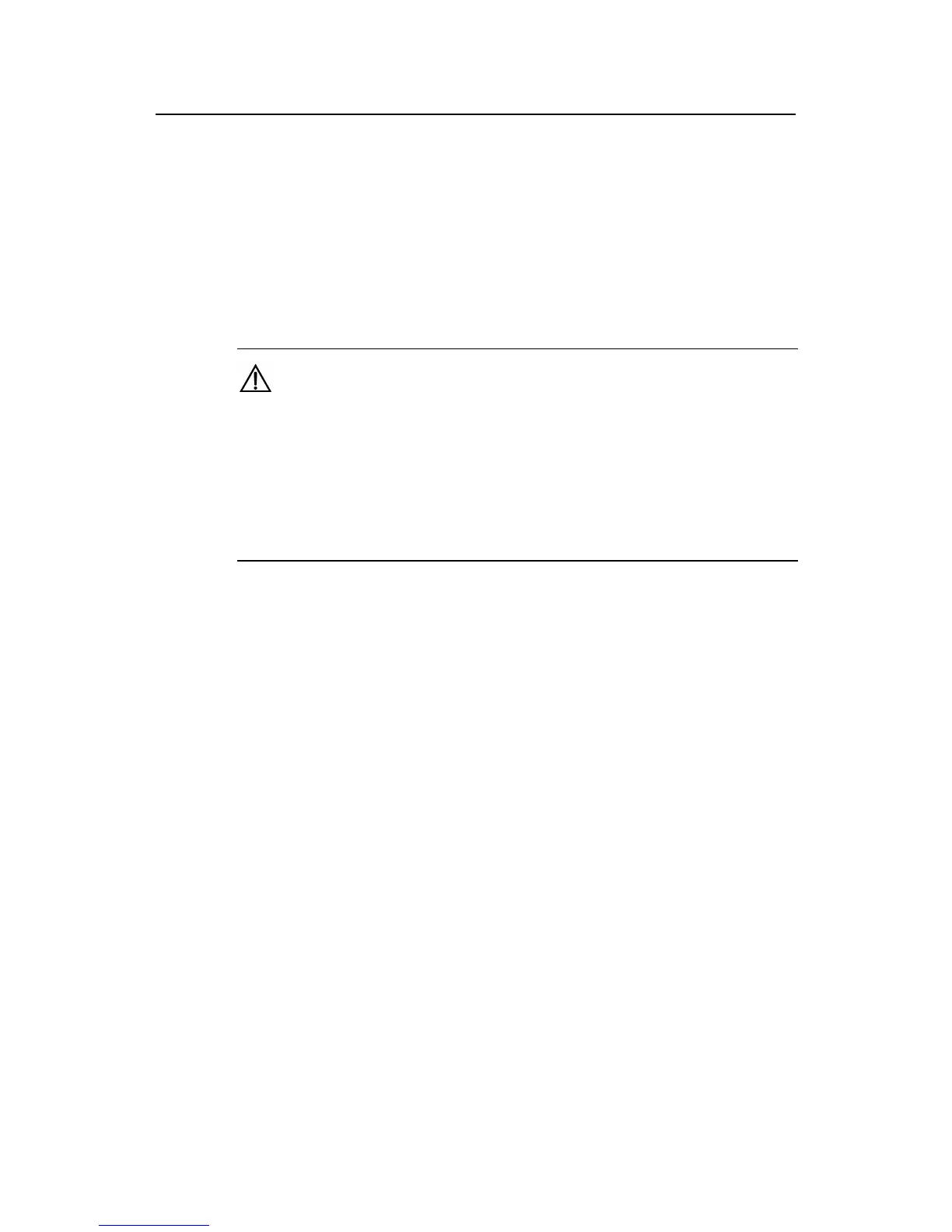Command Manual – PoE
H3C S7500E Series Ethernet Switches Chapter 1 PoE Configuration Commands
1-26
Parameters
None
Description
Use the poe enable command to enable PoE on a PoE interface.
Use the undo poe enable command to disable PoE on a PoE interface.
By default, PoE is disabled on a PoE interface.
Caution:
z If a PoE configuration file is already applied to a PoE interface, you need to remove
the application of the file to the PoE interface before configuring the interface in
PoE-profile view.
z If a PoE configuration file is applied to a PoE interface, you need to remove the
application of the file to the PoE interface before configuring the interface in PoE
interface view.
Examples
# Enable PoE on a PoE interface.
<Sysname> system-view
[Sysname] interface Ethernet 2/0/2
[Sysname-Ethernet2/0/2] poe enable
# Enable PoE on a PoE interface through a PoE configuration file.
<Sysname> system-view
[Sysname] poe-profile abc
[Sysname-poe-profile-abc-1] poe enable
[Sysname-poe-profile-abc-1] quit
[Sysname] interface ethernet 2/0/1
[Sysname-Ethernet2/0/1] apply poe-profile name abc
1.1.19 poe enable pse
Syntax
poe enable pse pse-id
undo poe enable pse pse-id