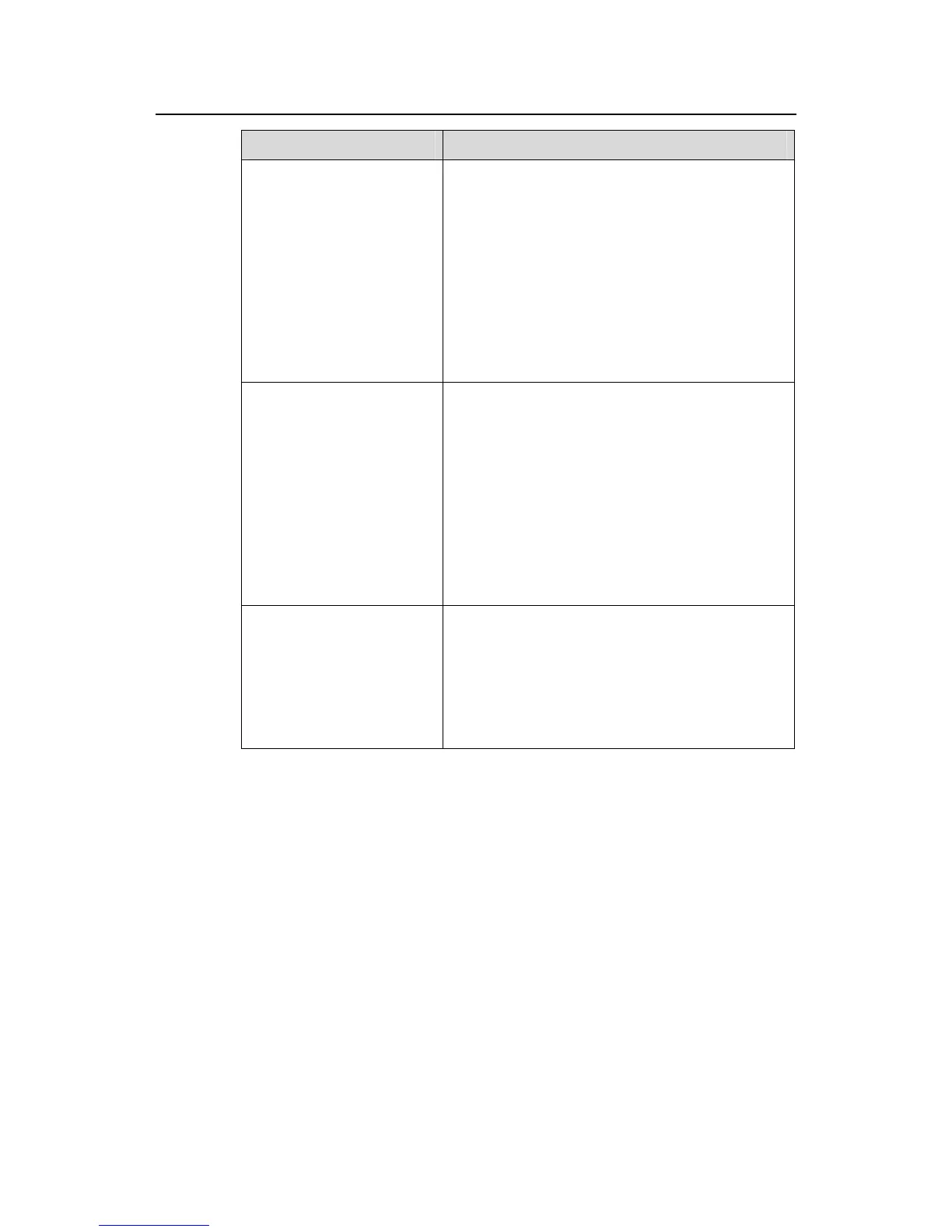Command Manual – Port Correlation Configuration
H3C S7500E Series Ethernet Switches
Chapter 1 Ethernet Port Configuration
Commands
1-8
Field Description
Last 300 seconds input
Average input rate over the last 300 seconds,;
among which:
z packets/sec indicates the average input rate in
terms of the average number of the packets
received per second.
z bytes/sec indicates the average input rate in
terms of the average number of bytes received
per second.
z x% indicates the percentage of this average input
rate to the total bandwidth, where “-” indicates
that the rate is greater than the maximum value
that can be displayed.
Last 300 seconds output
Average output rate over the last 300 seconds,
among which:
z packets/sec indicates the average output rate in
terms of the average number of the packets
output per second.
z bytes/sec indicates the average output rate in
terms of the average number of bytes output per
second.
z x% indicates the percentage of this average
output rate to the total bandwidth, where “-”
indicates that the rate is greater than the
maximum value that can be displayed.
Input (total):
Input (normal):
Input:
Output (total):
Output (normal):
Output:
Error statistics on the port inbound and outbound
packets, underscore indicates that the
corresponding entry is invalid
1.1.5 display loopback-detection
Syntax
display loopback-detection
View
Any view
Parameters
None
