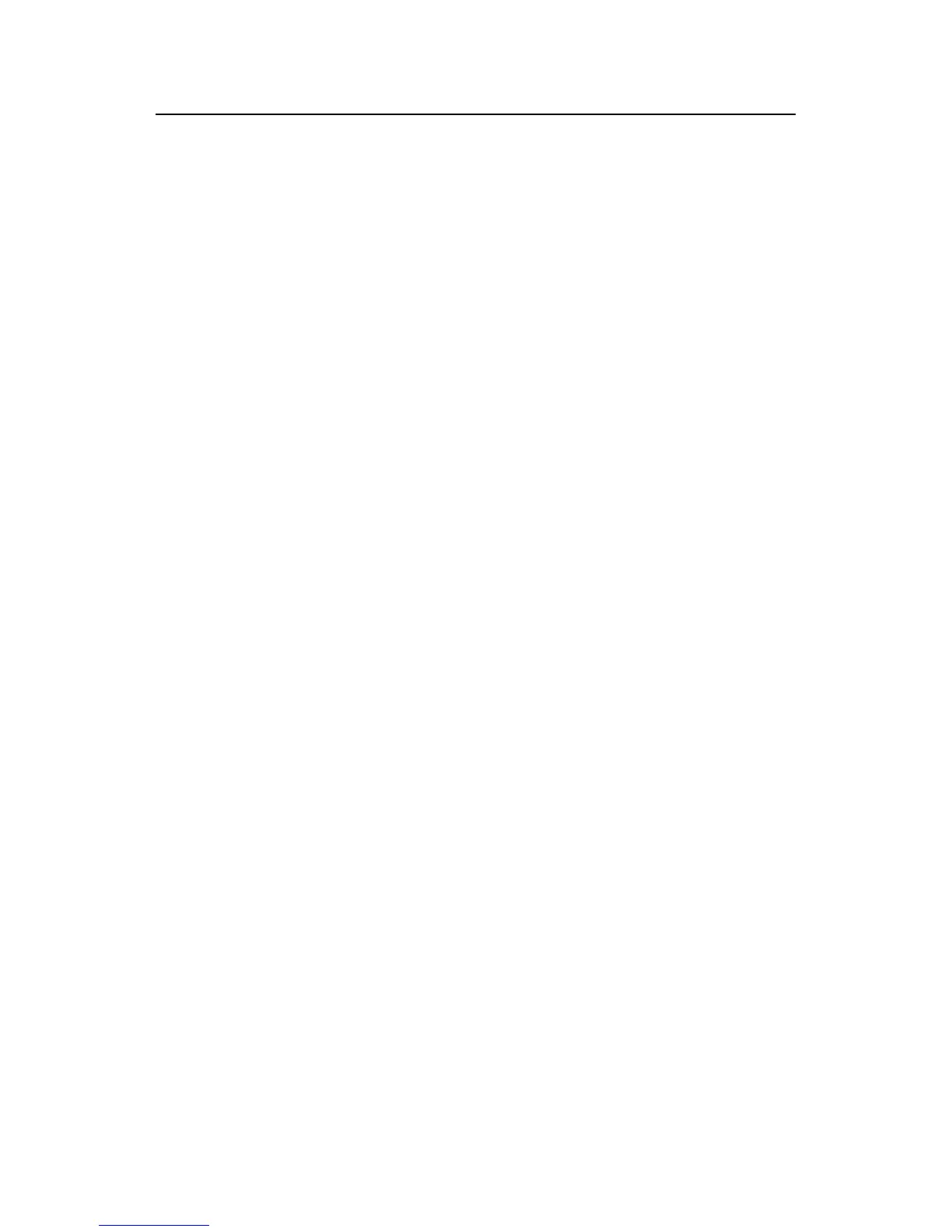Command Manual – System Maintaining and Debugging
H3C S7500E Series Ethernet Switches Chapter 3 Device Management Commands
3-21
A confirmation is required when you carry out this command. If you fail to make a
confirmation within 30 seconds or enter “N” to cancel the operation, the command will
not be carried out.
Examples
# Clear the 16-bit index saved but not used in the current system.
<Sysname> reset unused porttag
Current operation will delete all unused port tag(s). Continue? [Y/N]:y
<Sysname>
3.1.19 schedule reboot at
Syntax
schedule reboot at hh:mm [ date ]
undo schedule reboot
View
User view
Parameters
hh:mm: Reboot time of a device, in the format of hh:mm (hours:minutes). The value of
the hh argument ranges of is 0 to 23, and the value of the mm argument ranges from 0
to 59.
date: Reboot date of a device, in the format mm/dd/yyyy (Month/day/year) or in the
format yyyy/mm/dd (year/month/day) The yyyy value ranges from 2000 to 2035, the
mm value ranges from 1 to 12, and the dd value depends on a specific month.
Description
Use the schedule reboot at command to enable the scheduled reboot function and
specify a specific reboot time and date.
Use the undo schedule reboot command to disable the scheduled reboot function.
By default, the scheduled reboot function is disabled.
There are two cases if no specific reboot date is specified:
z When the specified reboot time is later than the current time, the device will be
rebooted at the reboot time of the current day.
z When the specified reboot time is earlier than the current time, the device will be
rebooted at the reboot time the next day.
z If you are performing file operations when the device is to be rebooted, the system
does not execute the command for the sake of security.
Note that:
