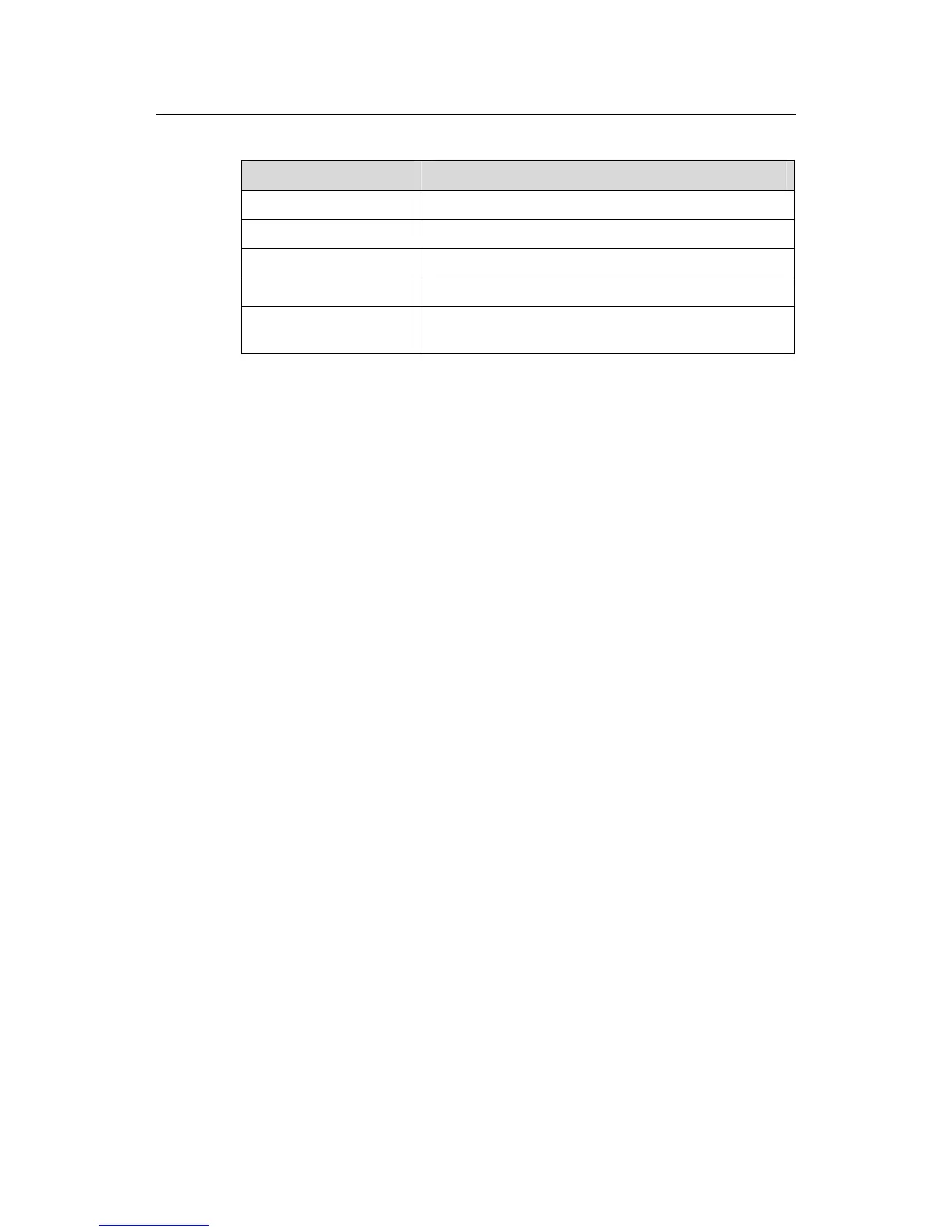Command Manual – MSTP
H3C S7500E Series Ethernet Switches Chapter 1 MSTP Configuration Commands
1-10
Table 1-7 Description on the fields of the display stp root command
Field Description
MSTID spanning tree instance ID
Root Bridge ID Root bridge ID
ExtPathCost External path cost
IntPathCost Internal path cost
Root Port
Root port name (displayed only if a port of the current
device is the root port of multiple instances)
1.1.9 display stp tc
Syntax
display stp [ instance instance-id ] tc [ slot slot-number ]
View
Any view
Parameters
instance instance-id: Displays the statistics of TC BPDUs (also known as TCN BPDUs)
received and sent by all ports in a particular spanning tree instance. The effective range
of instance-id is 0 to 31, with 0 representing the common internal spanning tree (CIST).
slot slot-number: Displays the statistics of TC BPDUs received and sent by all ports on
a particular card spanning tree instance.
Description
Use the display stp tc command to view the statistics of TC BPDUs received and sent.
Note that:
z If you do not specify a spanning tree instance ID, this command will display the
statistics of TC BPDUs received and sent by all ports in all spanning trees. The
displayed information is sequenced by instance ID and by port name in each
spanning tree instance.
z If you specify a spanning tree instance ID, this command will display the statistics
of TC BPDUs received and sent by all ports in the specified spanning tree instance,
in port name order.
Examples
# View the statistics of TC BPDUs received and sent by all ports on the card on slot 1 in
MSTP instance 0.
