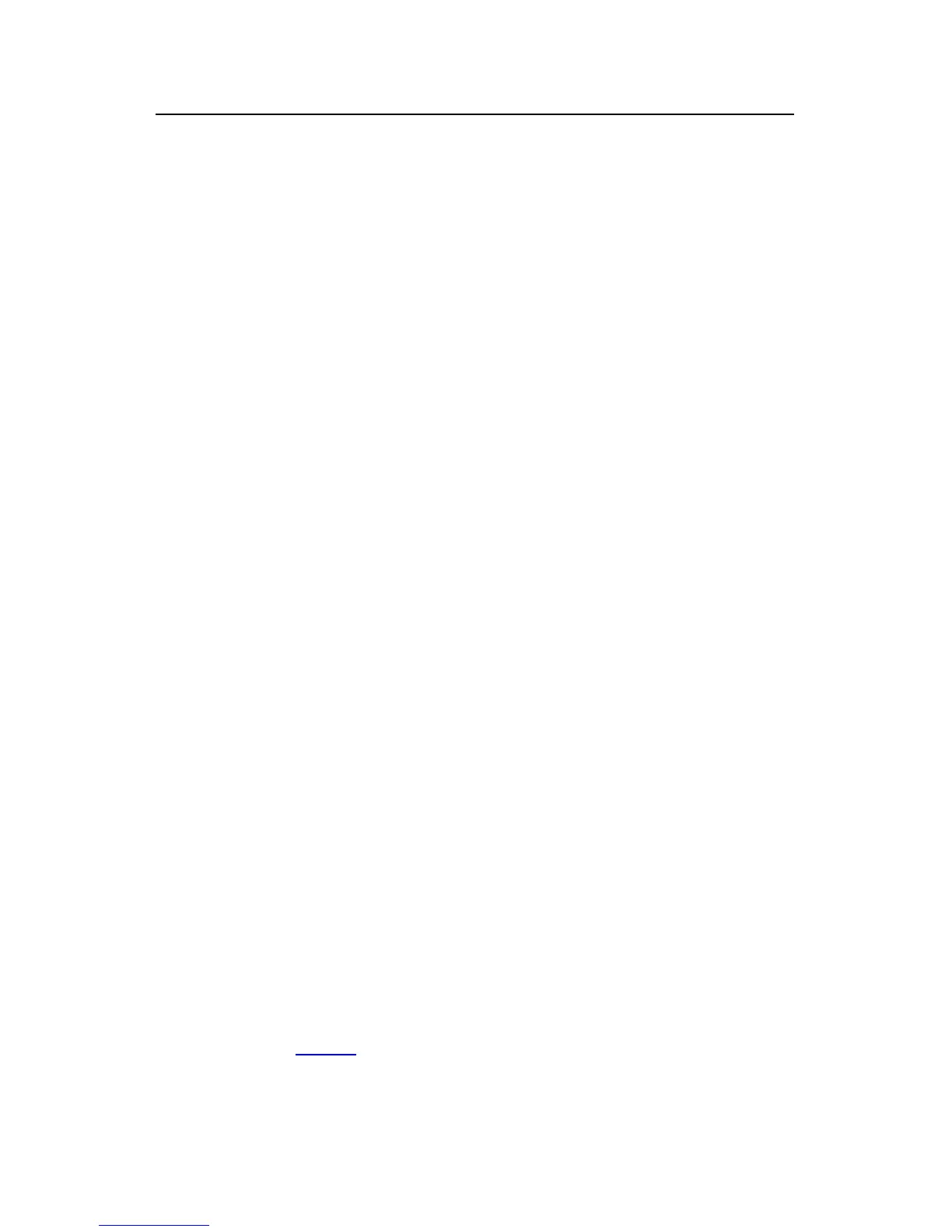Command Manual – IPv4 Routing
H3C S7500E Series Ethernet Switches Chapter 5 BGP Configuration Commands
5-28
5.1.29 display bgp routing-table peer
Syntax
display bgp routing-table peer ip-address { advertised-routes | received-routes }
[ network-address [ mask | mask-length ] | statistic ]
View
Any view
Parameters
ip-address: IP address of a peer.
advertised-routes: Displays routing information advertised to the specified peer.
received-routes: Displays routing information received from the specified peer.
network-address: IP address of the destination network.
mask: Mask of the destination network, in dotted decimal notation.
mask-length: Mask length, in the range 0 to 32.
statistic: Displays route statistics.
Description
Use the display bgp routing-table peer command to display BGP routing information
advertised to or received from the specified BGP peer.
Related commands: display bgp peer.
Examples
# Display BGP routing information advertised to BGP peer 20.20.20.1.
<Sysname> display bgp routing-table peer 20.20.20.1 advertised-routes
Total Number of Routes: 2
BGP Local router ID is 30.30.30.1
Status codes: * - valid, > - best, d - damped,
h - history, i - internal, s - suppressed, S - Stale
Origin : i - IGP, e - EGP, ? - incomplete
Network NextHop MED LocPrf PrefVal Path/Ogn
*> 30.30.30.0/24 0.0.0.0 0 0 i
*> 40.40.40.0/24 0.0.0.0 0 0 i
Refer to Table 5-6 for description on the fields above.
