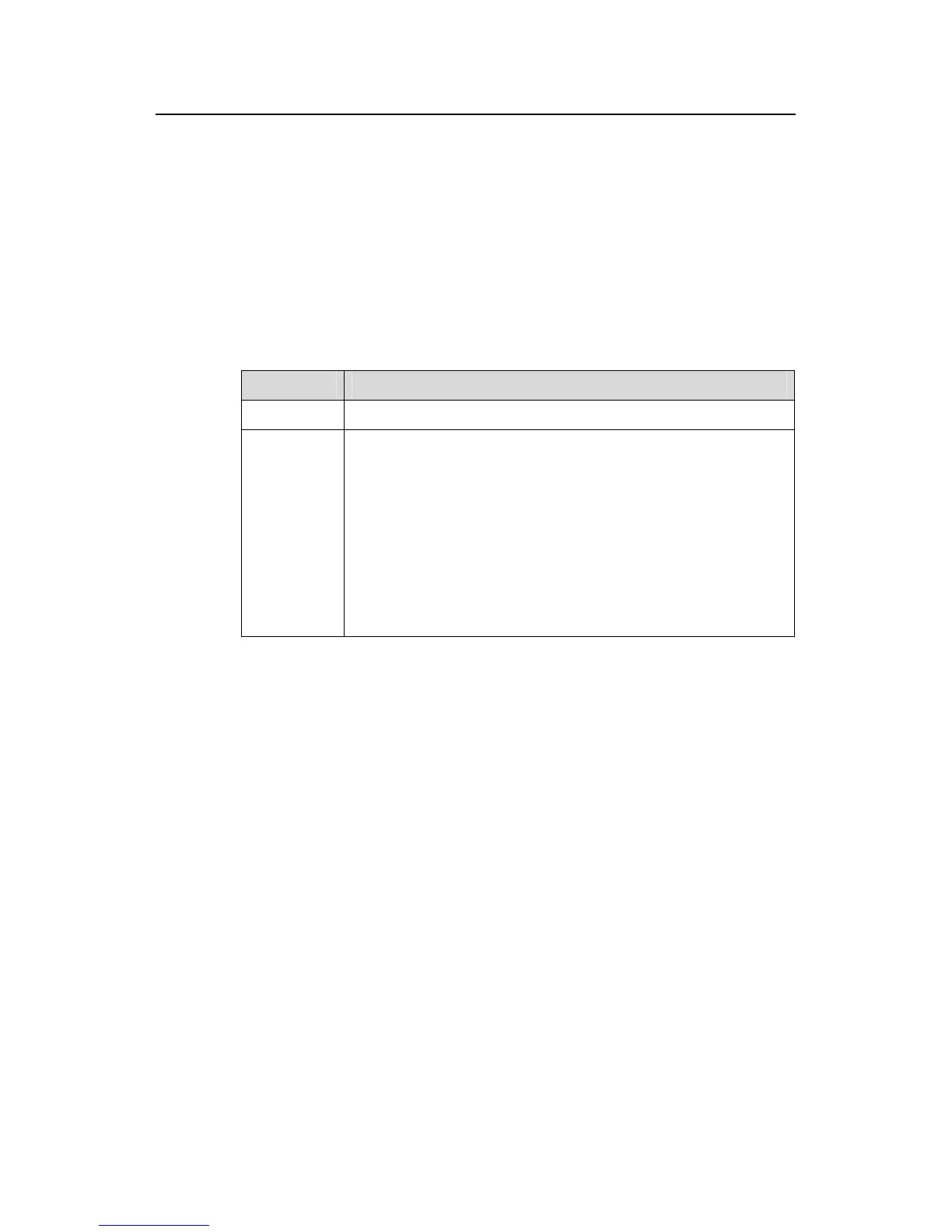Command Manual – PoE
H3C S7500E Series Ethernet Switches Chapter 1 PoE Configuration Commands
1-17
Examples
# Display the alarm information of the PoE power.
<Sysname> display poe-power alarm
PSU Number : 3
PSU 1 State : Normal
PSU 2 State : Disconnect
PSU 3 State : Over Voltage
Over Temperature
Table 1-9 Description on the fields of the display poe-power alarm command
Field Description
PSU Number Number of PSUs
PSU x State
PSU state:
z Normal: The PSU is normal.
z Disconnect: The PSU is disconnected.
z Input Error: An input error occurs to the PSU.
z Output Error: An output error occurs to the PSU.
z Over Voltage: An over-voltage occurs to the PSU.
z Over Temperature: An over-temperature occurs to the PSU.
z Fan Error: A fault occurs to the fan of the PSU.
z Shut Down: The PSU is shut down.
z Current Restricted: The current of the PSU is restricted.
1.1.11 display poe-power dc-output state
Syntax
display poe-power dc-output state
View
Any view
Parameters
None
Description
Use the display poe-power dc-output state command to display the state information
of the DC output power
Examples
# Display the state information of the DC output power.
<Sysname> display poe-power dc-output state
