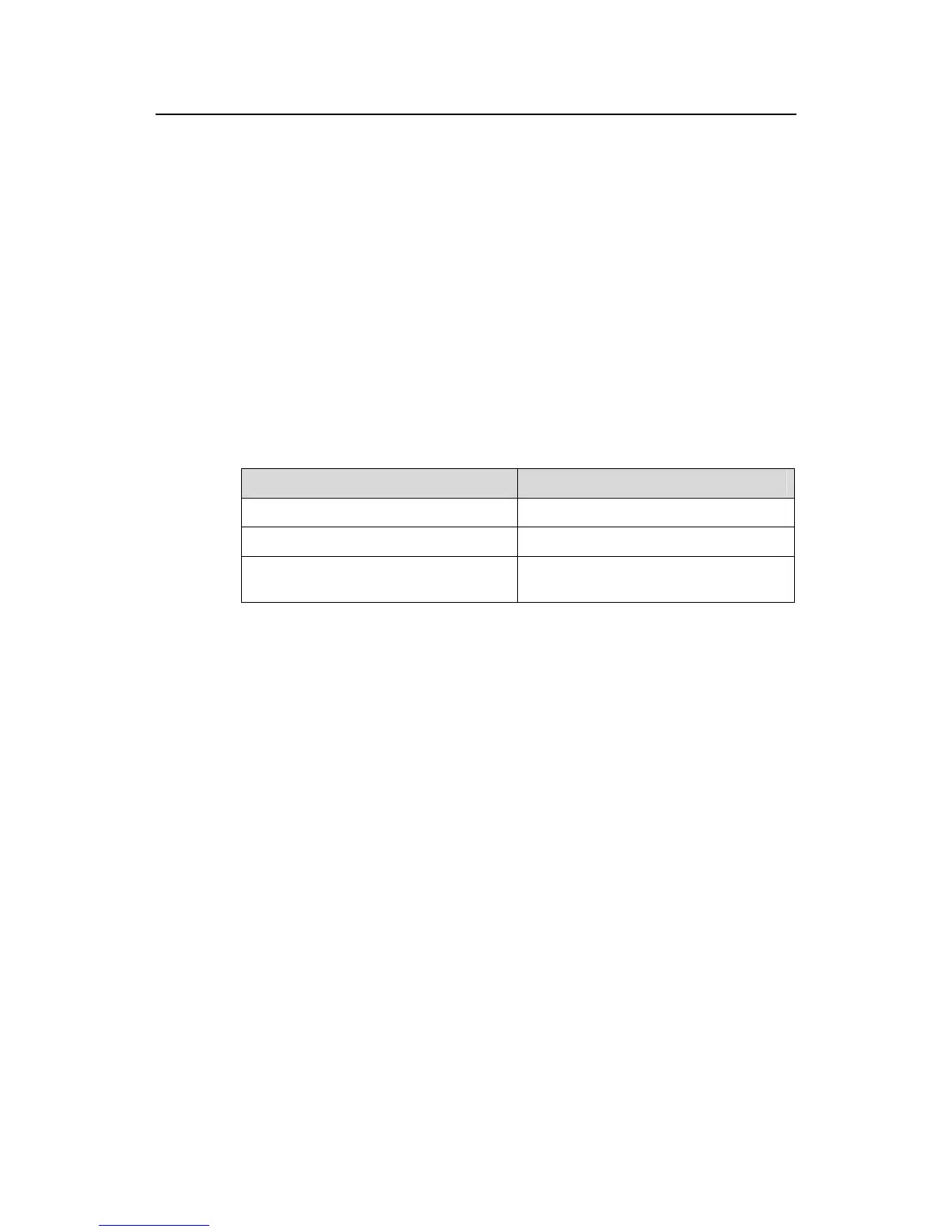Command Manual – Port Correlation Configuration
H3C S7500E Series Ethernet Switches
Chapter 1 Ethernet Port Configuration
Commands
1-9
Description
Use the display loopback-detection command to display loopback detection
information on a port
If loopback detection is already enabled, this command will also display the detection
interval and information on the ports currently detected with a loopback.
Examples
# Display loopback detection information on a port.
<Sysname> display loopback-detection
Loopback-detection is running
Detection interval time is 30 seconds
No port is detected with loopback
Table 1-4 Description on the fields of the display loopback-detection command.
Field Description
Loopback-detection is running Loopback-detection is running
Detection interval time is 30 seconds Detection interval is 30 seconds
No port is detected with loopback
No port is currently being detected with a
loopback
1.1.6 display port-group manual
Syntax
display port-group manual [all | name port-group-name ]
View
Any view
Parameters
all: Specifies all the manual port groups.
name port-group-name: Specifies the name of a manual port group, a string of 1 to 32
characters.
Description
Use the display port-group manual command to display the information about a
manual port group or all the manual port groups.
z If you provide the port-group-name argument, this command displays the details
for a specified manual port group, including its name and the Ethernet ports
included.
