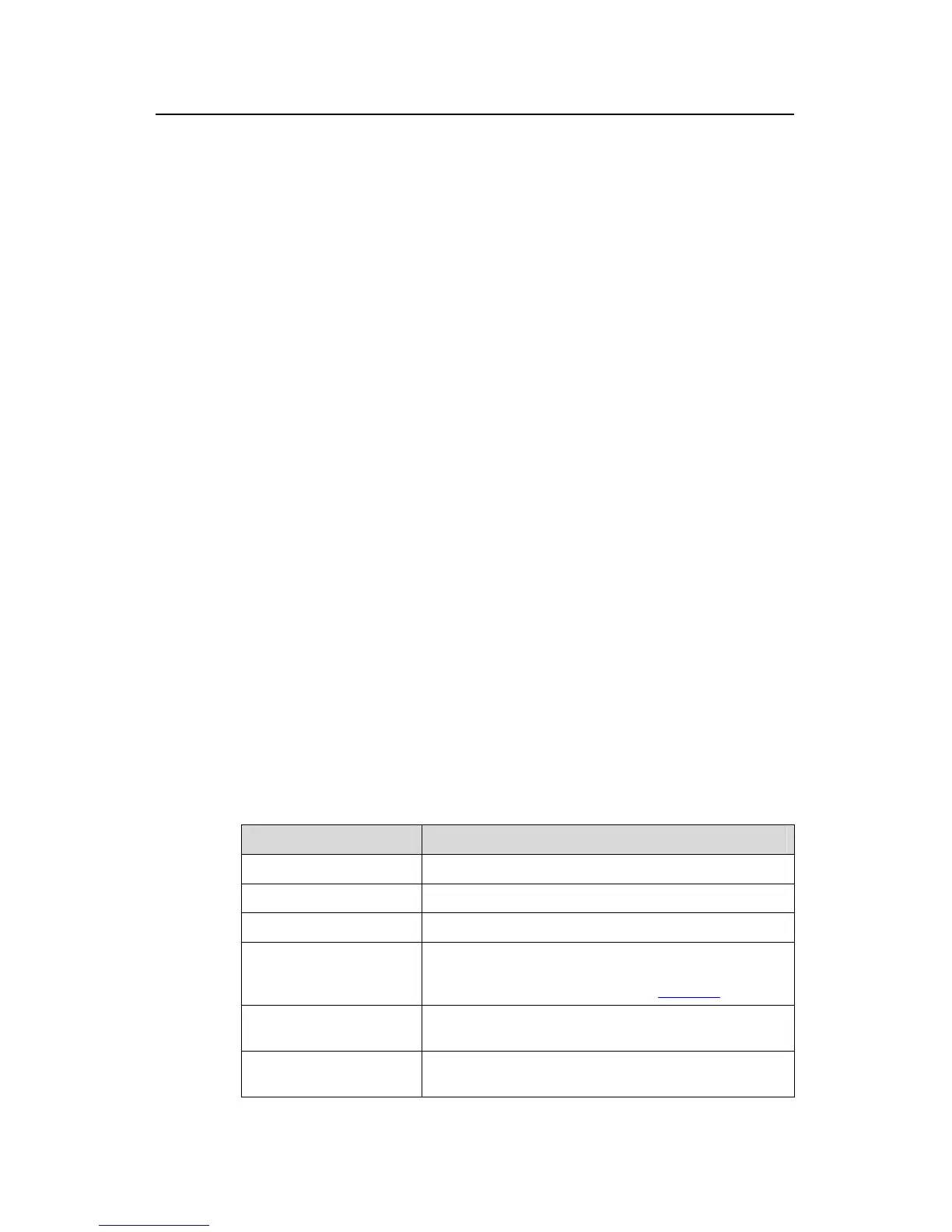Command Manual – Multicast
H3C S7500E Series Ethernet Switches
Chapter 6 Multicast Routing and Forwarding
Configuration Commands
6-3
match: Specifies the routing entries of which the outgoing interface list includes and
includes only the specified interface.
statistics: Specifies to display the statistics information of the multicast forwarding
table.
slot slot-id: Specifies the slot number of an interface card. If you do not specify this
option, this command will display the multicast forwarding table information of all cards.
port-info: Specifies to display Layer 2 port information.
Description
Use the display multicast forwarding-table command to view the multicast
forwarding table information.
Related commands: multicast forwarding-table downstream-limit, multicast
forwarding-table route-limit, display multicast routing-table.
Examples
# View the multicast forwarding table information.
<Sysname> display multicast forwarding-table
Multicast Forwarding Table
Total 1 entry, 1 matched
00001. (172.168.0.2, 227.0.0.1), MID: 0, Flags: 0x0:0
Uptime: 00:08:32, Timeout in: 00:03:26
Incoming interface: Vlan-interface1
List of 1 outgoing interfaces:
1: Vlan-interface2
Matched 38264 packets(1071392 bytes), Wrong If 0 packets
Forwarded 18696 packets(523488 bytes)
Table 6-2 Description on the fields of display multicast forwarding-table
Field Description
00001 Sequence number of the (S, G) entry
(172.168.0.2,227.0.0.1) An (S, G) entry of the multicast forwarding table
MID (S, G) entry ID. Each (S, G) entry has a unique MID
Flags
Current state of the (S, G) entry. Different bits are used
to indicate different states of (S, G) entries. Major
values of this field are described in
Table 6-3.
Uptime
Length of time for which the (S, G) entry has been up, in
hours:minutes:seconds
Timeout in
Length of time in which the (S, G) entry will expire, in
hours:minutes:seconds
