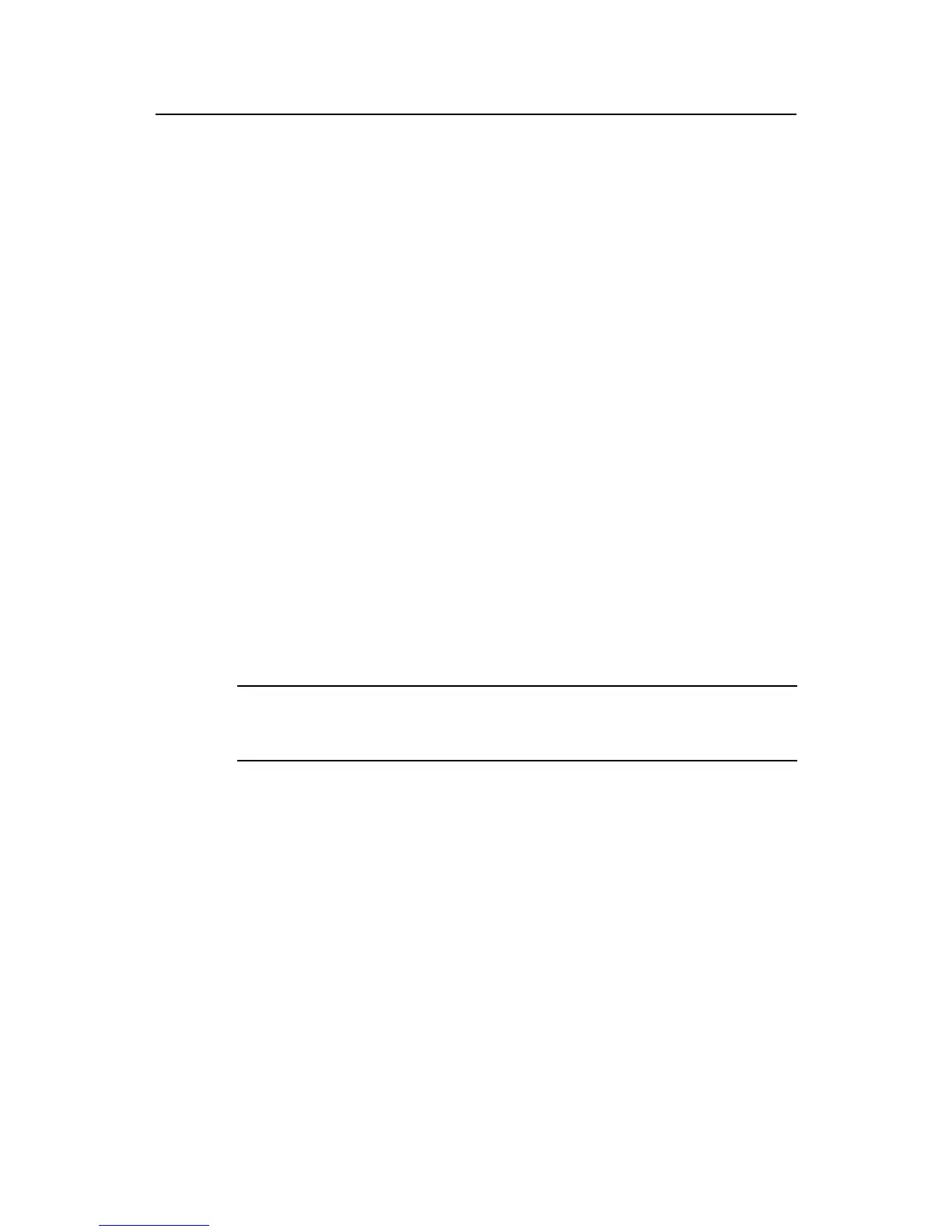Command Manual – Port Correlation Configuration
H3C S7500E Series Ethernet Switches
Chapter 1 Ethernet Port Configuration
Commands
1-31
Parameters
ratio: Maximum ratio of unicast traffic to the total transmission capability of an Ethernet
port, in the range of 1 to 100. The smaller the ratio is, the less unicast traffic is allowed
through the port.
pps max-pps: Specifies the maximum number of unknown unicast packets passing
through an Ethernet port per second, in pps, representing packets per second. The
value range of max-pps varies with port types
Description
Use the unicast-suppression command to configure a unicast storm suppression
ratio.
Use the undo unicast-suppression command to restore the default unicast
suppression ratio.
By default, all unicast traffic is allowed to go through an Ethernet port, that is, unicast
traffic is not suppressed.
If you execute this command in Ethernet port view, the configurations take effect only
on the current port. If you execute this command in port-group view, the configurations
take effect on all ports in the port group
Note that when unicast traffic exceeds the maximum value configured, the system will
discard the extra packets so that the unknown unicast traffic ratio can drop below the
limit to ensure that the network functions properly.
Note:
If you set the suppression ratio repeatedly, the latest one takes effect.
Examples
# Allow unicast traffic equivalent to 20% of the total transmission capability of the port to
pass through Ethernet 2/0/1 and suppress the excessive unknown unicast packets.
<Sysname> system-view
[Sysname] interface ethernet 2/0/1
[Sysname-Ethernet2/0/1] unicast-suppression 20
# On all ports of the manual port group “group1”, allow unknown unicast traffic
equivalent to 20% of the total transmission capability of each port to pass and suppress
excessive unknown unicast packets.
[Sysname-Ethernet2/0/1] quit
[Sysname] port-group manual group1
[Sysname-port-group manual group1] group-member ethernet 2/0/2
