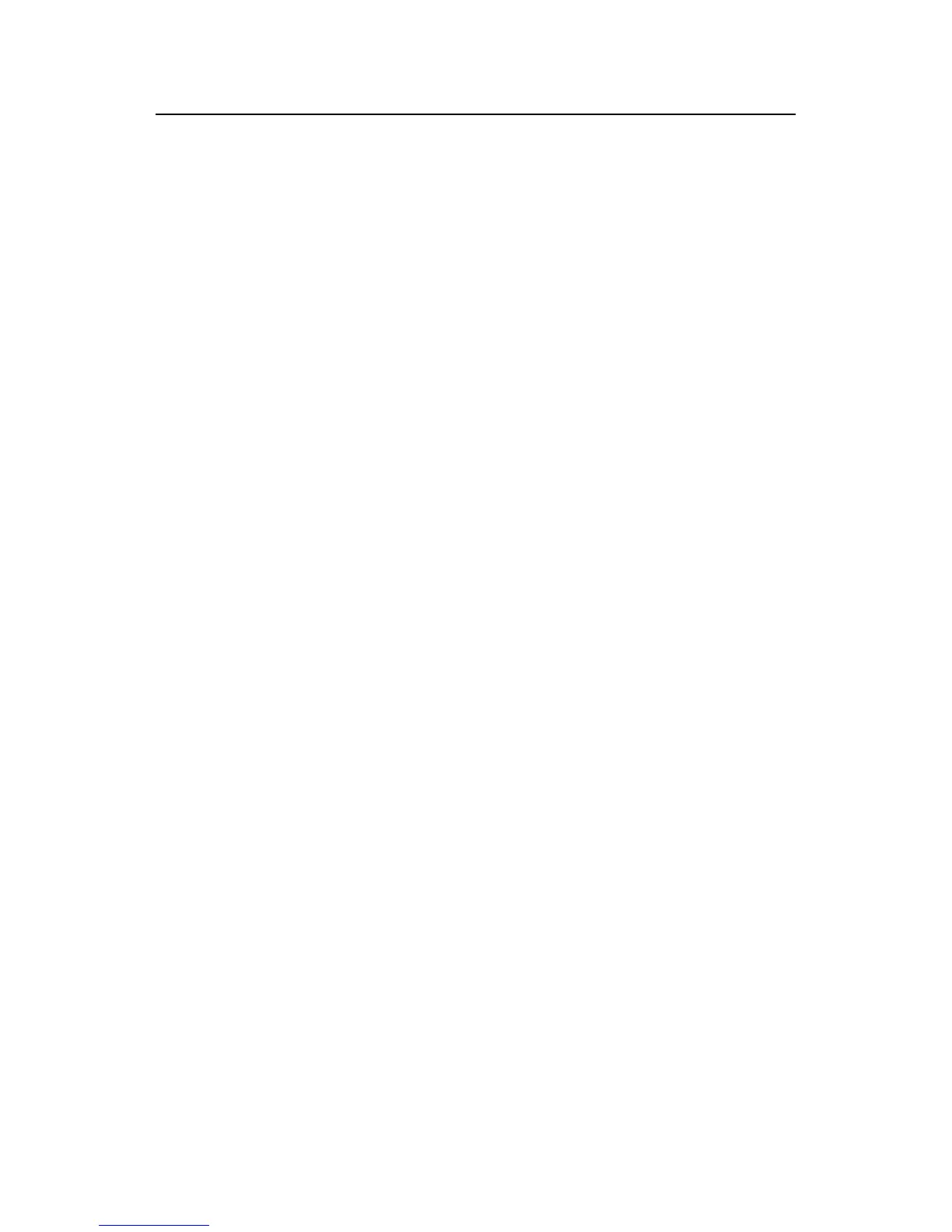Command Manual – Login
H3C S7500E Series Ethernet Switches
Chapter 1 Commands for Logging into an
Ethernet Switch
1-22
1.1.23 shell
Syntax
shell
undo shell
View
User interface view
Parameters
None
Description
Use the shell command to make terminal services available for the user interface.
Use the undo shell command to make terminal services unavailable to the user
interface.
By default, terminal services are available in all user interfaces.
Note the following when using the undo shell command:
z This command is available in all user interfaces except the AUX user interface,
because the AUX port (also the Console) is exclusively used for configuring the
switch.
z This command is unavailable in the current user interface.
z This command prompts for confirmation when being executed in any valid user
interface.
Examples
# Log into user interface 0 and make terminal services unavailable in VTY 0 through
VTY 4.
<Sysname> system-view
System View: return to User View with Ctrl+Z.
[Sysname] user-interface vty 0 4
[Sysname-ui-vty0-4] undo shell
% Disable ui-vty0-4 , are you sure ? [Y/N]y
1.1.24 speed
Syntax
speed speed-value
undo speed
