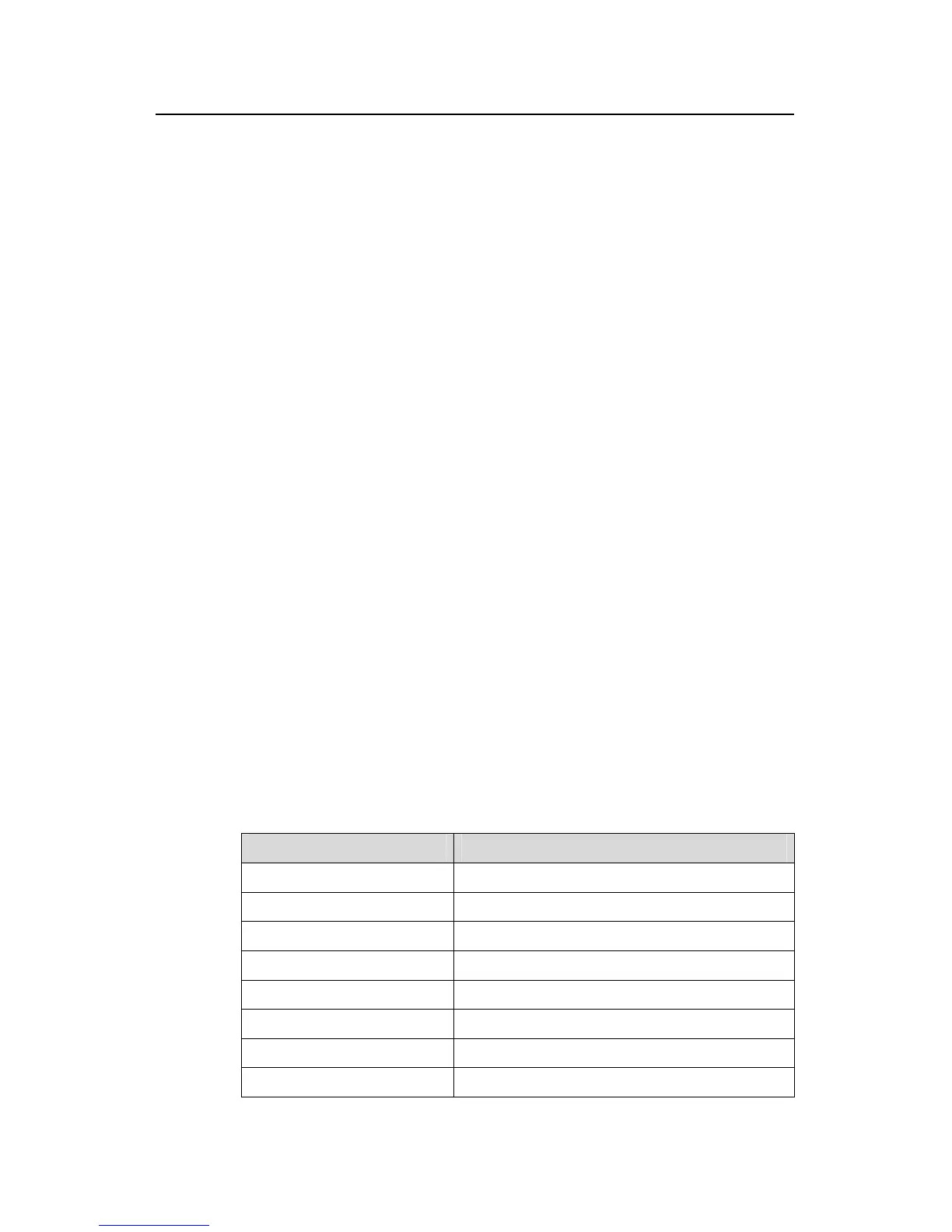Command Manual – IPv4 Routing
H3C S7500E Series Ethernet Switches Chapter 4 IS-IS Configuration Commands
4-16
Description
Use the display isis peer command to display IS-IS neighbor information.
Besides all the information displayed using the display isis peer command, the
display isis peer verbose command displays neighbor area address, hold time of Up
state and direct interface’s IP address.
Examples
# Display detailed IS-IS neighbor information.
<Sysname> display isis peer verbose
Peer information for ISIS(1)
----------------------------
System Id: 1010.1020.1031
Interface: Vlan-interface1 Circuit Id: 1010.1020.1031.01
State: Up HoldTime: 7s Type: L1(L1L2) PRI: 64
Area Address(es):10.0001
Peer IP Address(es): 192.168.0.156
Uptime: 00:05:45
Adj Protocol: IPV4
System Id: 1010.1020.1031
Interface: Vlan-interface1 Circuit Id: 1010.1020.1031.01
State: Up HoldTime: 7s Type: L2(L1L2) PRI: 64
Area Address(es):10.0001
Peer IP Address(es): 192.168.0.156
Uptime: 00:05:45
Adj Protocol: IPV4
Table 4-7 Description on the fields of the display isis peer command
Field Description
System Id System ID
Interface Interface connecting to the neighbor
Circuit Id Circuit ID
State State
HoldTime Holdtime
Type Type of the neighbor
PRI DIS Priority
Area Address(es) The neighbor’s area address
