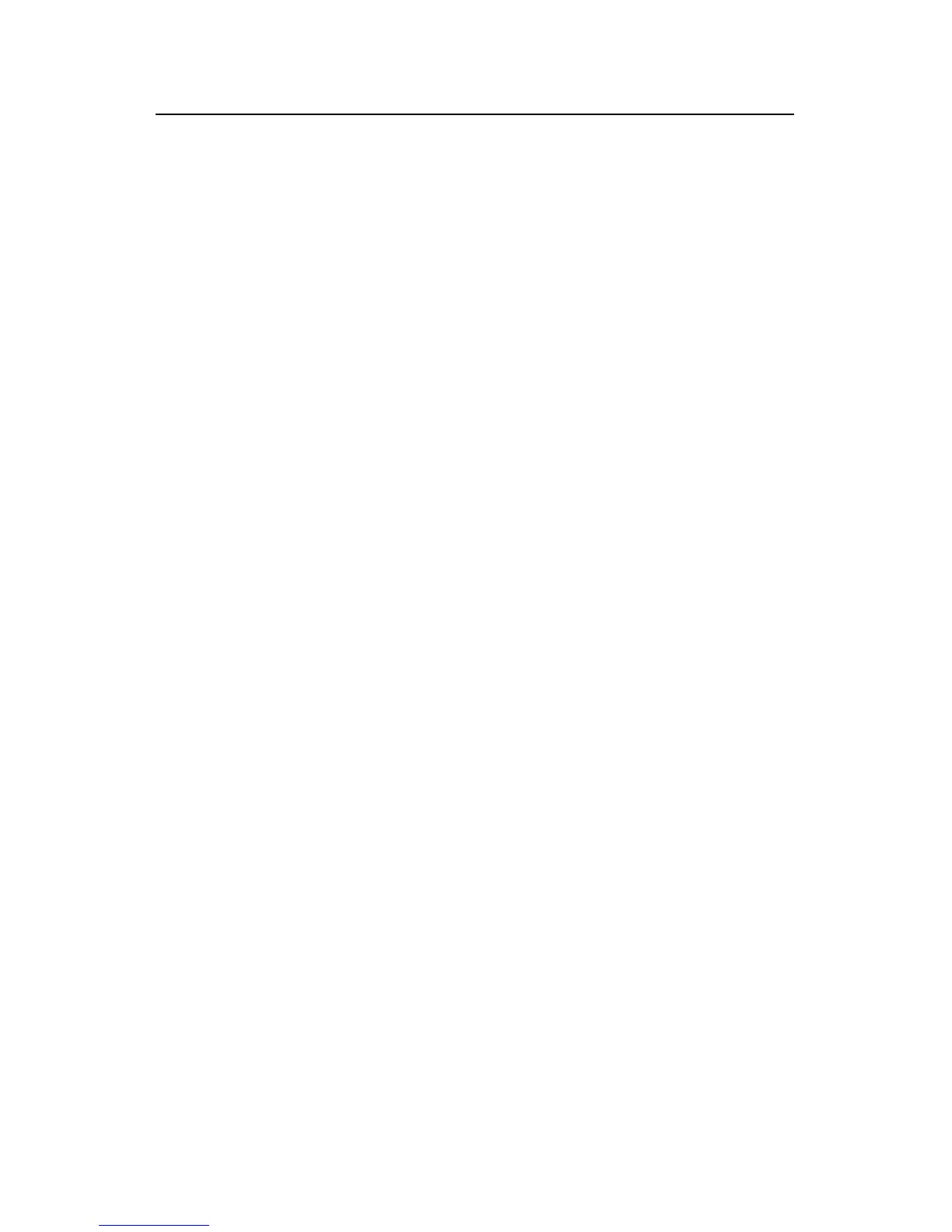Command Manual – IPv4 Routing
H3C S7500E Series Ethernet Switches Chapter 5 BGP Configuration Commands
5-51
Once MD5 authentication is enabled, both parties must be configured with the same
authentication mode and password. Otherwise, the TCP connection will not be set up.
Examples
# In BGP view, perform MD5 authentication on the TCP connection set up between the
local router 10.1.100.1 and the peer router 10.1.100.2.
<Sysname> system-view
[Sysname] bgp 100
[Sysname-bgp] peer 10.1.100.2 password simple aabbcc
# Perform the similar configuration on the peer.
<Sysname> system-view
[Sysname] bgp 100
[Sysname-bgp] peer 10.1.100.1 password simple aabbcc
5.1.60 peer preferred-value
Syntax
peer { group-name | ip-address } preferred-value value
undo peer { group-name | ip-address } preferred-value
View
BGP view
Parameters
group-name: Name of a peer group, a string of 1 to 47 characters.
ip-address: IP address of a peer.
value: Preferred value, in the range 0 to 65535.
Description
Use the peer preferred-value command to assign a preferred value to routes received
from a peer or peer group.
Use the undo peer preferred-value command to restore the default value.
The default preferred value is 0.
Routes learned from a peer have an initial preferred value.
Among multiple routes that have the same destination/mask and are learned from
different peers, the one with the biggest preferred value is selected as the route to the
network.
Note that:
