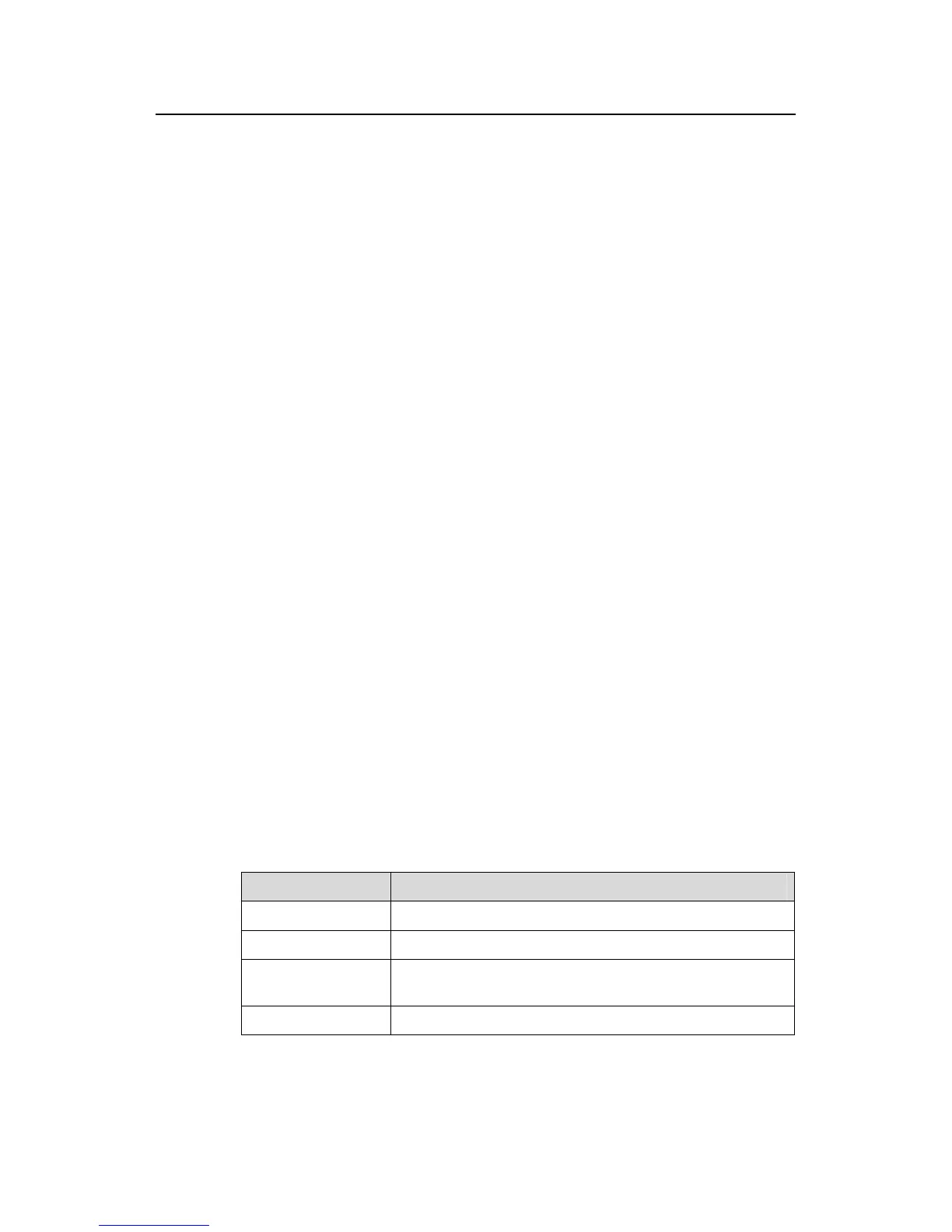Command Manual – IPv6 Configuration
H3C S7500E Series Ethernet Switches Chapter 1 IPv6 Basics Configuration Commands
1-8
Parameters
ipv6-address: IPv6 address whose neighbor information is to be displayed.
all: Displays information of all neighbors, including neighbors acquired dynamically and
configured statically.
dynamic: Displays information of all neighbors acquired dynamically.
static: Displays information of all neighbors configured statically.
slot slot-number: Displays information of the neighbors of a specified slot.
interface interface-type interface-number: Displays information of the neighbors of a
specified interface.
vlan vlan-id: Displays information of the neighbors of a specified VLAN whose ID
ranges from 1 to 4094.
|: Filters the output information.
begin: Displays the neighbor entries from the first one containing the specified
character string.
include: Displays the neighbor entries containing the specified character string.
exclude: Displays the neighbor entries without the specified character string.
text: Character string.
Description
Use the display ipv6 neighbors command to display neighbor information.
Examples
# Display all neighbor information.
<Sysname> display ipv6 neighbors all
Type: S-Static D-Dynamic
IPv6 Address Link-layer VID Interface State T Age
FE80::200:5EFF:FE32:B800 0000-5e32-b800 1 Eth3/0/3 REACH S -
Table 1-7 Description on fields of the display ipv6 neighbors command
Field Description
IPv6 Address IPv6 address of a neighbor
Link-layer Link layer address (MAC address of a neighbor)
VID
VLAN to which the interface connected with a neighbor
belongs
Interface Interface connected with a neighbor
