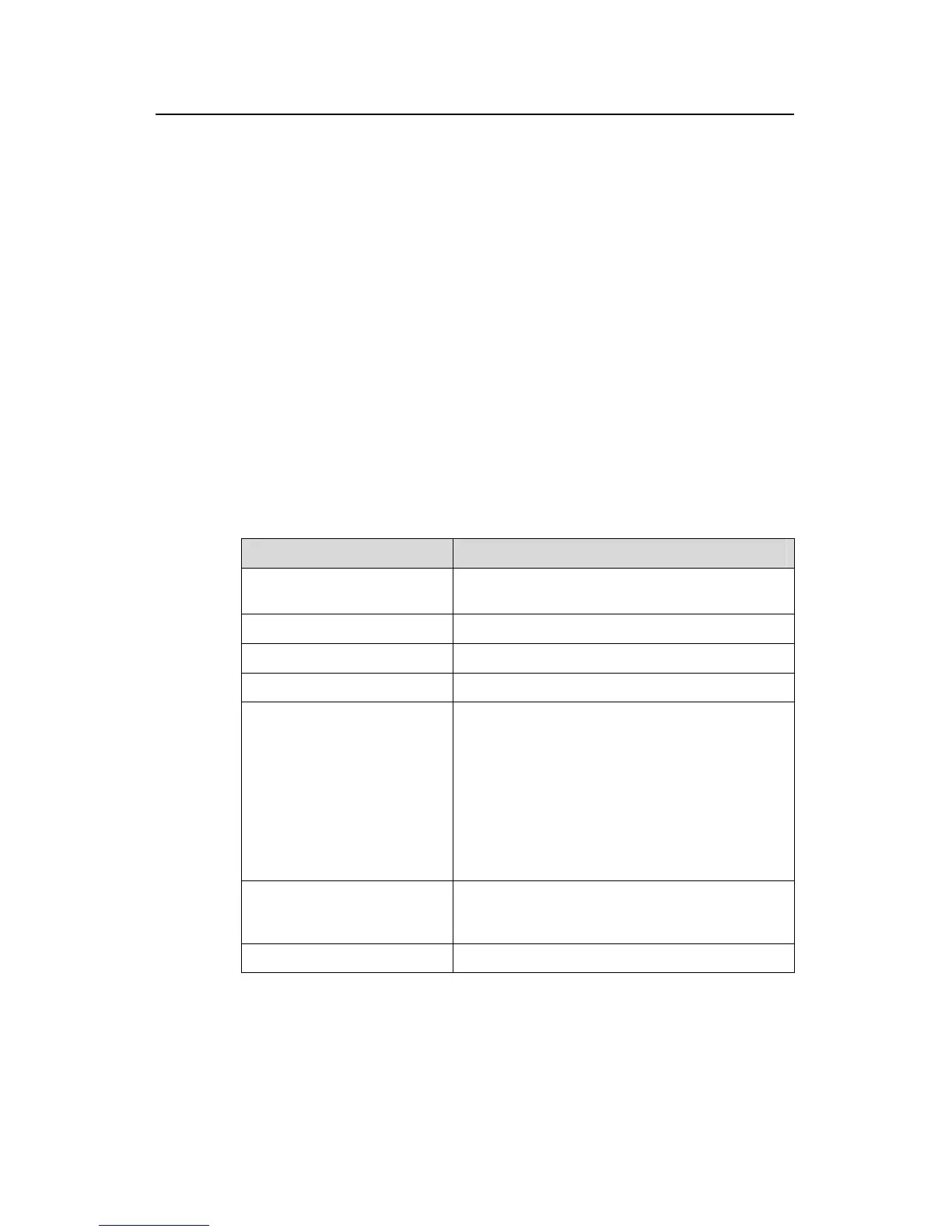Command Manual – Multicast
H3C S7500E Series Ethernet Switches
Chapter 6 Multicast Routing and Forwarding
Configuration Commands
6-8
Description
Use the display multicast rpf-info command to view the RPF information of a
multicast source.
Related commands: display multicast routing-table, display multicast
forwarding-table.
Examples
# View the RPF information of multicast source 192.168.1.55.
<Sysname> display multicast rpf-info 192.168.1.55
RPF information about source 192.168.1.55:
RPF interface: Vlan-interface1, RPF neighbor: 10.1.1.1
Referenced route/mask: 192.168.1.0/24
Referenced route type: igp
Route selection rule: preference-preferred
Load splitting rule: disable
Table 6-6 Description on the fields of the display multicast rpf-info command
Field Description
RPF information about source
192.168.1.55
Information of the RPF path to multicast source
192.168.1.55
RPF interface RPF interface
RPF neighbor IP address of the RPF neighbor
Referenced route/mask Referenced route and its mask length
Referenced route type
Type of the referenced route, which can be any of
the following:
z igp: unicast route (IGP)
z egp: unicast route (BGP)
z unicast (direct): unicast route (directly
connected)
z unicast: other unicast route (such as unicast
static route)
z multicast static: multicast static route
Route selection rule
Rule for RPF route selection, which can be based
on the preference of the routing protocol or based
on the longest match on the destination address
Load splitting rule Status of the load splitting rule (enabled/disabled)
