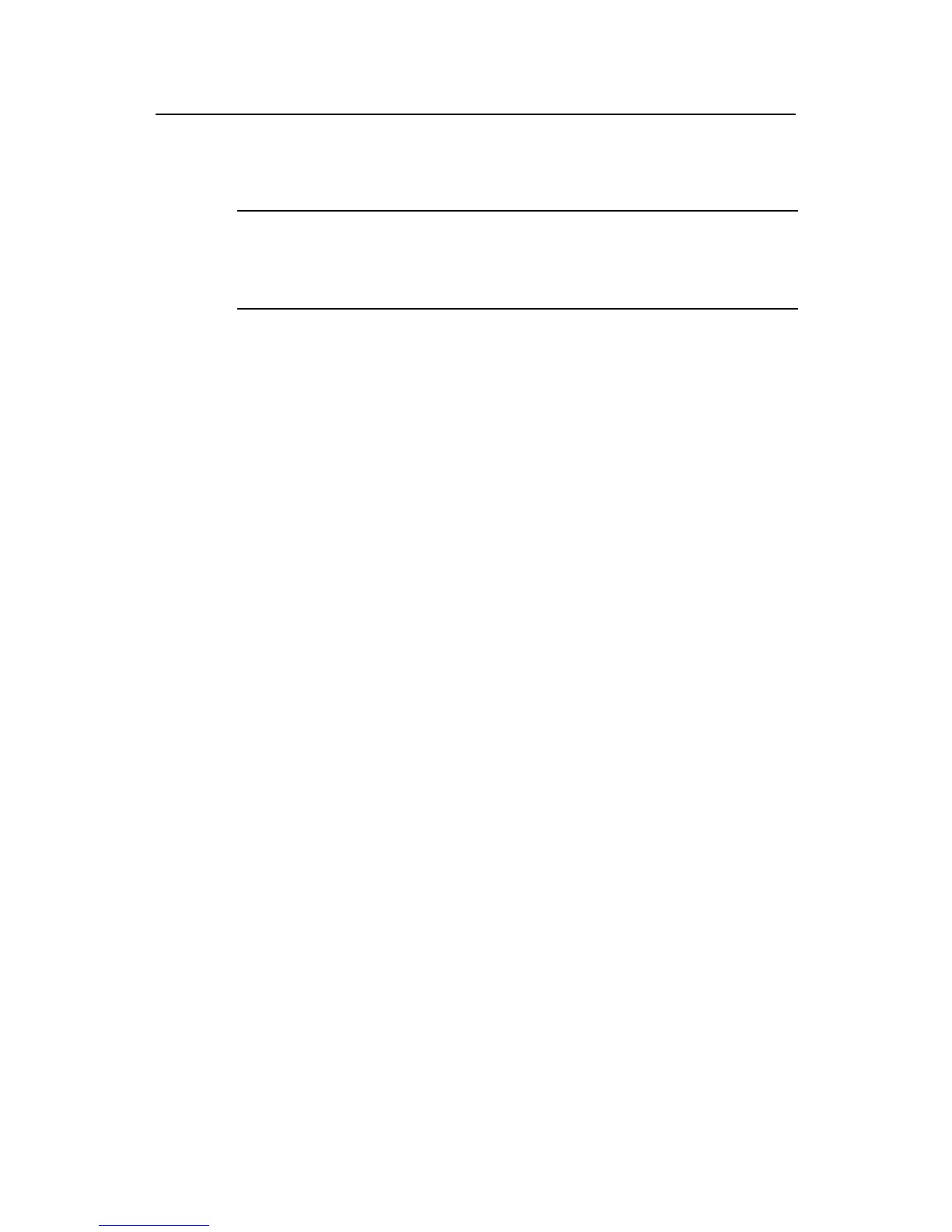Command Manual – SNMP-RMON
H3C S7500E Series Ethernet Switches Chapter 2 RMON Configuration Commands
2-17
To display information for the RMON statistics table, use the display rmon statistics
command.
Note:
z Only one statistics entry can be created on one interface.
z You can create up to 100 statistics entries.
Examples
# Create an entry in the RMON statistics table for interface Ethernet 2/0/1. The index of
the entry is 20.
<Sysname> system-view
[Sysname] interface Ethernet2/0/1
[Sysname-Ethernet2/0/1] rmon statistics 20 owner user1
# Remove the entry in the RMON statistics table for interface Ethernet 2/0/1. The index
of the entry is 20.
<Sysname> system-view
[Sysname] interface Ethernet 2/0/1
[Sysname-Ethernet2/0/1] undo rmon statistics 20
