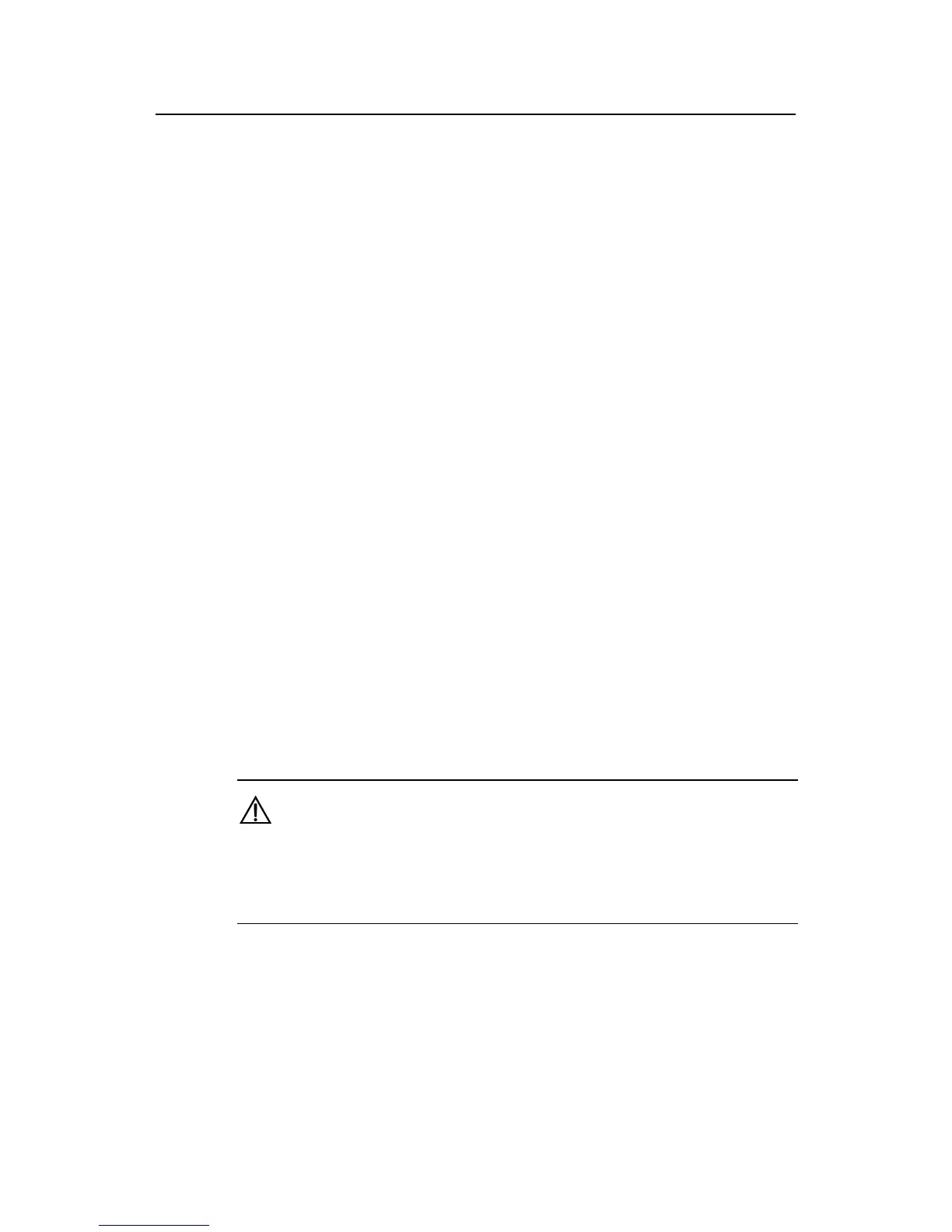Command Manual – File System Management
H3C S7500E Series Ethernet Switches Chapter 1 File System Management Commands
1-6
Parameters
device: Storage device name.
Description
Use the fixdisk command to restore the space of a storage device when it becomes
unavailable because of some abnormal operation.
Examples
# Restore the space of the Flash.
<Sysname> fixdisk flash:
Fixdisk flash: may take some time to complete.
%Fixdisk flash: completed.
1.1.8 format
Syntax
format device
View
User view
Parameters
device: Storage device name (for example flash or cf).
Description
Use the format command to format a storage device.
Caution:
Formatting a device results in loss of all the files and these files cannot be restored. In
particular, if there is startup configuration file on a storage device, formatting the
storage device results in loss of the startup configuration file.
Examples
# Format the Flash.
<Sysname> format flash:
All data on flash: will be lost, proceed with format ? [Y/N]:y
./
