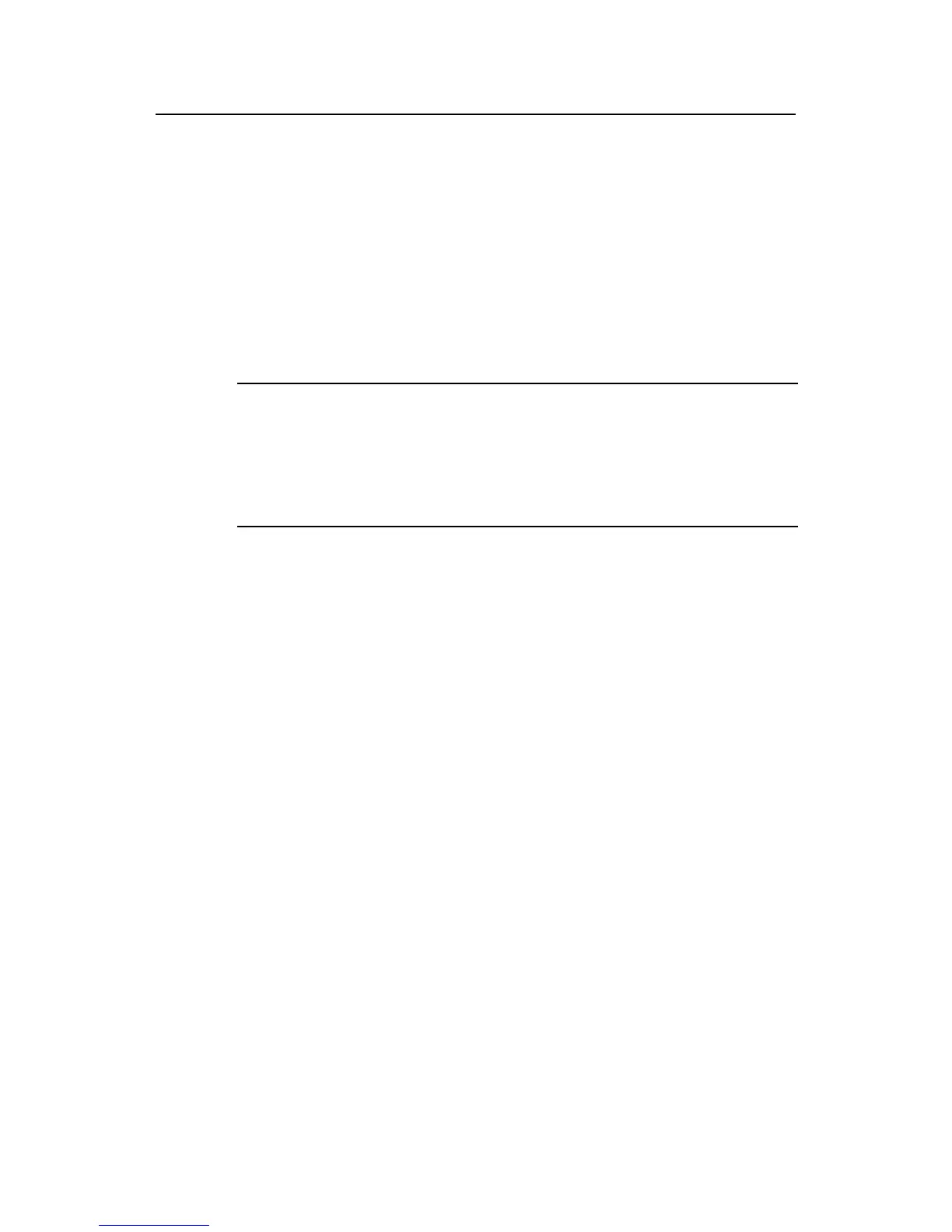Command Manual – File System Management
H3C S7500E Series Ethernet Switches Chapter 2 FTP Configuration Commands
2-12
View
Any view
Parameters
None
Description
Use the display ftp client configuration command to display the configuration
information of the FTP client.
Note:
Currently this command displays the configuration information of the source address. If
the currently valid source address is the source IP address, this command displays the
configured source IP address; if it is the source interface, this command displays the
configured source interface.
Related commands: ftp client source.
Examples
# Display the current configuration information of the FTP client.
<Sysname> display ftp client configuration
The source IP address is 192.168.0.123
2.2.12 ftp
Syntax
ftp [ server-address [ service-port ] [ source { interface interface-type
interface-number | ip source-ip-address } ] ]
View
User view
Parameters
server-address: IP address or host name of a remote FTP server.
service-port: Port number of the remote FTP server, in the range 0 to 65535. The
default value is 21.
interface interface-type interface-number: Specifies the source interface by its type
and number. The primary IP address configured on this interface is the source address
