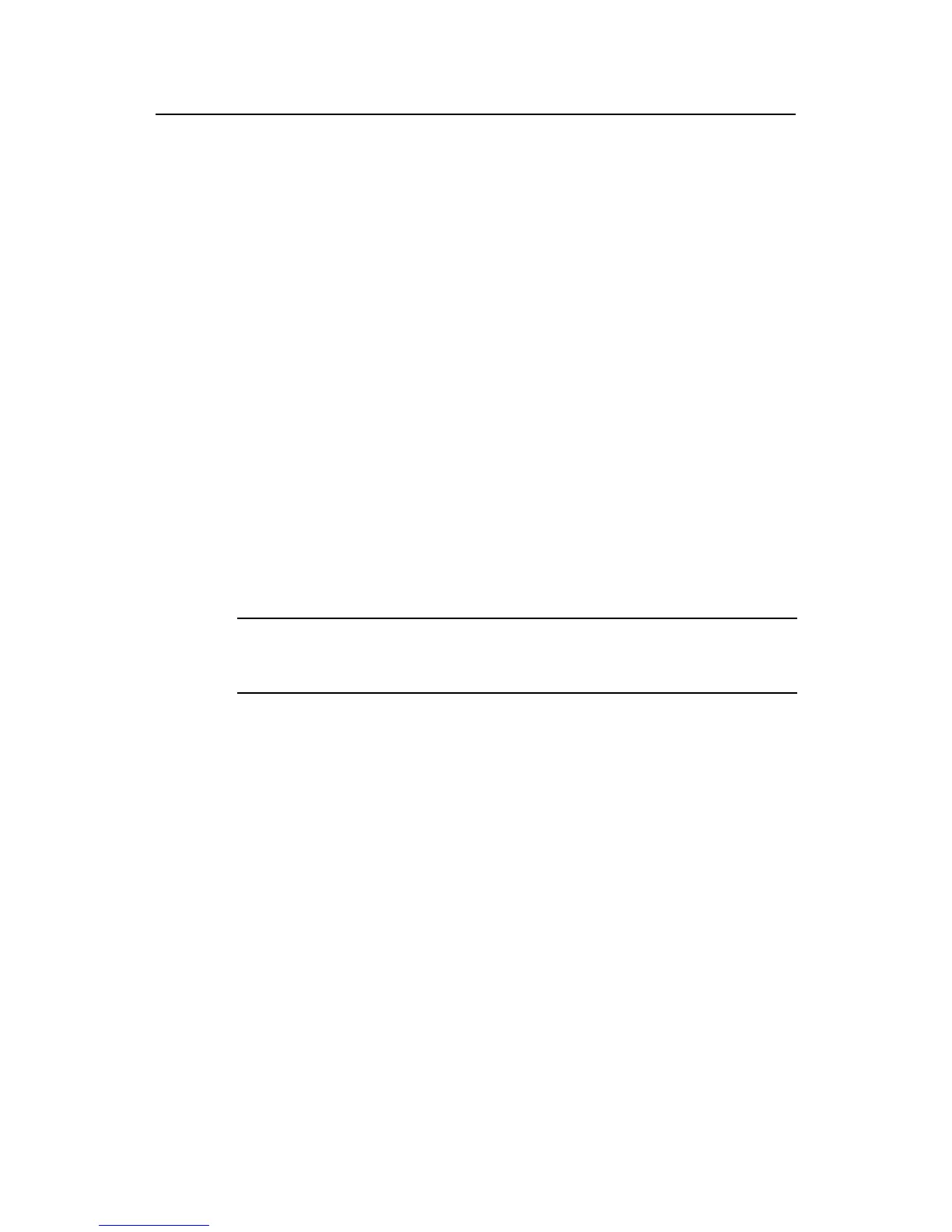Command Manual – System Maintaining and Debugging
H3C S7500E Series Ethernet Switches Chapter 3 Device Management Commands
3-28
Parameters
slot-number: Slot number.
lower-value: Lower temperature limit in Celsius degrees, in the range 0°C to 70°C.
upper-value: Upper temperature limit in Celsius degrees, in the range 20°C to 90°C.
Description
Use the temperature-limit command to set the temperature alarm threshold on a card.
Use the undo temperature-limit command to restore the temperature alarm threshold
to the default.
By default, the upper value and lower value for the temperature alarm threshold are
80°C and 0°C respectively.
Examples
# Set the lower temperature limit on card 0 to 10°C and the upper temperature limit to
75°C.
<Sysname> system-view
[Sysname] temperature-limit 0 10 75
Setting temperature limit succeeded.
Note:
The upper-value argument must be bigger than the lower-level argument.
