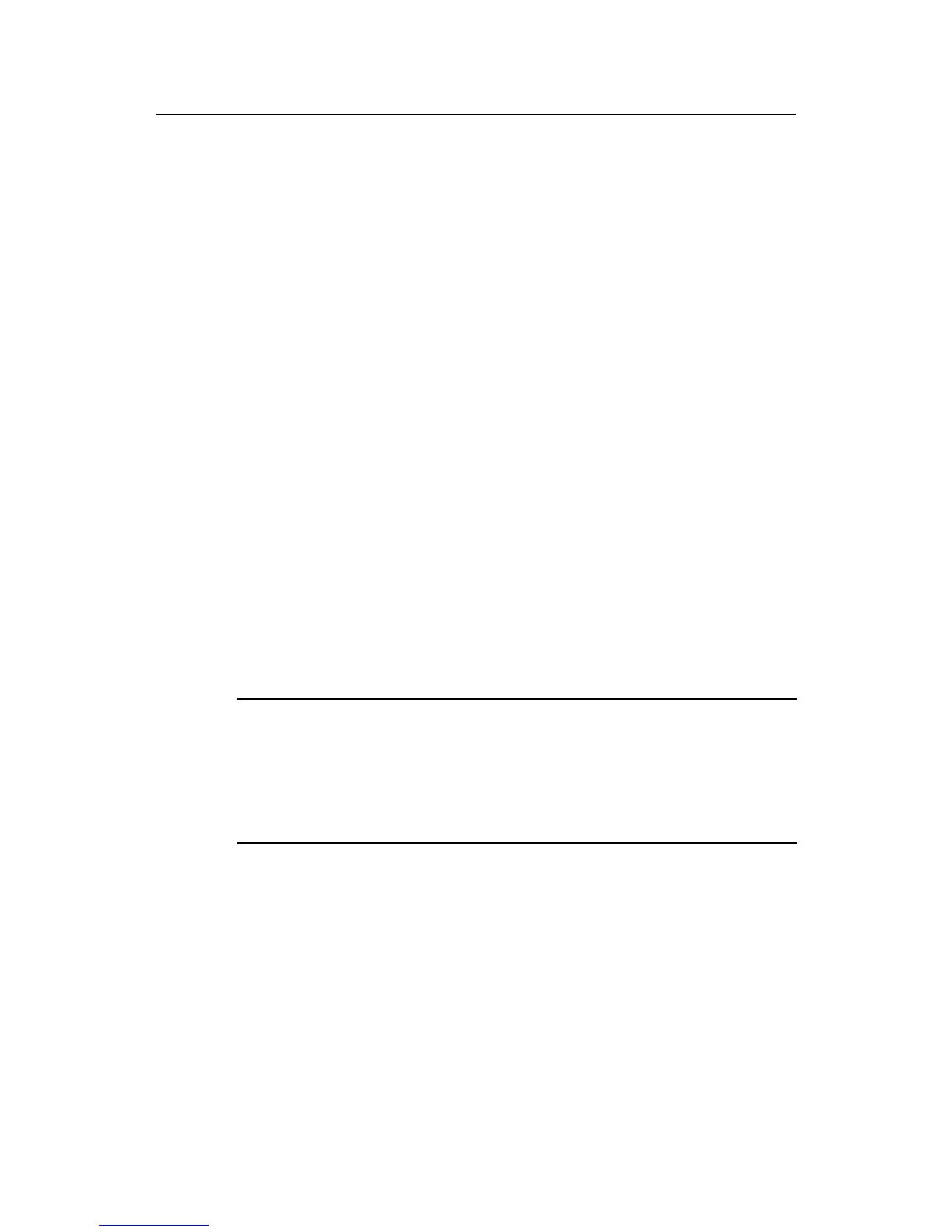Command Manual – Port Correlation Configuration
H3C S7500E Series Ethernet Switches
Chapter 1 Ethernet Port Configuration
Commands
1-17
Examples
# Set the up/down suppression time of the physical connection of an Ethernet port to 8
seconds.
<Sysname> system-view
[Sysname] interface ethernet 2/0/1
[Sysname-Ethernet2/0/1] link-delay 8
1.1.15 loopback
Syntax
loopback { external | internal }
View
Ethernet port view
Parameters
external: Enables external loopback test on an Ethernet port.
internal: Enables internal loopback test on an Ethernet port.
Description
Use the loopback command to enable Ethernet port loopback test.
By default, Ethernet port loopback test is disabled.
Note:
z Ethernet port loopback test should be enabled while testing certain functionalities,
such as during the initial identification of any network failure.
z While enabled, Ethernet port loopback test will work in a full-duplex mode. The port
will return to its original state upon completion of the loopback testing.
Examples
# Enable internal loopback test on Ethernet 2/0/1.
<Sysname> system-view
[Sysname] interface ethernet 2/0/1
[Sysname-Ethernet2/0/1] loopback internal
Loop internal succeeded!
