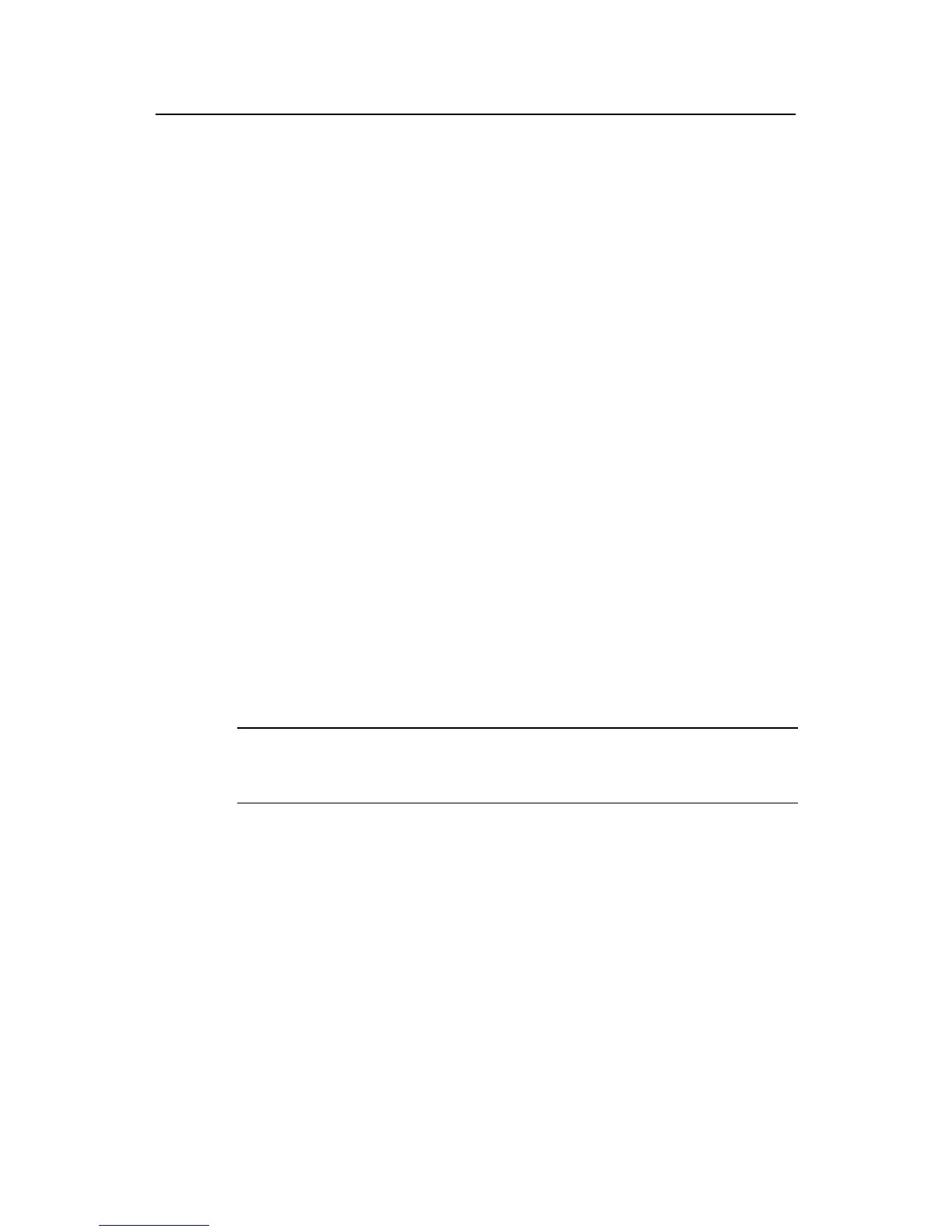Command Manual – Login
H3C S7500E Series Ethernet Switches
Chapter 1 Commands for Logging into an
Ethernet Switch
1-10
100.00% packet loss
Enter <Q>, if the ping task is terminated and return to the current view, the configuration
is correct.
<Sysname>
1.1.9 flow-control
Syntax
flow-control { hardware | none | software }
undo flow-control
View
AUX interface view
Parameters
hardware: Configures to perform hardware flow control.
none: Configures no flow control.
software: Configures to perform software flow control.
Description
Using flow-control command, you can configure the flow control mode on AUX port.
Using undo flow-control command, you can restore the default flow control mode.
By default, the value is none. That is, no flow control will be performed.
Note:
H3C S7500E Series Ethernet Switches only support none keyword.
Examples
# Configure software flow control on AUX port.
<Sysname> system-view
System View: return to User View with Ctrl+Z.
[Sysname] user-interface aux 0
[Sysname-ui-aux0] flow-control none
