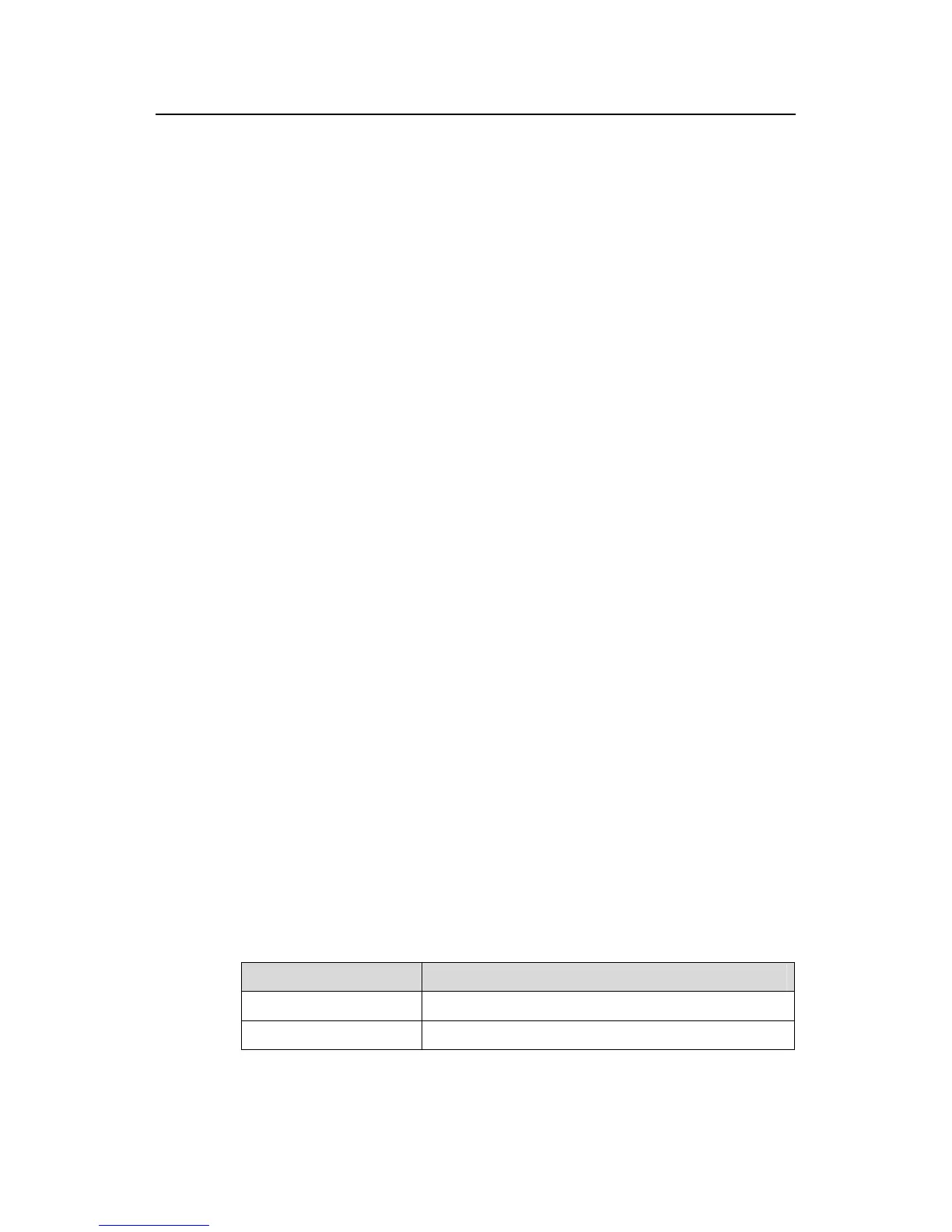Command Manual – MSTP
H3C S7500E Series Ethernet Switches Chapter 1 MSTP Configuration Commands
1-2
Parameters
None
Description
Use the check region-configuration command to view all the configuration
information of the MST region, including the region name, VLAN-to-instance mapping
and revision level settings.
As specified in the MSTP protocol, the configurations of MST regions must be right,
especially the VLAN-to-MSTI mapping table. MSTP-enabled switches are in the same
region only when they have the same format selector (a 802.1s-defined protocol
selector, which is 0 by default and cannot be configured), region name, VLAN-to-MSTI
mapping table, and revision level. A switch cannot be in the expected region if any of
the four MST region-related parameters mentioned above are not consistent with those
of another switch in the region.
The H3C series support only the MST region name, VLAN-to-MSTI mapping table, and
revision level. Switches with the settings of these parameters being the same are
assigned to the same MST region.
Related commands: instance, region-name, revision-level, vlan-mapping modulo,
active region-configuration.
Examples
# View all the configuration information of the MST region.
<Sysname> system-view
[Sysname] stp region-configuration
[Sysname-mst-region] check region-configuration
Admin Configuration
Format selector :0
Region name :00b010000001
Revision level :0
Instance Vlans Mapped
0 1 to 9, 11 to 4094
16 10
Table 1-1 Description on the fields of the check region-configuration command
Field Description
Format selector Configuration format selector of the MST region
Region name MST region name
