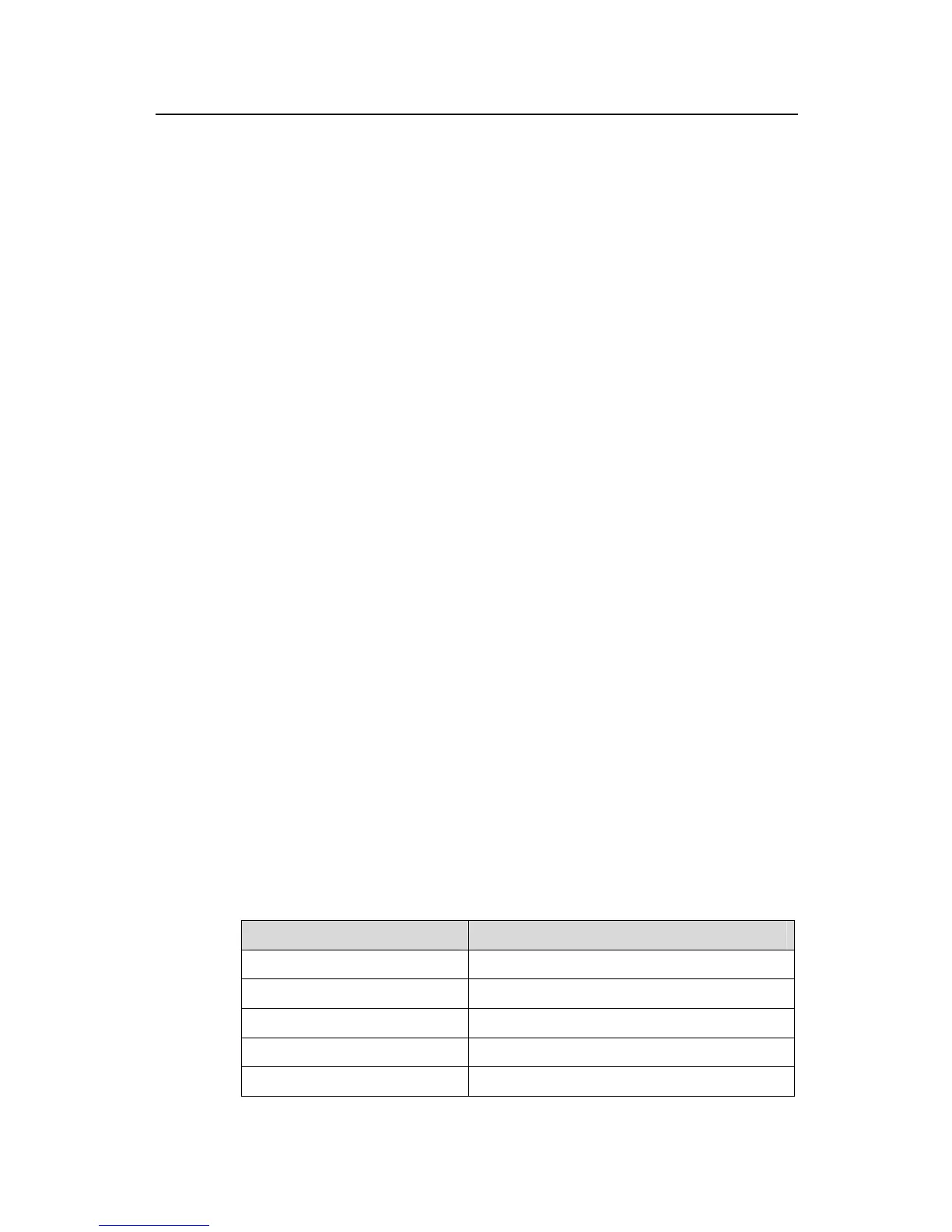Command Manual – Multicast
H3C S7500E Series Ethernet Switches Chapter 4 PIM Configuration Commands
4-13
Examples
# View the BSR information in the PIM-SM domain and the locally configured C-RP
information in effect.
<Sysname> display pim bsr-info
Elected BSR Address: 12.12.12.9
Priority: 0
Hash mask length: 30
State: Elected
Scope: Global
Uptime: 00:00:56
Next BSR message scheduled at: 00:01:14
Candidate BSR Address: 12.12.12.9
Priority: 0
Hash mask length: 30
State: Elected
Scope: Global
Candidate RP: 12.12.12.9(LoopBack1)
Priority: 0
HoldTime: 150
Advertisement Interval: 60
Next advertisement scheduled at: 00:00:48
Candidate RP: 3.3.3.3(Vlan-interface1)
Priority: 20
HoldTime: 90
Advertisement Interval: 50
Next advertisement scheduled at: 00:00:28
Candidate RP: 5.5.5.5(Vlan-interface2)
Priority: 0
HoldTime: 80
Advertisement Interval: 60
Next advertisement scheduled at: 00:00:48
Table 4-1 Description on the fields of the display pim bsr-info command
Field Description
Elected BSR Address
Address of the elected BSR
Candidate BSR Address Address of the candidate BSR
Priority
BSR priority
Hash mask length
Hash mask length for RP selection calculation
State
BSR state
