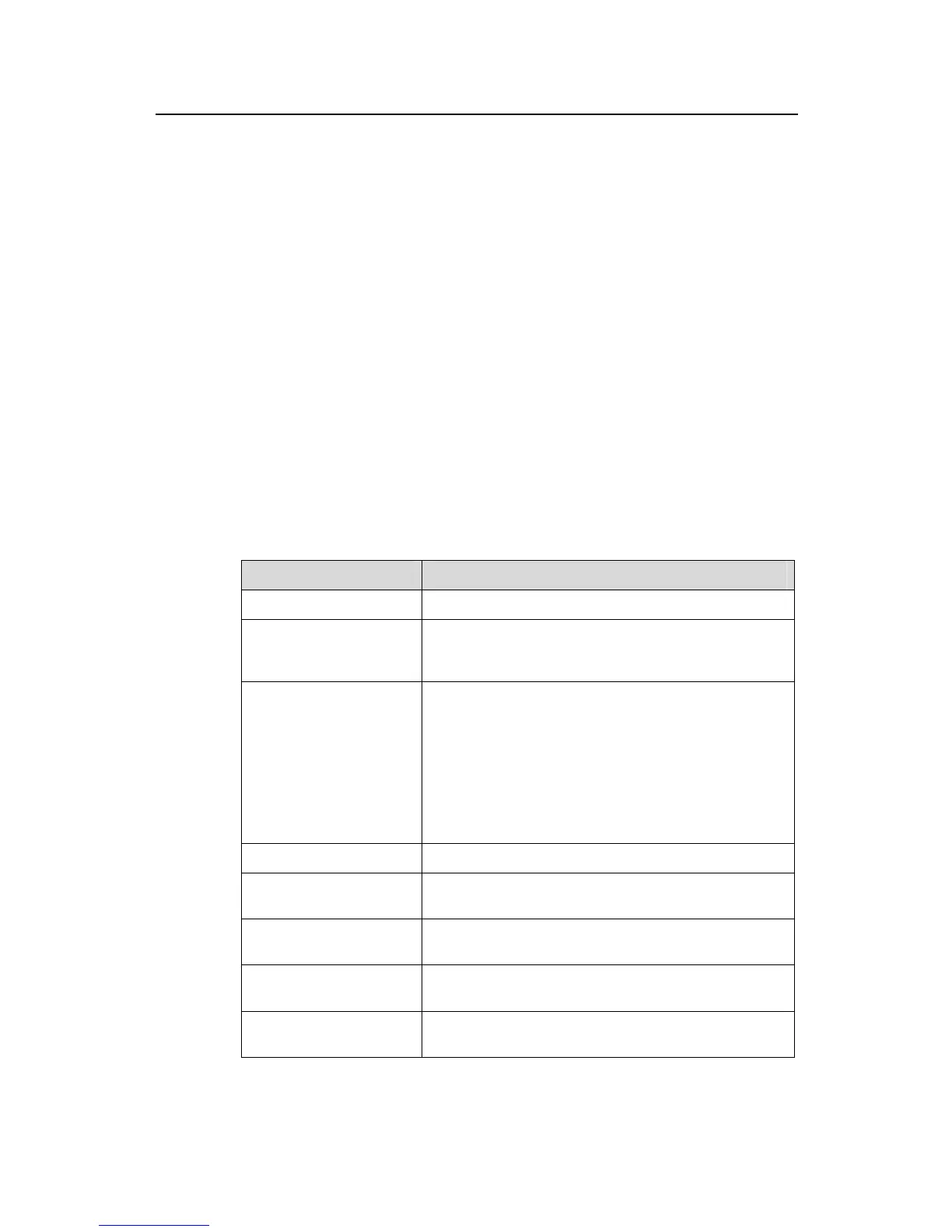Command Manual – Multicast
H3C S7500E Series Ethernet Switches Chapter 5 MSDP Configuration Commands
5-4
Number of discarded output messages: 0
Elapsed time since last connection or counters clear: 14:42:40
Information about (Source, Group)-based SA filtering policy:
Import policy: none
Export policy: none
Information about SA-Requests:
Policy to accept SA-Request messages: none
Sending SA-Requests status: disable
Minimum TTL to forward SA with encapsulated data: 0
SAs learned from this peer: 0, SA-cache maximum for the peer: none
Input queue size: 0, Output queue size: 0
Counters for MSDP message:
Count of RPF check failure: 0
Incoming/outgoing SA messages: 0/0
Incoming/outgoing SA requests: 0/0
Incoming/outgoing SA responses: 0/0
Incoming/outgoing data packets: 0/0
Table 5-2 Description on the fields of the display msdp peer-status command
Field Description
MSDP Peer MSDP peer address
AS
Number of the AS where the MSDP peer is located. “?”
indicates that the system was unable to obtain the AS
number.
State
MSDP peer status:
z Up: Session set up; MSDP peer in session
z Listen: Session set up; local device as server, in
listening state
z Connect: Session not set up; local device as client,
in connecting state
z Shutdown: Deactivated
z Down: Connection failed
Resets Number of times the MSDP peer connection is reset
Up/Down time
Length of time since MSDP peer connection was
established/failed
Connection interface
Interface and its IP address used for setting up a TCP
connection with the remote MSDP peer
Number of sent/received
messages
Number of SA messages sent and received through this
connection
Number of discarded
output messages
Number of discarded outgoing messages
