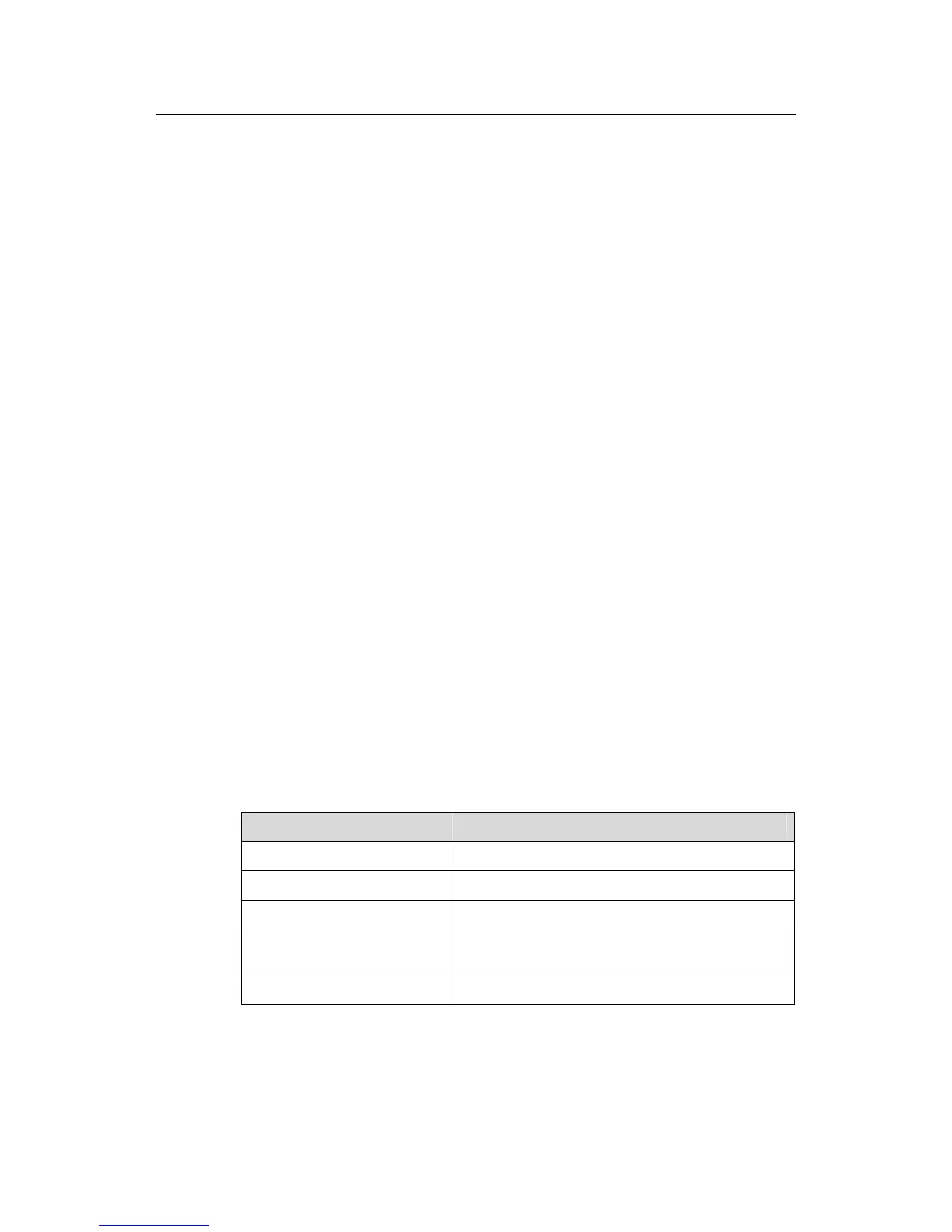Command Manual – VLAN
H3C S7500E Series Ethernet Switches Chapter 4 GARP/GVRP Configuration Commands
4-7
View
Any view
Parameters
interface interface-list: Specifies an Ethernet port list, in the format of { interface-type
interface-number [ to interface-type interface-number ] }&<1-10>, where &<1-10>
means that you can specify up to 10 port ranges. A port range defined without the to
interface-type interface-number portion comprises only one port.
Description
Use the display gvrp statistics command to display the GVRP statistics of specified
or all trunk ports.
Note that if the interface interface-list is not provided, the GVRP statistics of all trunk
ports will be displayed. Otherwise, only the GVRP statistics of all the specified trunk
port will be displayed.
Examples
# Display statistics about GVRP for trunk port Ethernet 2/0/1.
<Sysname> display gvrp statistics interface ethernet 2/0/1
GVRP statistics on port Ethernet2/0/1
GVRP Status : Enabled
GVRP Running : YES
GVRP Failed Registrations : 0
GVRP Last Pdu Origin : 0000-0000-0000
GVRP Registration Type : Normal
Table 4-2 Description on the fields of the display gvrp statistics command
Field Description
GVRP Status Indicates whether GVRP is enabled or disabled.
GVRP Running Indicates whether GVRP is running.
GVRP Failed Registrations Indicates the number of GVRP registration failures.
GVRP Last Pdu Origin
Indicates the source MAC address in the last
GVRP PDU.
GVRP Registration Type Indicates the GVRP registration type on the port.
